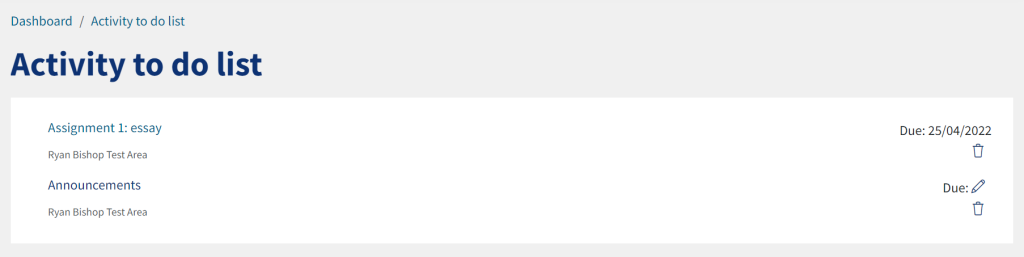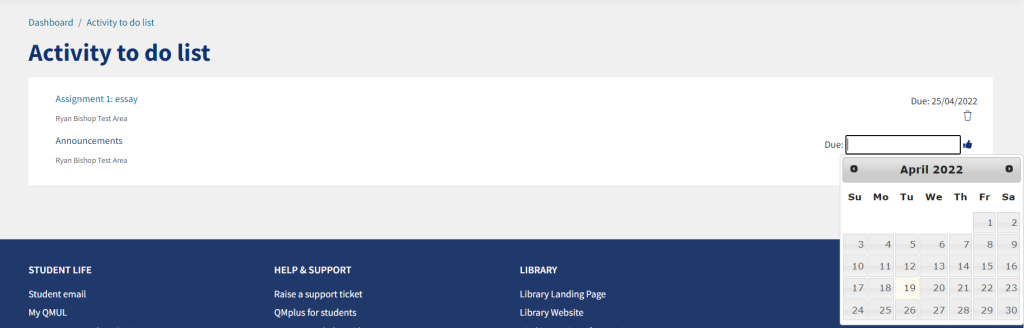Bookmarking and the Activity To Do List
It is possible to bookmark activities and resources on QMplus pages using the bookmarking tool. Once activities or resources have been bookmarked they are viewable on your to-do-list where a text note and scheduled date can be applied.
This guide covers:
Items in QMplus can be bookmarked by clicking the ribbon icon to the left. They will added to your to-do list.
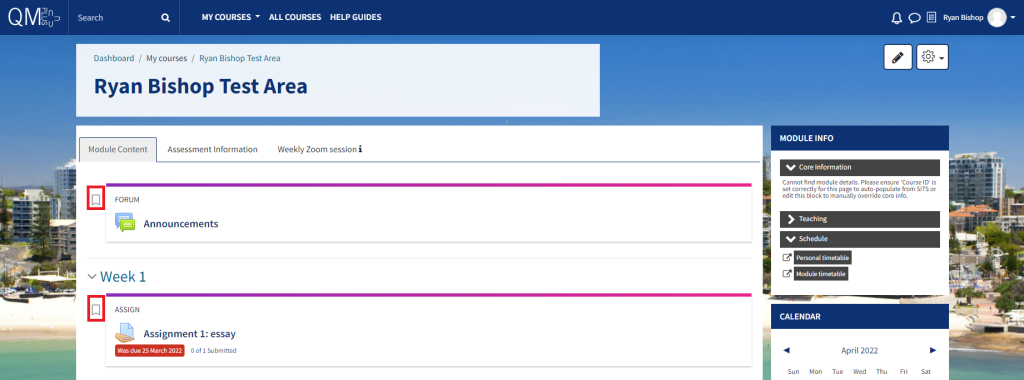
You can access your to-do list via the icon in the QMplus header.

On the Activity to-do list page you can organise your bookmarks and add due dates.