On Tuesday, 4th April 2017, between 7am-9am, we will be making some updates to QMplus in order to make improvements to QMplus functionality. QMplus will experience some unavoidable disruption during this time. We apologise for any inconvenience this may cause.
Here are some of the items that are being developed for this release:
1. Updates to Grade History Report
Previously the ‘Grade History’ link had been disabled due to performance issues. This link has now been reactivated and is available under the grades administration block. The grade history allows teachers to see a history of students grades within a module.
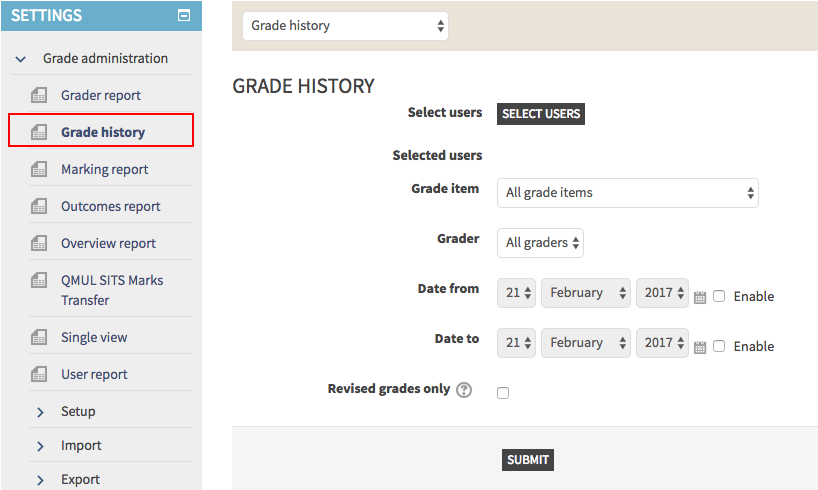
THE FOLLOWING ITEMS OF DEVELOPMENT WILL NOT BE GOING INTO THE APRIL UPDATES AS PREVIOUSLY PLANNED, DUE TO FURTHER DEVELOPMENT REQUIRED. WE PLAN TO INCLUDE THESE IN A FUTURE RELEASE.
1. Updates to Topic Zero – Assessment Information Block
If a member of staff hides an assessed activity or section this will be reflected in both the Assessment Information Block in Topic Zero as well as within the module page section/topic area.Students will not be able to see this activity until the user ‘un-hides’ the assessment activity. (See image below).If a member of staff would like to add an activity to the Assessment Information Block in Topic Zero, but does not want this activity to appear within any other topic section on the module page, the user must add that activity using the ‘Add an Activity/Resource’ link available in the Assessment Information Block. This will add the activity to Topic/Section 52 – which will be hidden from students, although students will see the activity in the Assessment Information Block in Topic Zero.
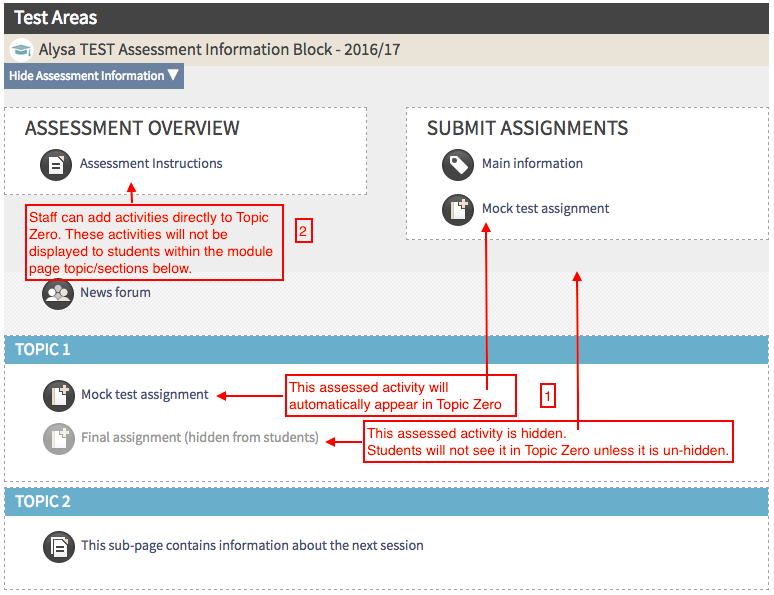
2. QMplus messaging
Improvements are being made to the QMplus messaging system so that QMplus administrators can set up site wide messages that will be sent to particular roles (such as students only, or staff only) within an entire category/school.


