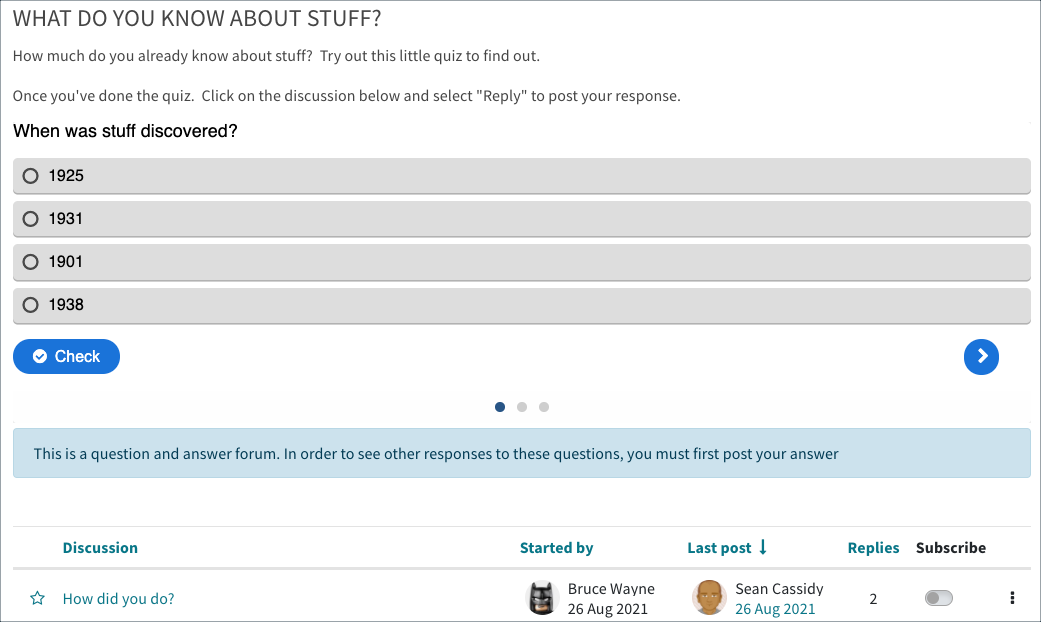H5P is an oddly named feature available in QMplus which allows you to create interactive content through an easy to use visual authoring tool. There are a wide range of activity types available including quizzes, timelines, interactive video, image hotspot activities and many many more. H5P activities can be stand alone or can be embedded into other content such as books, pages, forums…anywhere you find the visual editor on QMplus. Some H5P activities can be graded and grades and reports are accessed through the standard QMplus gradebook.
During the QMplus upgrade this summer we made some tweaks to the H5P interactive content integration with QMplus. In particular we tidied up the display of H5P activities which have been embedded into other resources and activities making them look neater.
This is an example of an H5P quiz embedded into a QMplus discussion forum. Students can take the H5P quiz and then post into the forum.
We have updated our user guide on creating H5P activities which now includes:
- Details of how you can embed activities into other places in QMplus enabling you to combine H5P with QMplus resources, such as pages and books, and activities such as forums.
- How to access the H5P grades and reports through the gradebook
- When to use H5P and when to use QMplus quizzes
- How to convert H5P activities into QMplus quiz questions
There have also been 3 new activity types added to H5P, image choice, crossword and paragraph sort. This means there are now almost 50 different activity types to choose from…something for everyone!
Further information
- Our updated Creating interactive content with H5P user guide
- Find out more about the 3 new activity types
- Find out more about all the activity types available on the H5P website