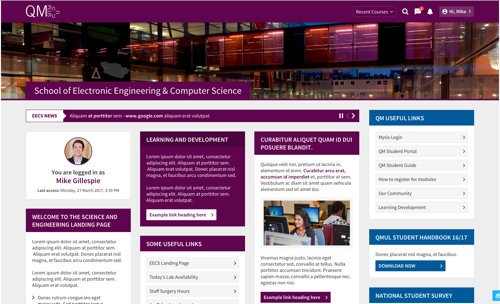 On Friday 30th June, the E-Learning Unit ran an event aimed at landing page owners where Brett Lucas outlined the changes that are coming and the steps that are necessary for page owners to take as soon as possible after the new QMplus becomes available to all on Thursday 13th July. This article provides access to a recording of that event and the resources that were disseminated there. It is primarily aimed at those members of staff who have responsibility for maintaining QMplus landing pages but others may find some of the topics useful.
On Friday 30th June, the E-Learning Unit ran an event aimed at landing page owners where Brett Lucas outlined the changes that are coming and the steps that are necessary for page owners to take as soon as possible after the new QMplus becomes available to all on Thursday 13th July. This article provides access to a recording of that event and the resources that were disseminated there. It is primarily aimed at those members of staff who have responsibility for maintaining QMplus landing pages but others may find some of the topics useful.
Context
A landing page on QMplus is a page that a user is automatically directed to when they log in. Currently, most students have landing pages and the majority of these are maintained at School or Department level but it is also possible to have landing pages for programmes of study. The landing page is generally a place for Schools, Departments and programmes to provide useful information and are generally maintained by someone in the School or Department or a programme administrator. Currently staff do not have a landing page but are directed to the QMplus "logged in" home page.
The upgrade to QMplus will bring a number of changes to landing pages which will will affect all users, staff and students. In particular:
- All users, staff and students, will have a QMplus landing page. Initially, QMplus will attempt to work out what an individual’s landing page should be based on the modules they are enrolled in.
- This landing page will then become the user’s "QMplus home" page. When they click on the QMplus icon, they will be taken to their landing page.
- A new landing page format makes pages easier to maintain and provides ways in which content can be made more visually appealling.
Watch the briefing
You can view the recording of the event on Q-Review.
To help navigate the recording, a summary of the topics covered and their approximate timings is given below.
- 00:00 – Introduction and where we are
- Brett gives an update on where we currently are in the testing and upgrade cycle.
- 03:55 – Landing pages overview
- What do we mean by a "landing page"? Some examples of what they currently look like.
- 05:40 – What do users think of landing pages?
- A few statistics on landing pages taken from our staff and student surveys. Students generally find them useful, staff may not know that they exist.
- 07:44 – How will landing pages work after the upgrade?
- Everyone will have a landing page afer the upgrade. QMplus will attempt to determine the most appropriate landing page based on the modules someone is enrolled on on QMplus. Brett describes how this process will work with some examples such as associate students and students on our programmes in China.
- 15:16 – What will landing page owners have to do after the upgrade?
- Brett provides details of the things landing page owners will have to do to ensure their landing pages work correctly after the upgrade.
- 16:03 – Step 1 – Review your landing page
- Take some time to think about your landing page. What is good? What is bad? What do you think is working? At this stage we had a discussion about what people thought was good and bad about their landing pages. A general theme was that landing pages have a tendency to be too "busy" with too much information. Think about how you might simplify the page.
- 22:00 – What won’t work after the upgrade?
- Currently landing pages can have a module dashboard widget which displays the student’s modules to them. After the upgrade, we will have the new user dashboard. This means there is no longer any need for the dashboard widget on a landing page so it is being removed.
- 22:46 – Banner images on landing pages, a few words…
- Brett talks about the optimum size for banner images and pleads with the audience to ensure that image sizes are kept small, preferably under 100k but definitely under 200k.
- 24:44 – Step 2 – enrolment on landing pages
- To get your landing page ready to work after the upgrade you will have to turn on guest access and remove all enrolment methods. Brett discusses why and how.
- 26:24 – A look at the new landing page formats
- Brett introduces some of the major features of the new landing page format. "Cascading blocks" mean no straight lines. The right side of the landing page is owned by the E-Learning Unit.
- 28:37 – What will existing landing pages look like right after the upgrade?
- Brett shows what an average landing page will look like after the upgrade, i.e. on Thursday 13th July. He demonstrates the steps necessary to fix the page, changing enrolment methods, changing the format to the new landing page format and how to get all your content out of that one block!
- 32:39 – How to add a banner image to your landing page
- Brett shows the changes to the process of adding banner images to pages including a tip on how to use images that you have already uploaded to QMplus.
- 34:28 – How to start putting content into the blocks on your page
- This section covers tasks such as what content you can put into blocks, new styling formats for buttons and links (handout provided), how to use images effectively in your blocks, how to use some new components such as accordians for content. As the blocks are effectively just topic sections, you can also add resources and activities in the usual way.
- 40:00 – How to get a news ticker and how it works
- Brett describes how the news ticker on landing pages works and what you should do if you currently don’t have one and would like one. Existing news tickers will continue to work.
- 44:30 – FINALLY – how to make an image block!
- After teasing us for some time, Brett now shows how to make a block with an image filling it.
- 45:55 – Arrows and buttons and links, oh my!
- Some of the new options for styling user interface elements such as buttons and links.
This was the end of Brett’s presentation. After this there were some questions from the audience and Brett covered the following:
- 53:00 – A note on cleaning up categories
- For landing pages to work well, they should be at the top of a category on their own. This is a good opportunity to look at the QMplus categories that you own and start to tidy them up. Use sub-categories to organise module areas where appropriate.
- 54:30 – The feature course block
- There is no longer an "advertising slider" on the QMplus home page. Landing pages will have a featured course block on the right which can be used to showcase different courses on QMplus.
- 55:00 – The landing page picker block
- If QMplus determines that a user might have more than one landing page, they will be presented with a landing page picker block on the right of the landing page to allow them to change their landing page. If QMplus determines that there is only one landing page relevant to them, they will not see this block.
Resources
- A PDF of the slides from Brett’s presentation.
- See our new Landing pages in the new QMplus user guide
Getting support
If you need more help with your landing pages you have a variety of options:
- Come along to a drop-in session. These run on Tuesdays and Thursdays from 1-2pm in the E-Learning Studio in the Scape building and will continue to run over the summer period. There’s no need to book.
- If you feel you need more time than can be provided in a drop-in, have a look at our Book a Learning Technologist service and book yourself some time with one of the team.
- If neither of these work for you, contact us on elearning@qmul.ac.uk


