Here is the E-Learning Unit newsletter for July 2016. We hope you find this month’s articles useful.
Changes to QMplus Media
There will shortly be changes to QMplus Media, the current QMplus Media solution will stop working 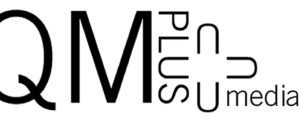 on 31st August and a replacement solution is already being implemented. We will ensure that your existing videos are migrated to the new service before the 31st August and this will include replacing any links for currently embedded videos within QMplus.
on 31st August and a replacement solution is already being implemented. We will ensure that your existing videos are migrated to the new service before the 31st August and this will include replacing any links for currently embedded videos within QMplus.
In order to implement the new solution and migrate your existing videos we have to disable the current QMplus Media, and this will occur on Tuesday, 10th August 2016. This means from the 10th August – 24th August you will not be able to upload new videos to QMplus Media or embed the existing ones. However, you and your students will be able to watch the existing videos in QMplus throughout this period. From 24th of August you will be able to use QMplus Media again with several new features inclusing the existing ones. Such as
- Dedicated Video Assignments
- Ability to embed quizzes to your existing videos
- Ability to edit your videos
QMplus upgraded – What next
The QMplus Online Learning Environment was upgraded and was subsequently released to staff 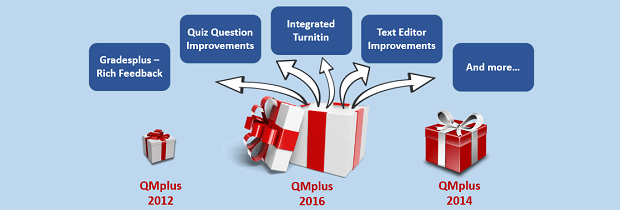 and students on the 13th July 2016. Certain issues that were identified during testing for the July upgrade will be updated/resolved in the post-upgrade release which will be applied on 6th September 2016. Some of these are –
and students on the 13th July 2016. Certain issues that were identified during testing for the July upgrade will be updated/resolved in the post-upgrade release which will be applied on 6th September 2016. Some of these are –
- Atto text editor – Atto to be considered as the default text editor and replace the TinyMCE editor. Functionality to be fully tested (e.g. mathslate, computer science editor, easychem).
- Homepage – refresh of the interface to be applied to logged in and logged out screens
- Updates to My Grades – My grades will point to the new Gradesplus screens
- Q-Review and Talis and new Media server icons to be added
QMplus Hub Upgraded
Since we relaunched our E-portfolio software in June 2015 more and more students and staff have 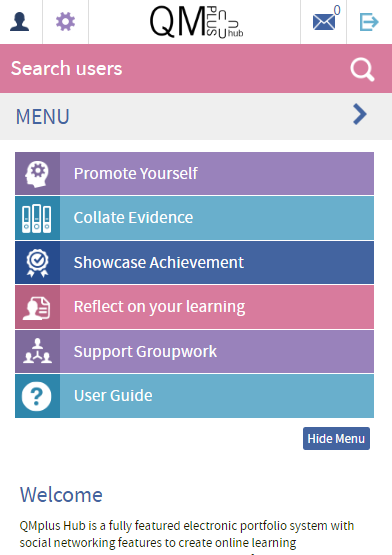 started using QMplus Hub to facilitate group working, share information on webpages, collate evidence of learning, create and submit multimedia assignments and lots more. Consequently, their requirements have also been increasing steadily. To enhance QMplus Hub and to enrich our users’ experience on Tuesday the 14th of June we upgraded QMplus Hub that brought a host of enhancements and bug fixes. Some of these are –
started using QMplus Hub to facilitate group working, share information on webpages, collate evidence of learning, create and submit multimedia assignments and lots more. Consequently, their requirements have also been increasing steadily. To enhance QMplus Hub and to enrich our users’ experience on Tuesday the 14th of June we upgraded QMplus Hub that brought a host of enhancements and bug fixes. Some of these are –
- Better support for mobile devices (including drag and drop capability)
- New graphical button and icon design
- Improved navigation and reduction of clutter.
- Usability improvements.
You can watch the Q-Review recording showcasing all the new features here or read more.
The road ahead for Moodle and what it means for QMplus
 Moodle is the name of the system which powers our main online learning environment QMplus. Every year, a Moodle conference, known as a MoodleMoot takes place, this is where Moodle users gather together to discuss their use of the system, share knowledge and to find out about developments.
Moodle is the name of the system which powers our main online learning environment QMplus. Every year, a Moodle conference, known as a MoodleMoot takes place, this is where Moodle users gather together to discuss their use of the system, share knowledge and to find out about developments.
One of the highlights is always the keynote presentation by Martin Dougiamas, the inventor of Moodle and the person who heads up the organisation who look after “core Moodle”, known as Moodle HQ. We maintain a QMplus request tracker where QMplus users can make requests for enhancements to the system. Part of our process for determining which requests to prioritise is based on our knowledge of the features that will be coming in future versions of Moodle. Watch the keynote presentation or read more.
Staff development opportunities during this period

Video in teaching workshops – If you’re around the Mile End campus in August and fancy finding out more about using video in your teaching, come along to one of our workshops:
- Monday 8th August 14.00-16.00 – Introduction to video editing
- Monday 22nd August 14.00-16.00 – Producing compelling videos using screencasting
- Tuesday 30th August 14.00-16.00 – Making engaging videos with the QMUL recording booths
See our online booking system for more information and to book a place
- Drop-in to the E-Learning Studio between 1 – 2pm on Tuesdays and Thursdays to chat to a member of the E-Learning Unit about any issues you are having. Ideal for small problems that can be cleared up quickly face to face.
- Schedule a one hour meeting with a member of the team for a more in-depth discussion about any aspect of using technology in teaching
- Bespoke workshops or sessions – if you have a number of colleagues who’d like help with something specific, we are happy to arrange a bespoke session for you. Please get in touch on elearning@qmul.ac.uk and we can discuss the options.


