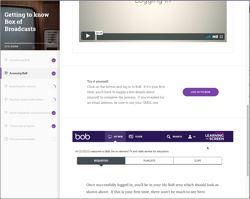 Articulate Rise is a web-based application which provides a really simple way to produce e-learning content. It was demonstrated at the recent E-Learning Showcase event in the School of Medicine and Dentistry, generating significant interest in its capabilities. This article provides an overview of the tool and provides information on how staff can get access to it.
Articulate Rise is a web-based application which provides a really simple way to produce e-learning content. It was demonstrated at the recent E-Learning Showcase event in the School of Medicine and Dentistry, generating significant interest in its capabilities. This article provides an overview of the tool and provides information on how staff can get access to it.
- What is Rise?
- How are Rise courses published?
- What are the pros and cons of Rise?
- How do I get hold of a copy of Rise?
- Where can I find out more?
What is Rise?
Rise is part of a suite of e-learning authoring tools called Articulate 360. Other products in the suite include Articulate Storyline and Articulate Studio. Storyline and Studio are very powerful tools which require a high level of skill to use. Rise, on the other hand, is a much simpler and more accessible tool for the average user.
Rise can be used to put together e-learning content packages with a very professional look and feel. It is particularly aimed at generating content which displays well on all sorts of devices, from desktops to mobile phones. Creating content is extremely straightforward and does not require any kind of specialist web development knowledge. A Rise is divided into a number of “lessons” which can be constructed from built in templates such as video, audio, quizzes or sorting activities. Or you can use “blocks” to make your own custom lesson. These blocks include text, mutimedia, flashcards and many other types. The real skill in using Articulate Rise comes in thinking about the structure of the content and the learner’s path through it.
This Introduction to Box of Broadcasts course shows an example of the type of content that can be constructed using Articulate Rise. This was put together in a morning.
More examples of the possibilities can be found on the Articulate website. Search for Rise on the page. Find out if you’re prepared for a hurricane or work as an investigator to find out what’s making everyone ill.
How are Articulate Rise courses published?
There are several ways that you can publish the content you create with Articulate Rise:
- On the Articulate Rise website – simply circulate a link to your Rise and others will be able to view it. They do not need an account. The Box of Broadcasts course above is hosted on the Articulate Rise website.
- On a website – your Rise content can be exported in a web only format which can then be uploaded to a standard website
- In an online learning environment – your Rise can be exported in a format called SCORM which will allow you to publish it in any SCORM compliant learning management system. QMplus is SCORM compliant so you can publish your rise in your QMplus area.
What are the pros and cons of Rise?
Pros
The upsides of Rise are:
- It is web-based. There is no need to install any software on your own computer. This makes it particularly attractive for those on managed desktops.
- It is very simple to learn to use. The lesson and block concepts are easy to get to grips with and the user interface is clean and quite intuitive.
- It creates professional looking content that can be viewed on any device from desktop computers to mobile phones. When building your content, you have the ability to preview how your course will look on various device types.
Cons
The downsides of Rise are:
- It is web-based. This means you must be online to create content, there is no way to use the tool if you are offline.
- It is not available as a standalone product. It only comes as part of an Articulate 360 subscription which is very expensive, around £600 per year at the time of writing. This does give access to a suite of Articulate tools as well as Rise.
- It is quite simple. Tools such as Storyline and Studio are far more powerful than Rise and provide ways to create much more complex packages. Rise provides less flexibility and you may find yourself having to compromise occasionally. For instance, it’s not possible to have a sorting activity or a quiz as part of a custom lesson. Ultimately, however, the simplicity of the tool is a real strength.
How do I get hold of a copy of Articulate Rise?
The Technology Enhanced Learning Team no longer have licenses to loan, but we can show you how it can be used to build engaging content. Articulate Rise has a 30 day free offer so you can trial it and download your content within that time and see if this is something you would want to use in the future.
Accounts are not required for viewing Rise lessons and any content you publish on the Rise website is still available even if you don’t have a license. If you’re interested in trying a free trial version please click here.
Where can I find out more?
More information about Articulate can be found on:
- A video tutorial on ‘Getting Started with Articulate 360’ can be found here.
- The E-Learning examples section of the Articulate website. Search for Rise on the page
- Find out more about Rise on the Rise product page


