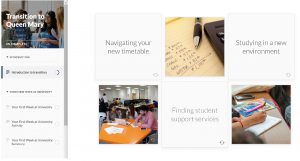Department: Marketing and Communications
Contact email: j.fox@qmul.ac.uk
Background:
Jack and his team were interested in creating courses for prospective students who maybe interested in studying at QMUL; these needed to be inclusive and engaging, and with a large number of the students they support through their outreach programmes having limited access to technology, the solution adopted needed to be fully mobile responsive too. A number of possible solutions were explored, however they found Articulate 360 via the E-Learning Unit website and with it meeting their needs for the project and being supported by The ELU, it was chosen to create the student outreach content.
Methodology and key points for effective practice:
The Articulate 360 software offers a wide range of packages that can be used to create content. The element ‘Rise 360’ was decided upon to create the online courses and it was found to be so simple to use that help guides were not required, although there are a large number available online, which are particularly effective, should people need them.
The courses created are areas for the students to engage with activities, read information about the topics introduced, watch videos and for them to progress from one topic to the next in order, via the structure of the online courses.
Before starting, It is important to think about the structure of the course, this will help plan the topics and sections within it. Also, take a look at the interaction features available, so you can think about how you can legitimately incorporate them into the course to add value rather than a gimmicky interaction, plus review the Queen Mary Branding Guidelines so that you can make courses that feature the correct colours and font type faces. Also, if developing resources as a team, make sure your draw out a list of common approaches in respect to the layout and tone of voice to provide a consistent approach across the different course. This will just reduce the editing and reviewing time.
Articulate Rise has very powerful collaboration features, essentially enabling people to develop a course simultaneously, much like you would when developing a shared document on OneDrive. You would need additional licenses for this but it might be worth exploring if you want to introduce a review cycle or produce a number of courses.
Examples:
- Post 16 Options
- Researching Courses and Universities
- Applying for University
- Academic Study Skills
- Student Finance
- Transition to Queen Mary
Evaluation:
The course has been released to teachers, who have been very positive about the content and can see how this will provide benefit to students. Since launching the content hub, we have had 1,600+ unique page views, demonstrating demand for the resources.
Feedback from staff has been utilised to incorporate some of the resources created using this platform into a complete package to support Y12 students with their application to University over the Summer, using QMplus. By utilising both packages, it has been possible to present engaging content to students in a structured course, where engagement can be monitored effectively. The use of QMplus also introduces prospective students to a VLE and can help them better develop a sense of belonging in this digital space, often an important factor for supporting students’ progress to University.
Before this project, none of the team had experience in using Rise 360, however after 2-3 weeks of use everyone in the team is now proficient. Rise 360 is only a small part of the Articulate 360 package, so undoubtedly there is advanced functionality which could have been explored; this is something that we are keen to look into in the future. Budget dependant, we want to ensure all our face to face outreach interventions are supported with online content utilising this platform on our Outreach content hub. This is to ensure outreach participants have continuity in the information available to them but also drive traffic to the Queen Mary website.
Should you be interested in trying the Articulate 360 software, or even just explore the Rise 360 element of it, please email us in Technology Enhanced Learning Team. The Technology Enhanced Learning Team has 5 licenses for Articulate Rise which we are able to loan out for a limited period of time.
Our licenses are available for short projects or familiarisation of the software and are not available for long term projects or permanent use. We recommend purchasing your own individual or team licenses if Articulate will be required for a longer period of time.
We will assign licenses on a timed basis, a month in the first instance, with the ability to renew up to a maximum of 3 month, if the license isn’t required by anyone else. Access to a license is giving to an individual (via a QM email address), who can use the software on their personal device (this requires a free download of the software, and may require assistance from ITS if the device is managed).
Note that you only need a license to access the editing tools to create content. Accounts are not required for viewing Rises and any content you publish on the Rise website is still available even if you don’t have a license.