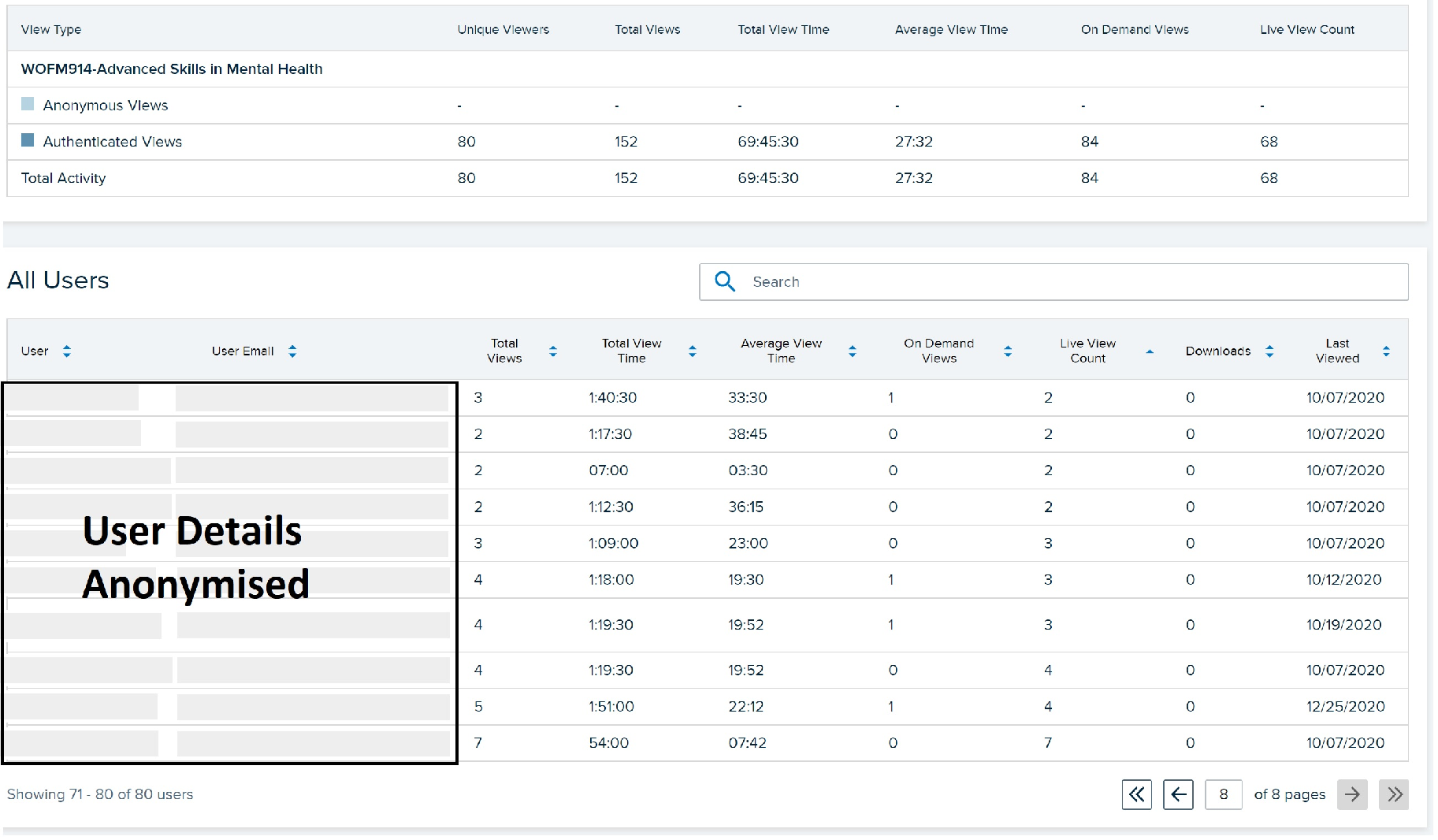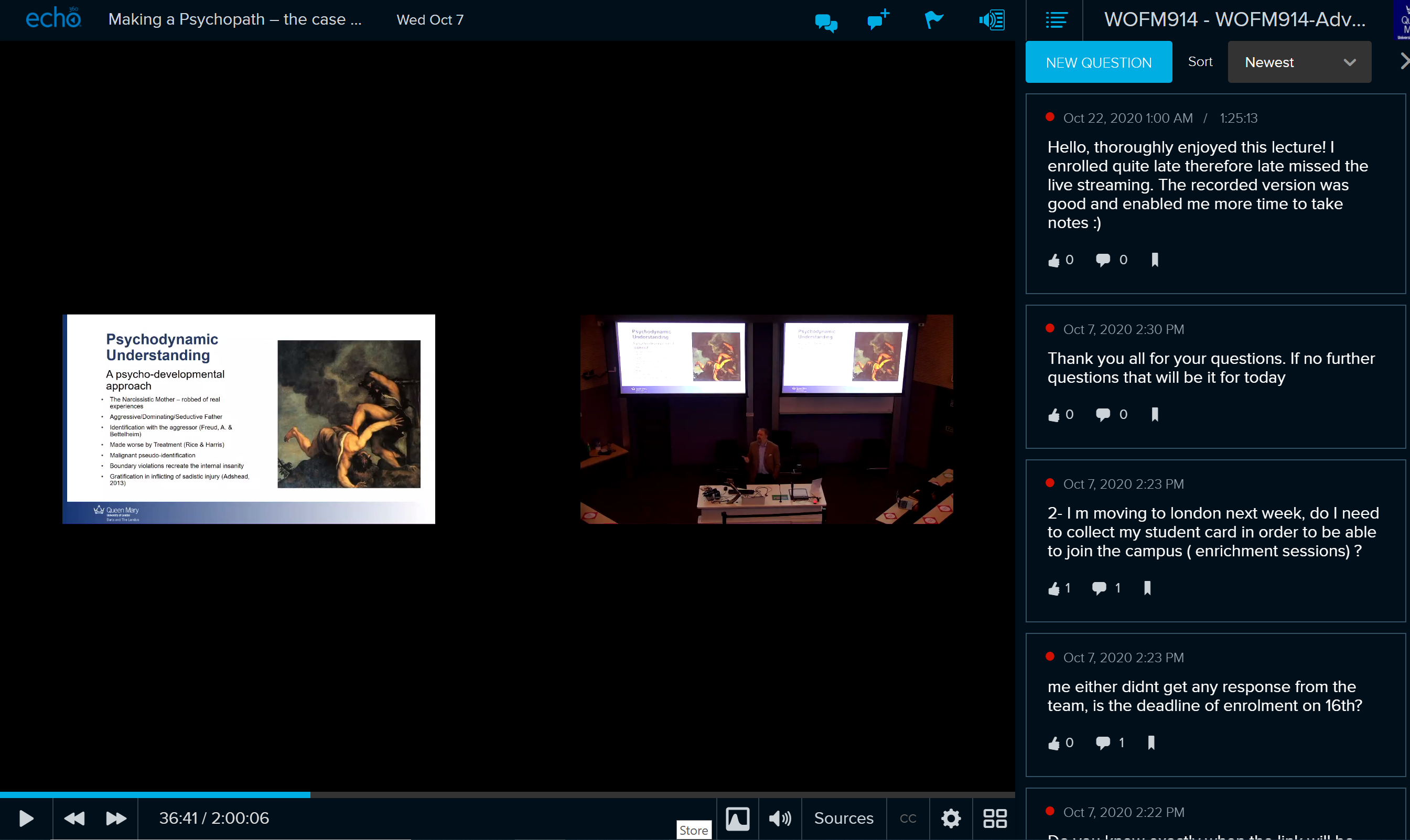Contributor: Michael Parkes
Contributor: Michael Parkes
School: Wolfson Institute of Preventative Medicine
m.parkes@qmul.ac.uk
Summary
Michael Parkes recently trialled a ‘hyflex’ approach to teaching in September 2020, with the aim to offer it as a solution in November and December. The approach was piloted for the Wolfson Institute’s MSc Mental Health programmes, to enrich the experience for those students studying on campus and to supplement the remote learning experience being offered.
Background & Context
The Wolfson Institute’s MSc Mental Health programmes are taught both at distance and on campus, with students having access to pre-recorded content and synchronous teaching, made available via QMplus. The Institute has used Q-Review as a lecture capture solution for over 7 years, with students using the technology to: review recordings to improve their understanding of subject matter, expand on their notes, catch up on any missed lectures and to revise from during exam periods.
The technology has proven useful in creating reusable learning objects (RLOs), with recordings being repurposed or used at times that there have been AV technical problems or disruption to teaching. Until this academic year, the Wolfson Institute had not used Q-Review as a live streaming solution however with the increased need for teaching to be accessible both in classrooms and at distance during the Covid 19 pandemic, it was decided to trial the technology.
Methodology
Q-Review live streaming was used, in part, as the ceiling-mounted video camera and fitted omnidirectional microphones were connected to the Q-Review appliance in the venue’s podium. Until this could be redesigned/reprogrammed so that they fed into the PC, it was not possible to seamlessly deliver teaching through an alternative virtual classroom solution (such as Blackboard Collaborate, Microsoft Teams or Zoom), using the pre-existing hardware.
The Q-Review lecture capture schedules were enabled as ‘live streaming events’ via emailing qreviewbookings@qmul.ac.uk. Two test events were arranged, with Campus Customer Support attending, so that they could assist with technical issues, before the teaching events were confirmed.
Students were notified of the Hyflex approach being used and informed that the Derek Willoughby lecture theatre’s capacity was to be capped at 52 to allow for social distancing. Due to restrictions on the number of people being able to attend in person, a group choice activity was made available in QMplus – through which, students could book a place.
For the sessions, the Q&A feature was enabled (via the Q-Review sections’ features) and students were informed that they could raise questions via this, or should they be attending in person then they could ask questions verbally. A member of staff was present, with a laptop, for each of the lectures, to field questions being raised through the Q&A feature. Presenters were briefed to repeat the questions raised via either medium (verbal / typed questions) so that all students attending could hear the questions.
For synchronous teaching taking place solely at distance, Blackboard Collaborate was used as the virtual classroom solution.
Outcome
For each of the 4 enrichment sessions held, there were 25-30 students in attendance in the lecture theatre, with many more attending the live stream remotely. The recorded live streams’ analytics show that the sessions were viewed upwards of 150 times, through a mix of attending live, at distance, plus in-person attendees reviewing the recordings. Via the recordings’ analytics – under ‘user views’, it was possible to see who has watched the recordings synchronously versus asynchronously.
The students attending virtually, could change the dimensions of the media being displayed in browser, so that they could choose which element they wanted to be the primary content to look at. Questions/comments were added via the Q&A feature, shown to the right of the screenshot, with the ability to ask anonymously should they wish to. Student often answered each others’ questions.
Conclusion and Recommendations
Unfortunately due to furthering of lockdown restrictions the trial could not be continued, however the student feedback on the experience was very positive and staff found it a refreshing change for the technology to enable them to engage with the students face to face again.
Going forward, it was found it would be useful if other classroom technologies (such as Blackboard Collaborate, in the case of the Wolfson Institute) were to be available in the teaching spaces so both it and Q-Review were possible. **see further information below**
It would also be useful if students could ask questions remotely via audio and video, which is not currently possible via Q-Review live streaming, however it was mooted whether this could be disruptive for lecture type teaching activities.
Key points for effective practice
- ensure that school staff tasked with booking the rooms and Q-Review lecture captures are made aware of what to ask for when requesting live streams and which rooms are capable of supporting it. (please see guides on where Q-Review live streaming is available here)
- check the AV equipment & carry out a live stream test before carrying out your Hyflex teaching activity
- familiarise all teaching staff of the process, as it helps if each person has done it/seen it once before
- remember that students attending ‘virtually’ cannot hear the questions raised by audience members in the classroom (so a handheld mic should be used or the presenter repeat the question through their podium mic)
- include a member of staff to moderate and collate questions for the presenter to respond to.
Further Information on Hyflex
- The E-Learning Unit is working alongside ITS AV Design to further explore configuration of venues’ microphones and video inputs, to allow other virtual classroom solutions to be possible shortly.
- Handheld microphones are available for loan, to enable Q&A, or alternatively students can post their questions through the Q-Review live stream’s Q&A feature, allowing the experience to be streamlined, with question moderation made easier.
- Q-Review can be accessed via the Echo360 app, for either Apple iOS, Android or Windows Mobile, for ease of access / navigation.