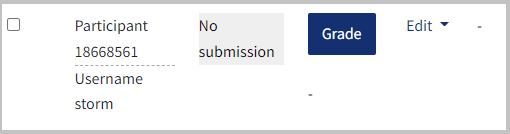Extending blind marking to include additional identifiers (Admin)
If you are not a category administrator but require this extension to Blind marking, please contact your school’s Learning Technologist.
This extension enables the surfacing of additonal identifiers (Username and/or IDnumber) on the View Submissions screen.
Enabling the extension for a school
- Go to your profile and scroll down to the Miscellaneous section, select QMUL blindmarking block settings
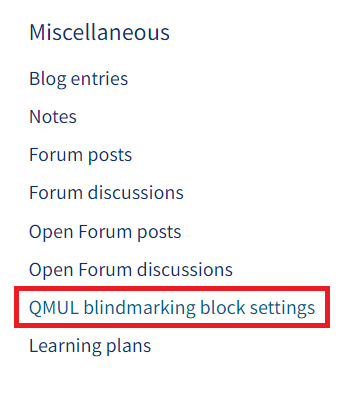
2. Select your school from the drop down list (if not already selected)
3. Then select the required identifier, usually username, and click Add Block Settings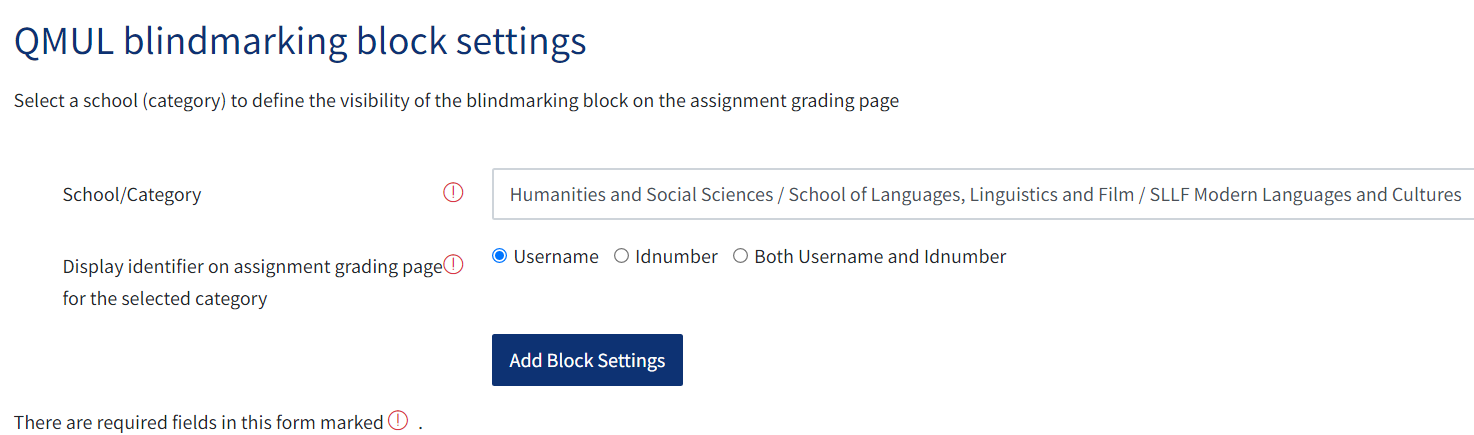
-
A confirmation message will appear at the top of the screen and your selection will appear in the list of schools below. If you need to change your settings, click Remove Settings and redo the selection.
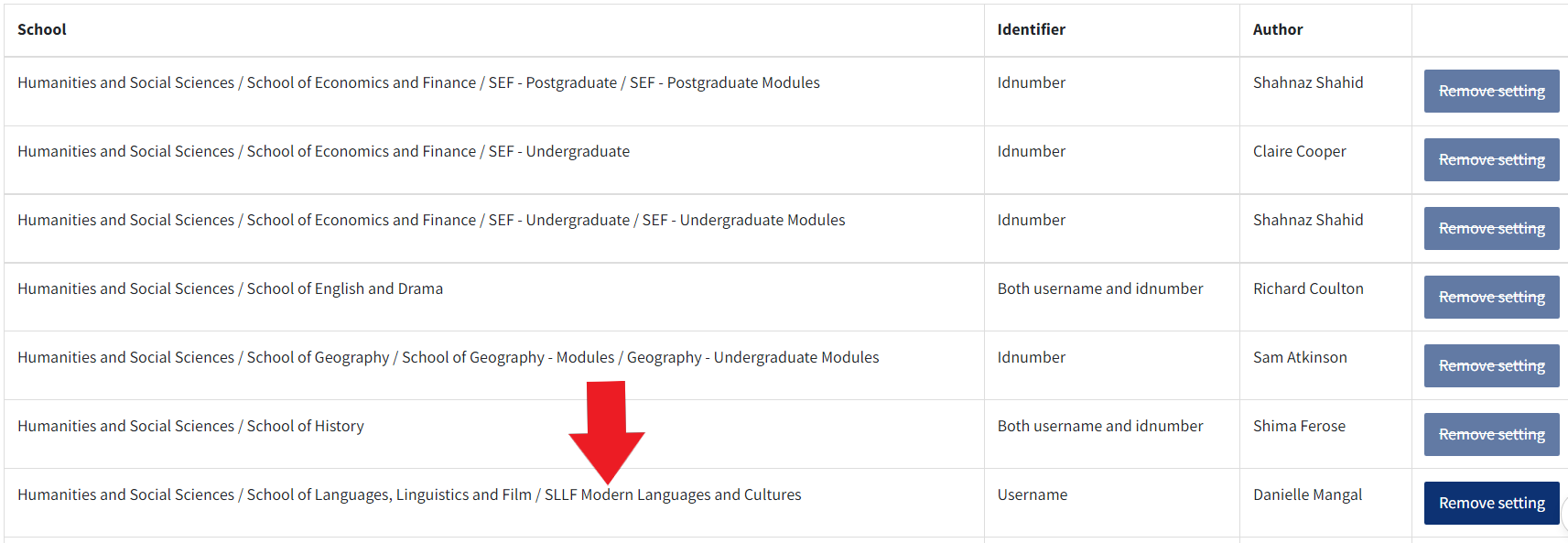
Effect of the above on blind marked assignments
In addition to the randomly generated Participant ID, Username and/or Idnumber will appear on the View Submissions screen (for course administrators, teachers and non-editing teachers).