Physical Coursework Coversheet
Sometimes, pieces of assessment are not submitted electronically by students on QMplus, but feedback and grades is required to be provided online. Such instances include assessments such as laboratory practicals, presentations or physical coursework which has to be submitted by hand. In these cases it is possible to print off a coversheet which your School staff can scan to record receipt of the coursework and then again to attach grades to it, which you can then access via QMplus.
This guide covers:
- How to locate and print a coversheet for a piece of physical coursework
It assumes that:
- You are a student on a course which has a assignment with this feature enabled.
- Log into QMplus and click upon the assignment within the course area
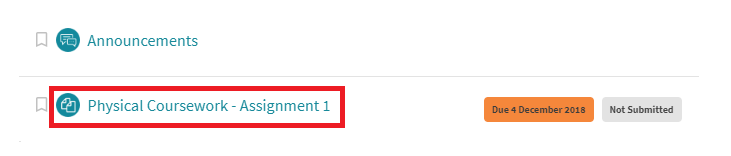
- Once you’ve clicked upon the assignment’s name you shall see an option to ‘print coversheet’ in the following page
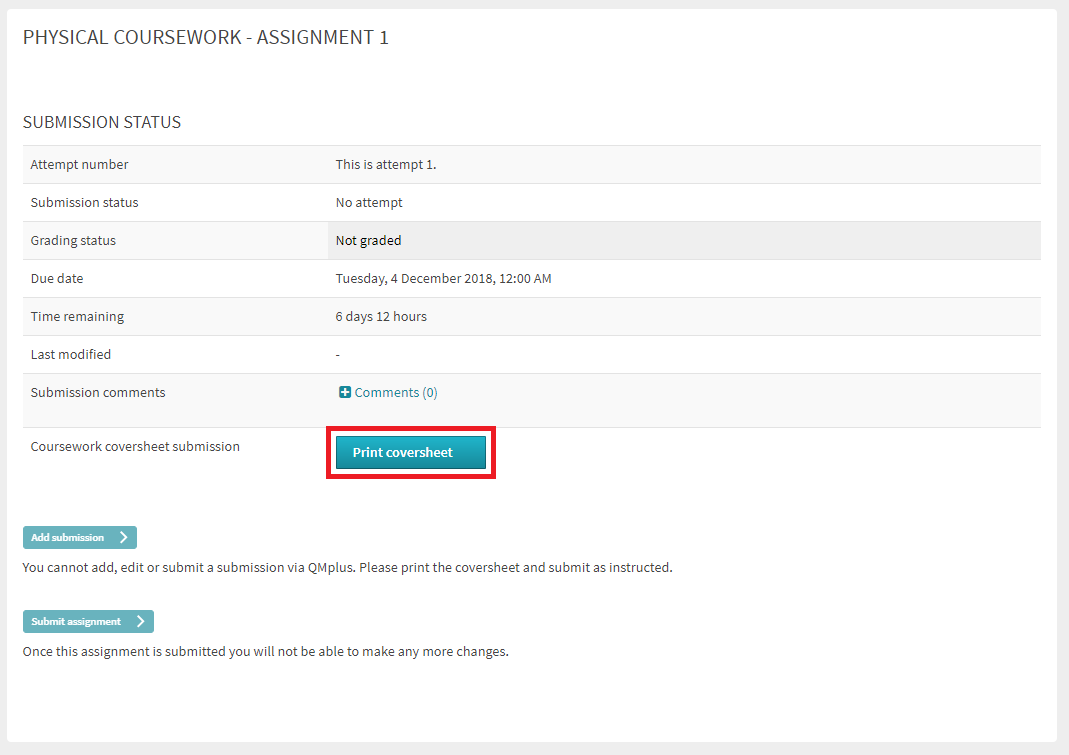
- You can now print the coversheet, either through the print option in the top right corner of the screen – or by pressing <control>&<p> (Command & P for Mac users)
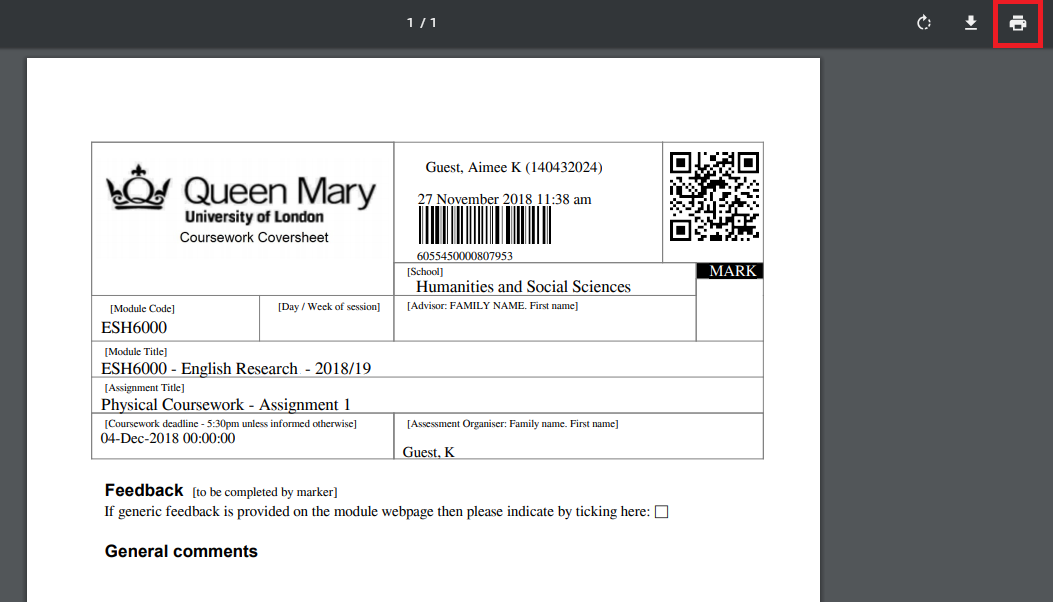
- Once you have printed off the coversheet, please attach it to the physical coursework which you are handing in, or hand in as a separate sheet (as directed by your School/course convenor).
Did this answer your query? If not, you can raise a ticket on the online Helpdesk or email: its-helpdesk@qmul.ac.uk . Alternatively you can also request a particular guide or highlight an error in this guide using our guides request tracker.
Produced by the the Technology Enhanced Learning Team at Queen Mary University of London.



