Rollover: The QMplus Rollover Process
When a course finishes in QMplus, normally the teacher/course administrator will want to rollover the QMplus course area in order to prepare the course for the next intake of students. Teachers are advised to contact the QMplus School Administrators who will be able to do this as part of a bulk rollover or via the course rollover block. If the School does not have a person appointed for this role then you can raise a ticket to have the course areas rolled over.
This guide covers:
- What is Rollover?
- What is the course rollover block
- What to do before scheduling a Rollover
- How to schedule a Rollover
- What happens after the Rollover
- Some Questions and Answers about the Rollover process
It assumes that:
- You have administrator access to QMplus for some functionality
What is Rollover?
Rollover in QMplus means that the course area will be ‘reset’ in order to prepare the area for the next intake of students. The rollover process removes all current student enrolment and current student data.
By default the data that will be removed includes:
- All student enrolments
- All student activities e.g. essay submissions, quiz attempts, feedback responses
- All Turnitin assignment activities
- All calendar events and course log reports
The following can be optionally removed:
- Any viewers enrolled on the course area
- QMplus standard assignment activities (student submissions and Turnitin assignment activities are removed by default)
- Forum posts, glossary entries, wiki entries, quiz attempts etc
- Groups and groupings that have been set up (although student group members will be removed as those students will no longer be enrolled on the course area)
- Any Gradebook items and categories
Everything else in your existing module will be retained including:
- All activities that have been set up (except Turnitin assignment activities) such as discussion forums, workshops and feedback activities
- All resources created including uploaded files, reading lists, lecture notes, pages, lightbox galleries, books etc
- All teaching staff associated with the module including Course leaders, Course admins, Teaching assistants, non-editing teachers
- Any custom enrolment rules (e.g. groups and custom mappings) that have been applied to the module
Although all assignment submissions will be removed by default, administrators can choose to retain the QMplus standard assignment activity. This will allow staff to be able to edit the QMplus assignment due date and/or any other information, rather then have to re-create the QMplus assignment.
Turnitin assignments will be removed by default and staff will need to re-create any Turnitin assignment activities.
What is the course rollover block?
Once the QMplus administrators have scheduled the rollover, they can add this block to their course pages to allow teachers and course administrators to see details of the rollover. Once the course has been rolled over the block will be updated to confirm the course has been rolled over.
Sample Course Rollover Block:
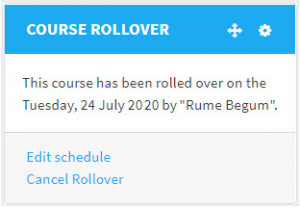
Before the Rollover
- Please ensure that you have downloaded and stored current students’ work, as per your local school arrangements, before the rollover is scheduled to take place.The E-Learning Unit cannot take responsibility for content lost as a result of a rollover which was scheduled by a member of staff.
- An Archive of QMplus is available and contains content that was added to QMplus before the upgrade in early July 2020. Anything added to QMplus after this date will not be included in the archive.
- It is possible to get a copy of your course area so that you can have both an old version and a new version of your course available. We recommend that you do this if you need to have current students still accessing your course area while you prepare a new area for new students, or if you would like to retain any student work which was not included in the archive. This is done by creating a Duplicate of the course and can be requested by emailing your QMplus School Administrators. One version of the course area will be kept for current students, the other will be rolled over for new students.
- If you have custom enrolment rules associated with your QMplus course, this will be automatically rolled over unless an administrator amends this. Custom enrolment mappings will be displayed on the rollover screens.
- If you are using QMplus course areas to deliver information or admin documents rather than an academic course and do NOT require a new course area then do not schedule a rollover, your course will stay as it is and all users will remain.
- It will also be possible to carry on using some activity types, groups and roles in your module from one year to the next.
Scheduling the Rollover
- QMplus Administrators will be able to schedule the rollover either by the bulk rollover or the course rollover block. They can add the course rollover block after the upgrade and will be emailed regarding the date.
- You can schedule the rollover to take place at any time – either on the same day or a date in future.
- By default, the rollover scheduler will try to determine what the course code will be, based on the previous years course code. If there was no course code in the existing course, then this field will be left blank – and no students will be enrolled. This course code needs to match with the module code in SITS in order for the correct students to be enrolled automatically from SITS. If this is not correct then the wrong students, or no students, will be enrolled on to the course area. Administrators can edit the course code at the time of rollover, by ticking the ‘Enter Code’ box.
- Non-standard modules (e.g. those with Custom enrolment rules and often prefixed with NS_Module Code) will remain the same.
- Select the required options from optional sections.
Please note: Once the rollover has taken place it cannot be undone. You will be able to edit the rollover or re-do it, but you will not be able to get back any content that has been lost during the rollover.
After the Rollover
- Once the rollover has taken place it cannot be undone. You can, however, re-do the rollover, although you won’t be able to get back any lost content. If you would like to restore any content, please raise a ticket with the Helpdesk as soon as possible.
- When you have completed the Rollover form and selected ‘Schedule Rollover’ you will be emailed the details of your submission. Your rollover request will be put in a queue and you will receive notification when it has taken place via email. (Nb. the email is sent to the person who has scheduled the rollover)
- When your course is rolled over, the module code and full name will automatically change to reflect the new teaching year and the module ID will point to the new SITS code. Most enrolments onto the course will take place after SITS progression in August or when the students are cleared via the registry. However, the teaching year will need to be added manually to the end of the course full name and course short name.
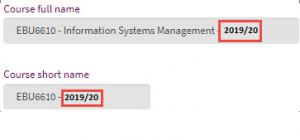
- The rolled over course will be hidden from students after the rollover. Please remember to ‘show’ the course area under the course settings once you have updated it.
- When your course has been rolled over you can turn your attention to what you can add, delete, improve upon this year.
- At the end of every year before or after the archiving process we would advise all QMplus users to help us reduce overall file size of the system by:
- Deleting any files no longer in use or duplicate files
- Optimising any web video or audio files, PowerPoint or PDFs to reduce their file size
- Consider converting PDFs into Moodle pages (this increases response time to the page and decreases file number and size on QMplus).
- Embedding video from external sources like QMplus Media, Vimeo or YouTube rather than uploading
FAQs
Why can’t I see the Rollover block?
The block will need to be added to your course page by the QMplus School administrator once the rollover has been scheduled to take place. If you are a QMplus School administrator and cannot add the block, please raise a ticket with Helpdesk.
What if I do nothing?
If you do not schedule a rollover then your QMplus course area will remain accessible to the current year’s students; next year’s students will not be able to access the QMplus course area until the course has been rolled over or a new course area is created.
I set the rollover date too early can I change it back?
Once the rollover has occurred it cannot be undone. You can re-do or amend a rollover as often as you like, via the same rollover block. If you have lost data please raise a ticket through the Helpdesk and will we do what we can to retrieve old data. The E-Learning Support will try to assist but cannot guarantee that they will be able to retrieve any content that has been removed.
What if I require a new QMplus module for the coming academic year?
If you require a completely new module area to be set-up rather than a reset of an existing module your QMplus administrators can create this for you. This may be because you don’t want to use last year’s content or because you are teaching something new.
How will resit students access their course areas?
You may need to manually add any resit students to the correct course area.
For resit students, you can either:
- Allow resit students to view content on the archived version of the course area via the archive site (the archive site will become available in Mid-July). Students should not submit any work to the archive site.
- If you would like resit students to submit work, they can be given access to the course area on the live QMplus site (instead of the archive) – in which case you would want to create a duplicate copy of the course area on the live site – one version will be the old course area for the resit students, and the duplicate copy will be rolled over and used for the new students.
- Another option would be to have a new course area set up on the live QMplus site and there can be a section within there for resit students to submit any work (you can set up restrictions so that only resit students will see this section).
What is the process for modules/programmes which do not end at the time the archive is taken?
Quite a few courses and programmes teach throughout the year or at different times to the standard. You may continue to use the course area on QMplus until the course ends. Once the course has ended, we advise that the course area be duplicated on the live site. The duplicate copy of the course area would then be rolled over, and the original course area will be preserved.
If you would like to start developing your course for the next academic year simultaneously, you will need to request a copy via the ITS Helpdesk (its-helpdesk@qmul.ac.uk or ext 8888). If there is an overlap between the end of one course and the beginning of the next then two live copies of the course with different course data may be present.
I have a non-teaching module in QMplus does the reset affect me?
Not necessarily. You may not wish to delete all your user data from your module as your module might be running for other reasons than teaching e.g. developing library resources or a school administrative area for staff. In these cases you can opt to do nothing and your module will not be reset. Alternatively you can schedule a rollover and we will remove all the student activity data for you.
I have a custom enrolment rule for my module, do I need to do anything?
No. You will be able to schedule a reset using the Course Rollover block BUT you will not select the module code from a drop-down menu. Your module ID will appear in a text field instead. You would be advised not to modify this code.
What if the module code for the next academic year has changed?
If your school has made the necessary changes to SITS (MySIS) then administrators can edit the code on the rollover page by clicking the ‘Enter Code’ box and entering the correct new code detail. If not then check with your administrators or contact the ITS Helpdesk (helpdesk@qmul.ac.uk or ext 8888).
I’m not teaching this module next year do I need to do anything?
If you are not teaching this module but somebody else may be teaching it please notify your administrators and they will be able to enrol the correct person who can then select their preferred rollover date or setup the rollover date themselves.
If this module is not being taught at all next year what is the best approach to take?
We suggest you reset the module but leave the module code as it is. These dormant modules would be best stored in an archive category within your School’s QMplus area.
Who will change the teaching staff on the module?
By default we will retain teaching and admin staff on modules when we reset them. Course administrators and teachers can add and remove teaching staff.
Will a backup be taken of my Groups and Portfolios area?
We are not currently providing an archive of the QMplus Hub area (Mahara). In addition we will not be resetting this area of QMplus – so any data you or your students have put into the Groups and Portfolios area will be maintained. It is also possible for users to export their portfolios to a hard drive if they wish to.
How do I schedule a rollover after December 2020?
After this year (December 2020) you will not be able to schedule a rollover through the block. You will need to contact the Helpdesk to schedule a reset of your module. We advise that you duplicate a course area instead, so as not to lose information that has not been captured on the archive.
Please note: We are still improving the rollover process and expect that there may be some teething issues along the way which may not have been foreseen. Please contact us if you have any requirements not covered by this document.
Did this answer your query? If not, you can raise a ticket on the online Helpdesk or email: its-helpdesk@qmul.ac.uk . Alternatively you can also request a particular guide or highlight an error in this guide using our guides request tracker.
Produced by the the Technology Enhanced Learning Team at Queen Mary University of London.



