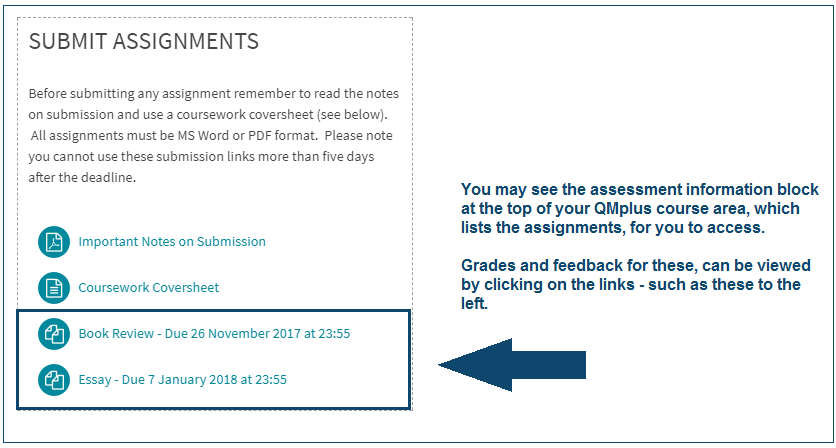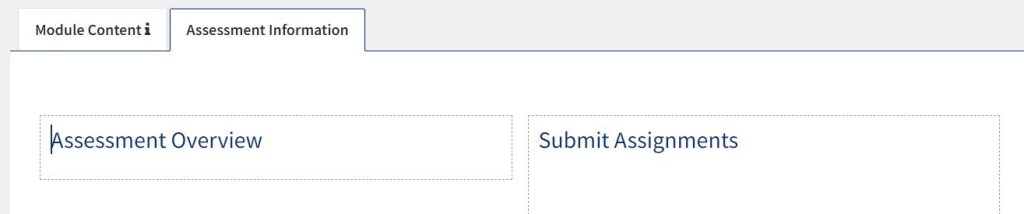Where do I see my grades?
First of all, it depends on whether your lecturer has chosen to release the grades. If they have, then there are 4 ways to view your grades and feedback.
The grades and feedback can be accessed via:
- The assignment’s link shown in the QMplus course area
- Gradesplus
Directly via the assignment in the course area:
Should this Assessment Information block not be present, one can access the assignment links from the topic areas further down the page.
The assessment information may also be displayed under a tab on the course page labelled ‘Assessment Information’
Via Gradesplus
The other method to access grades and feedback, is via Gradesplus.
Gradesplus appears as an option on your profile menu, the drop-down menu which appears when you press your name in the top right-hand corner of QMplus: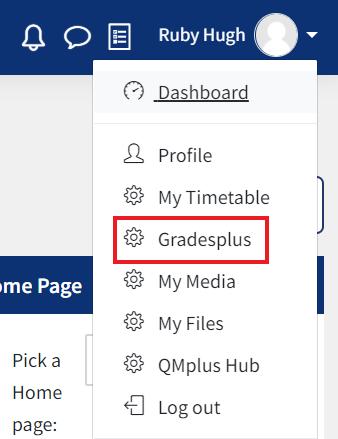
For more information on accessing Gradesplus, please see the following guide: How do I view my assignment feedback using Gradeplus?