A Successful Annual Event!

Thank you to all who came along to our recent E-Learning Unit Annual event, titled ‘Making the most of E-Learning in 2019’. Trying a convention style of event this year which featured displays and all of the team staffed ‘booths’, there were lots of fantastic conversations and queries about using E-Learning in the new academic year. We hope you enjoyed the different style and invite you to watch this space for new ELU events in the upcoming academic year.
A Successful Upgrade!

We are pleased to announce that the upgrade of QMplus and QMplus Hub went according to plan on the 9th of July. The 2017-18 archive became available a week or so later along with the rollover block. Details of all new features are available on the website.
More systematic testing processes this year resulted in fewer errors emerging post upgrade but inevitably there are some. Details can be found on QMplus Known Errors Post July 2018 Upgrade. The information on this page is being updated on a regular basis as errors are resolved or when new ones are identified. Please check this list before reporting any errors to The Helpdesk.
All known errors should be resolved in our September 2018 Release which will also incorporate some new features that did not make the cut for the July upgrade.
Preparing your QMplus modules for the new academic year
Now that most modules have finished for the yea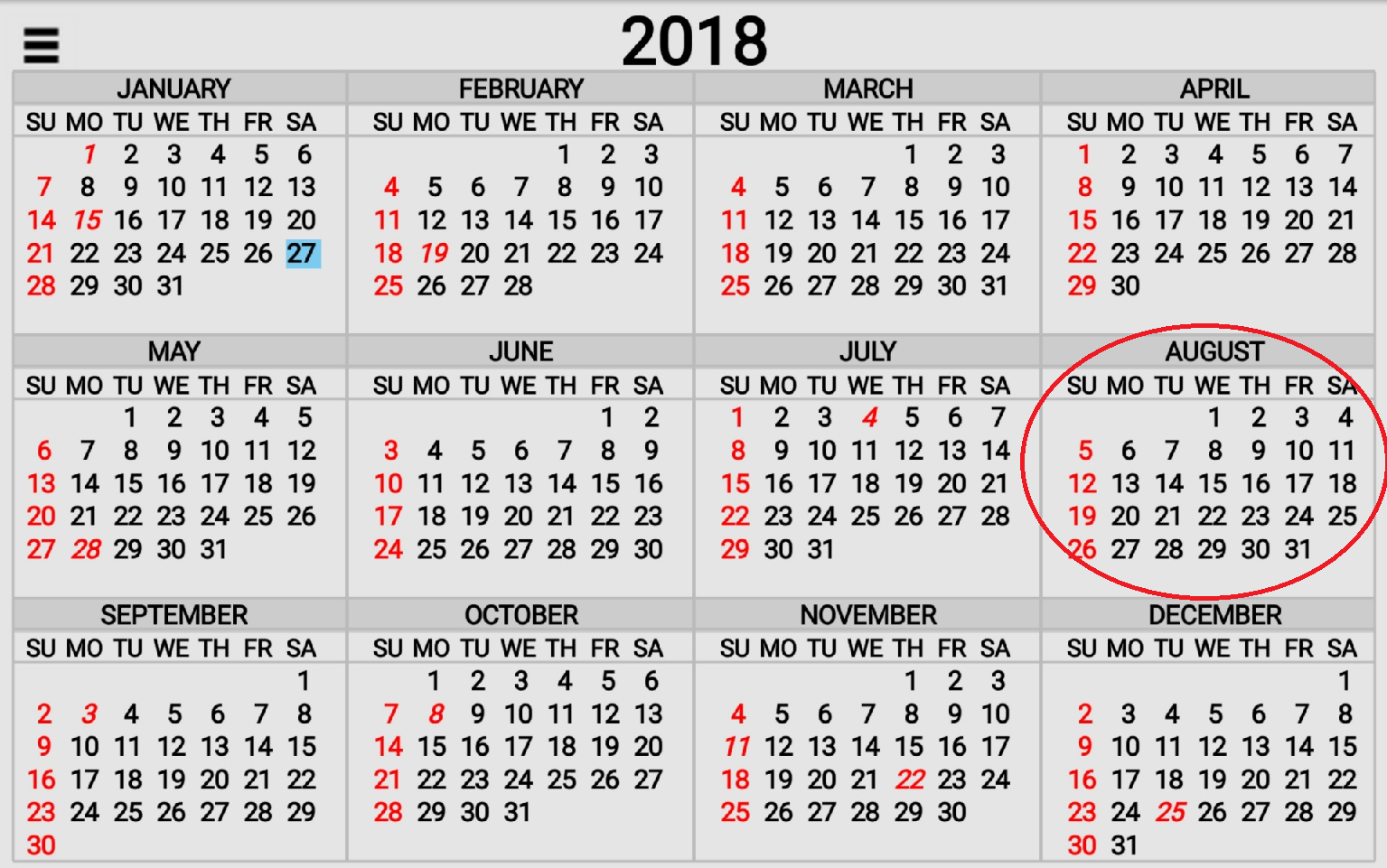 r, we have a narrow window of time to prepare for the new term in which to: ‘roll over’ QMplus courses to clear last year’s student interaction, tidy up the old material, make them more navigable, include new QMplus features and carry out general housekeeping. Click here to read the must do’s and nice to haves to make your pages as attractive, accessible and user friendly as possible.
r, we have a narrow window of time to prepare for the new term in which to: ‘roll over’ QMplus courses to clear last year’s student interaction, tidy up the old material, make them more navigable, include new QMplus features and carry out general housekeeping. Click here to read the must do’s and nice to haves to make your pages as attractive, accessible and user friendly as possible.
Making your module more accessible
 Unfortunately, more often than not, accessibility is an after-thought when it comes to resource design. This leads to many students within QMUL not being able to use learning materials optimally. Disabilities such as visual impairments or dyslexia can put many students at an unfair disadvantage.
Unfortunately, more often than not, accessibility is an after-thought when it comes to resource design. This leads to many students within QMUL not being able to use learning materials optimally. Disabilities such as visual impairments or dyslexia can put many students at an unfair disadvantage.
However, with the use of technology, the effects of this can be mitigated. There is a wealth of tools available that can make your course even better by making every part of it more accessible to more students. The E-Learning unit understands that it’s not always easy to find out how to even start, which is why we have put together a top ten list of quick and easy things you can do to make your course, module or resources more accessible for students with disabilities or dyslexia. You can find the list here.
Support and training going into the new academic year
During the summer months, our scheduled workshop programme has finished. We will resume ‘Getting Started with QMPlus’ workshops on the 30th of August and you can book in for this here.
Our upgrade to QMplus in July has not brought any major new features or differences to the look and feel of the system. For seasoned users, QMplus should not feel terribly different. Perhaps this is a chance to explore some of the existing functionality in more depth? Would you like to find out more about the tools available for online grading and feedback? How about exploring what Q-Review has to offer beyond just recordings of lectures? Interested in what QMplus Hub has to offer? If you and your team would like a session on a specific topic, we are very happy to arrange something for you. Please get in touch with us.
We are continuing our drop-in sessions on Tuesdays and Thursdays from 1-2pm. These are open to anyone with questions about anything related to technology in teaching but may be particularly useful for those of you in charge of the rollover for your school, getting all the module areas ready for next year. For more in depth conversations, book an appointment with a member of the team through our Book a Learning Technologist service.
What are our users asking via The Helpdesk?
We’ve picked out a few of the most frequently asked questions for April, updated our guidance material and have a couple of tips for you. Click here to learn about rollover and how it effects you.


