E-Learning Unit winter event resources and recordings
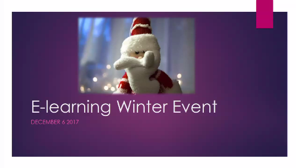 The E-Learning Unit winter event took place on 6th December and this year we focused on our E-Learning Production Scheme. 4_members of staff kindly agreed to present the projects that they had been involved with and we had a great afternoon hearing about all the work carried out, including:
The E-Learning Unit winter event took place on 6th December and this year we focused on our E-Learning Production Scheme. 4_members of staff kindly agreed to present the projects that they had been involved with and we had a great afternoon hearing about all the work carried out, including:
- Developing online communities for year abroad students in the School of Languages, Linguistics and Film
- Interactive materials for understanding clinical governance in the Institute of Dentistry
- Enhancing practical chemistry teaching in the School of Biological and Chemical Sciences
- Using video to teach video skills in the School of Languages, Linguistics and Film
Read our article on the winter event to find more about the event, watch the presentations and find out more about the E-Learning Production Scheme and how you might make use of it yourself.
New QMplus features in January
We are releasing some new features within QMplus on 16th January 2018. Some of these include:
- Pinning modules from within a module
- Ability to scan coversheets for physical coursework
- Assessment Management reports for all staff and student roles
Staff Changes in the E-learning Unit
The E-learning Unit is currently undergoing a significant change in staff. Click here to read more on the changes to the E-Learning Unit and to get an up to date list of members with their roles and responsibilities.
Is your module ready for the new term? A handy checklist
As we get back into teaching in January 2018, there are things that you need to check in your QMplus  module areas to make sure they are in tip-top shape. This includes ensuring:
module areas to make sure they are in tip-top shape. This includes ensuring:
- The information at the top of your module area is up to date
- Any lecture recordings that are being made are available to students
- The correct students are being enrolled
- Students can see the module area and more…….
Read our Is your QMplus module ready for teaching? article to ensure you’ve checked the most important components of your QMplus module area.
QMplus Hub January 2018 Release
On Tuesday, 16th January 2018, between 7-9am, we will be making updates to QMplus Hub to support the university’s new curriculum enhancement initiative, the QMUL Model. This update aims to add new functionalities to QMplus Hub including:
- Providing students with a Skills Review progress page of their achievements linked to the QMUL Model Competency Framework
- Direct access for academic advisers to their own students’ skills review progress pages
- Visual representation of a student’s current mastery of the core competencies
Support and guidance on this will be available on the E-Learning Unit website shortly.
Q-Review recording indicator lights

When you walk into a teaching room in January 2018, there is a good chance you will find a Q-Review indicator light. These lights are mounted on the podium, are visible to the presenter and students and they display a colour based on whether a recording is taking place or not. You can press the light to pause the recording. By January, most of the Q-Review enabled rooms will have these lights installed so look out for them if you are teaching next semester. You can read more about the lights and how they work.
Staff development opportunities in January
Drop-in sessions
Our staff drop-in sessions are now over for 2017. They will resume on Tuesday 2nd January 2018 and will run every day that week to provide support for staff preparing for semester B teaching. Please come along with your questions.
Book a Learning Technologist
If you’d like to discuss something in more detail, appointments will be available through our Book a Learning Technologist service. Book a one hour appointment with a member of the team to discuss your use of technology in more detail.
Support during the holidays
 The university is closed from Friday 22nd December 2017 to Monday January 1st 2018 inclusive. Tickets raised through the Helpdesk system will not be dealt with during this period.
The university is closed from Friday 22nd December 2017 to Monday January 1st 2018 inclusive. Tickets raised through the Helpdesk system will not be dealt with during this period.
IT Services does provide 24/7 phone support over the holidays for urgent issues. If you call the IT Service Desk on 020 7882 8888, you will be put through to an operator who can offer general advice and help with requests such as password resets, login issues and wi-fi connection issues. You can read more about this service on the IT Services website.


