Mentimeter polling now available in Microsoft Teams
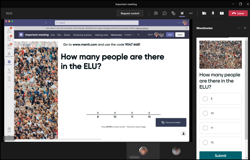 QMUL has an institutional license for Mentimeter, a web-based audience response system. Many people across the university have already been making use of this in their online teaching and meetings and we continue to see usage rise.
QMUL has an institutional license for Mentimeter, a web-based audience response system. Many people across the university have already been making use of this in their online teaching and meetings and we continue to see usage rise.
Mentimeter is now integrated with Microsoft Teams. This means that participants do not need to leave Teams to participate in polls. They can respond from within the Teams interface itself, removing the need to enter an access code, use another device or open a new window to participate in the poll. For presenters, it can make the delivery of your polls smoother, avoiding the scrabble for links to post into the chat or having your Mentimeter presentation open in a browser window, although you can still do it this way if you want to!
There are some limitations to using the integration, in particular it currently only works with the desktop version of Teams.
Read our article on the integration to find out more.
Peer Assessment using the Workshop Activity
Peer assessment activities in QMplus allow students the ability to assess and give feedback on each others’ work – which can prove to be a great way for them to receive a rich variety, from multiple sources, in addition to providing students with the opportunity to practice independent evaluation. In this case study, Xianhui Che from the School of Electronic Engineering and Computer Sciences, shares her experience using the assessment type to promote a deeper approach to learning. Read more here.
Blackboard Collaborate: Improved virtual whiteboard & increased user limits 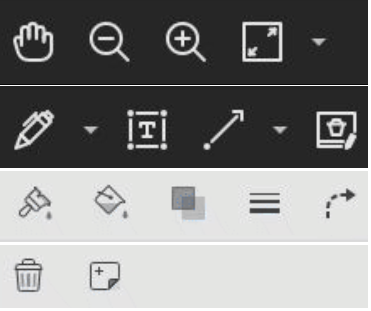
Blackboard Collaborate have re-designed their virtual whiteboard, providing a number of improvements in time for the start of term! Formatting options for the drawing and annotation tools have been developed, usability has been improved upon and ‘annotation persistence’ has been implemented, meaning that content is saved in the session and not lost when launching breakout sessions or returning to the main room from them.
The Collaborate activity type now allows sessions to be scheduled to accommodate up to 500 users. Visit our guide to read more on the new improvements.
QMplus & QMplus Hub migration 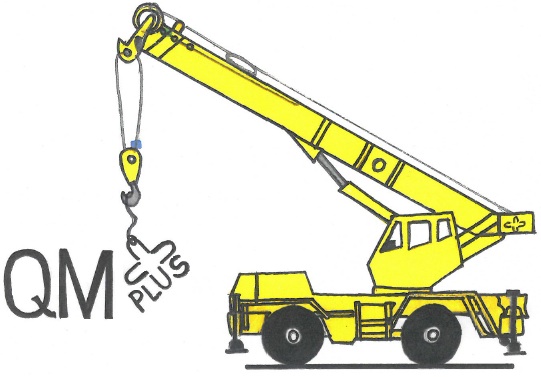
We are pleased to announce that QMplus and QMplus Hub were migrated to a new host on Wednesday the 18th of August. The process took longer than first anticipated due to the volume of content which was migrated and a few issues have since been identified.
SITS Mark transfer and a few styling issues have been fixed, however we are continuing to work on outstanding problems with enrolments and email notifications, as a priority. Users affected should raise a ticket via the Helpdesk. Read more here.
Upcoming staff development opportunities
Please register via the CPD website for any of the courses below:
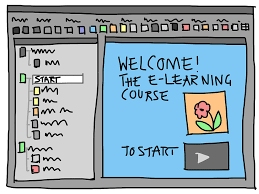
Please see the schedule for September, below:
ELUCV03 – Blackboard Collaborate
- Thursday 9 September – 2-3pm
ELUCV04 – Assessing, marking and giving feedback for QMplus Assignments
- Thursday 16 September – 2-3pm
- Thursday 23 September – 11-12 noon
ELUCV010 – Advanced Blackboard Collaborate
- Monday 27 September – 11-12 noon
ELUCV013 – An Overview of Zoom
- Wednesday 15 September – 11-12 noon
- Wednesday 22 September – 3-4pm
ELUCV014 – An Overview of MS Teams
- Wednesday 1 September – 3-4pm
- Tuesday 21 September – 11-12 noon
ELUCV015 – A comparison of Zoom, MS Teams and Collaborate functionality
- Tuesday 14 September – 10-11am
-
Wednesday 29 September – 2-3pm
We also have a number of self-directed training areas online, for staff to proceed through at their own pace:
Drop-in Sessions and Book a Learning Technologist
Drop-in sessions are online every Tuesday and Thursday, from 1-2pm. There’s no need to tell us you’re coming; just drop-in via the Blackboard Collaborate webinar link on our E-Learning Online Support area on QMplus.
Should your inquiry require more discussion, please access the BALT QMplus page to book a session of up to an hour to discuss your e-learning ideas and issues with one of our learning technologists.
What are you asking the Helpdesk?
The top queries in August were related to the rollover process, student enrolments and how to decide between different virtual classroom solutions… …Read more in our common support questions article.


