QMplus Upgrade – Improvements and New Features! 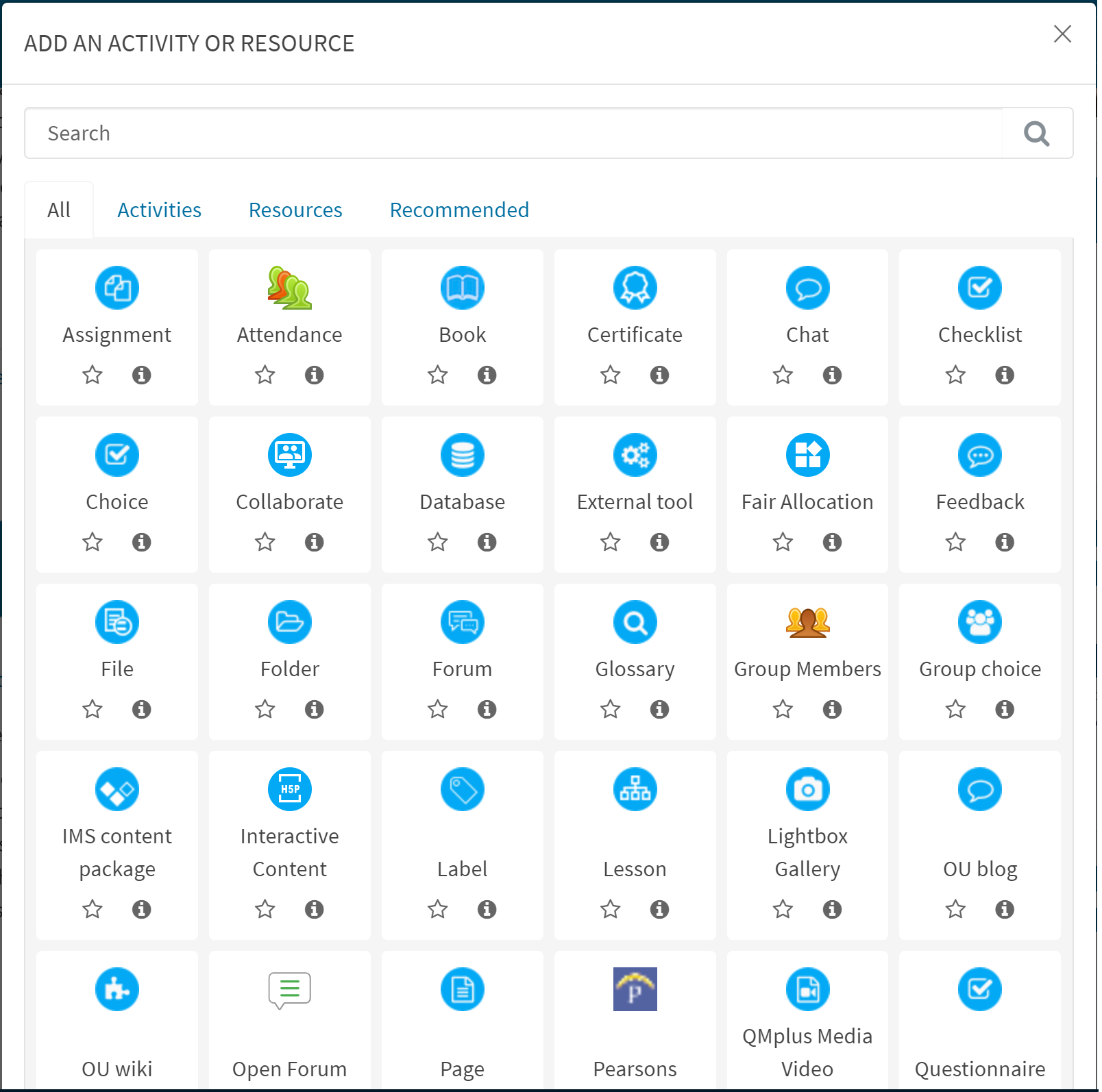
We are pleased to announce that the QMplus Upgrade was successfully completed on the evening of Tuesday 13th of July, with the virtual learning environment upgraded from Moodle 3.8 to Moodle 3.9. Some of the new features which you will find, include:
- New Activity Chooser – Easily locate, star and view recommended items in an improved Activity chooser.
- New participant filters – Search for and filter participants more efficiently.
- Updated, more accessible ‘turn editing on’ button and settings
- New ‘back to top’ feature on longer pages
A video on the improvements and new features can be found here, or you can read more in our QMplus upgrade webpage.
Featured Tool: Algebra and Equation based exams using Numbas
Do you want to set up exams in QMplus with algebraic expressions and equation-based 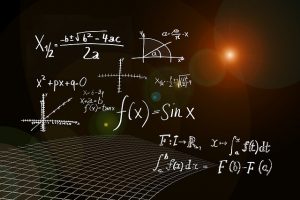
questions, but are restricted by the limited features of QMplus quizzes? Numbas may be able to help you with this – it was created at Newcastle University, and has been adopted by educators worldwide. Numbas provides an easy way to create online tests which can be imported into QMplus. It is perfect for mathematics, but can be applied to many different subjects. Read more.
The Conversational Framework: Learning from the students’ perspective
What it takes to learn the complex concepts and skills in formal education is still the same in spite of ![]() great cultural and technological changes. To design face-to-face or online learning, it is useful to think of what we know about how students learn. Using the conversational framework to guide the way you plan for your students to learn will help with both campus-based and online learning contexts. Watch Diana Laurillard’s video which explains the framework. You should also visit our pages on ABC Curriculum Design model which is based on this framework.
great cultural and technological changes. To design face-to-face or online learning, it is useful to think of what we know about how students learn. Using the conversational framework to guide the way you plan for your students to learn will help with both campus-based and online learning contexts. Watch Diana Laurillard’s video which explains the framework. You should also visit our pages on ABC Curriculum Design model which is based on this framework.
Improvements to Q-Review live streaming 
Those wishing to use Q-Review live streaming for their teaching, using laptops or PCs, can now configure the quality of the livestream, to align with the internet connection which is available. An intelligent frame-rate development, which adjusts the rate dependent on what content is being live-streamed and the processing power of your device, has further improved the service.
Staff development opportunities in August
Please register via the CPD website for any of the courses below:
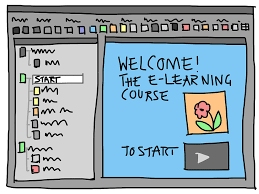
ELUCV013 – An Overview of Zoom
- Thursday 5 August – 2-3pm
- Tuesday 24 August – 3-4pm
ELUCV014 – An Overview of MS Teams
- Tuesday 10 August – 10-11am
- Thursday 26 August – 11-12 noon
ELUCV015 – A comparison of Zoom, MS Teams and Collaborate functionality
- Thursday 12 August – 2-3pm
- Monday 30 August – 3-4pm
ELUCV03 – Blackboard Collaborate
- Monday 9 August – 11-12 noon
- Wednesday 18 August – 10-11am
ELUCV011 – Analytics on Student Engagement through QMplus
- Monday 23 August – 11-12 noon
ELUCV010 – Advanced Blackboard Collaborate
- Tuesday 31 August – 2-3pm
We also have a number of self-directed training areas online, for staff to proceed through at their own pace:
Drop-in Sessions and Book a Learning Technologist
Drop-in sessions are online every Tuesday and Thursday, from 1-2pm. There’s no need to tell us you’re coming; just drop-in via the Blackboard Collaborate webinar link on our E-Learning Online Support area on QMplus.
Should your inquiry require more discussion, please access the BALT QMplus page to book a session of up to an hour to discuss your e-learning ideas and issues with one of our learning technologists.
What are you asking the Helpdesk?
The top queries over the past few weeks were related to: creating new QMplus course areas, providing access to these courses and how to download recordings made using QMplus Media. …Read more in our common support questions article.


