Here is the E-Learning Unit newsletter for June 2016. We hope you find this month’s articles useful.
QMplus is evolving
 On June 21st, we donned our t-shirts again and ran our annual event to tell you what is coming in the QMplus upgrade. It was great to see many of you in the audience as we shared the new features coming with our improved QMplus Media service, changes to assignments and feedback with Turnitin changes and our new Gradesplus functionality, changes to accessing lecture recordings through QMplus, quiz improvements, better access to online reading lists and many other small improvements that will make a big difference. If you couldn’t join us, or would just like to experience the event again, our How is Qmplus evolving? article provides an overview of the event and access to recordings of all the presentations.
On June 21st, we donned our t-shirts again and ran our annual event to tell you what is coming in the QMplus upgrade. It was great to see many of you in the audience as we shared the new features coming with our improved QMplus Media service, changes to assignments and feedback with Turnitin changes and our new Gradesplus functionality, changes to accessing lecture recordings through QMplus, quiz improvements, better access to online reading lists and many other small improvements that will make a big difference. If you couldn’t join us, or would just like to experience the event again, our How is Qmplus evolving? article provides an overview of the event and access to recordings of all the presentations.
- 11-13 July 2016 – QMplus placed in restricted access mode, with intermittent outages
- 13 July 2016 – New upgraded QMplus environment released to users
- Week of 18 July 2016 – QMplus 2015/16 Archive released
- Week of 18 July 2016 – Rollover available to administrators
- Tuesday, 6 September 2016 (TBC) – QMplus post upgrade release
Live from the Studio: Recording Booth Experiences
The first of our “Live from the Studio” webinars was about the video recording booths, what’s happening, how to make a video using them and experiences from Dr Rui Pires Martins and James Stewart. A recent addition to our recording booth is a teleprompter, allowing you to see either your presentation or a script right in front of the lens. James and Rui both shared some valuable tips and what to expect when using them. You can watch a recording of the webinar here.
happening, how to make a video using them and experiences from Dr Rui Pires Martins and James Stewart. A recent addition to our recording booth is a teleprompter, allowing you to see either your presentation or a script right in front of the lens. James and Rui both shared some valuable tips and what to expect when using them. You can watch a recording of the webinar here.
Changes to Turnitin
 If you are a user of the Turnitin plagiarism detection service there have been some changes which may affect you now. This is particularly true if your teaching spans the QMplus upgrade in mid-July, for instance if you have assignment submissions due after the upgrade date. Please read our changes to Turnitin article to find out what the changes are and what action you may have to take before the QMplus upgrade in mid-July.
If you are a user of the Turnitin plagiarism detection service there have been some changes which may affect you now. This is particularly true if your teaching spans the QMplus upgrade in mid-July, for instance if you have assignment submissions due after the upgrade date. Please read our changes to Turnitin article to find out what the changes are and what action you may have to take before the QMplus upgrade in mid-July.
Echo360 Lecture Recording Conference
Our lecture capture service, Q-Review, is powered by a product called Echo360. Members of the E-Learning Unit attended the Echo360 users conference held at the London School of Economics (LSE) and found out how other Echo users have expanded their 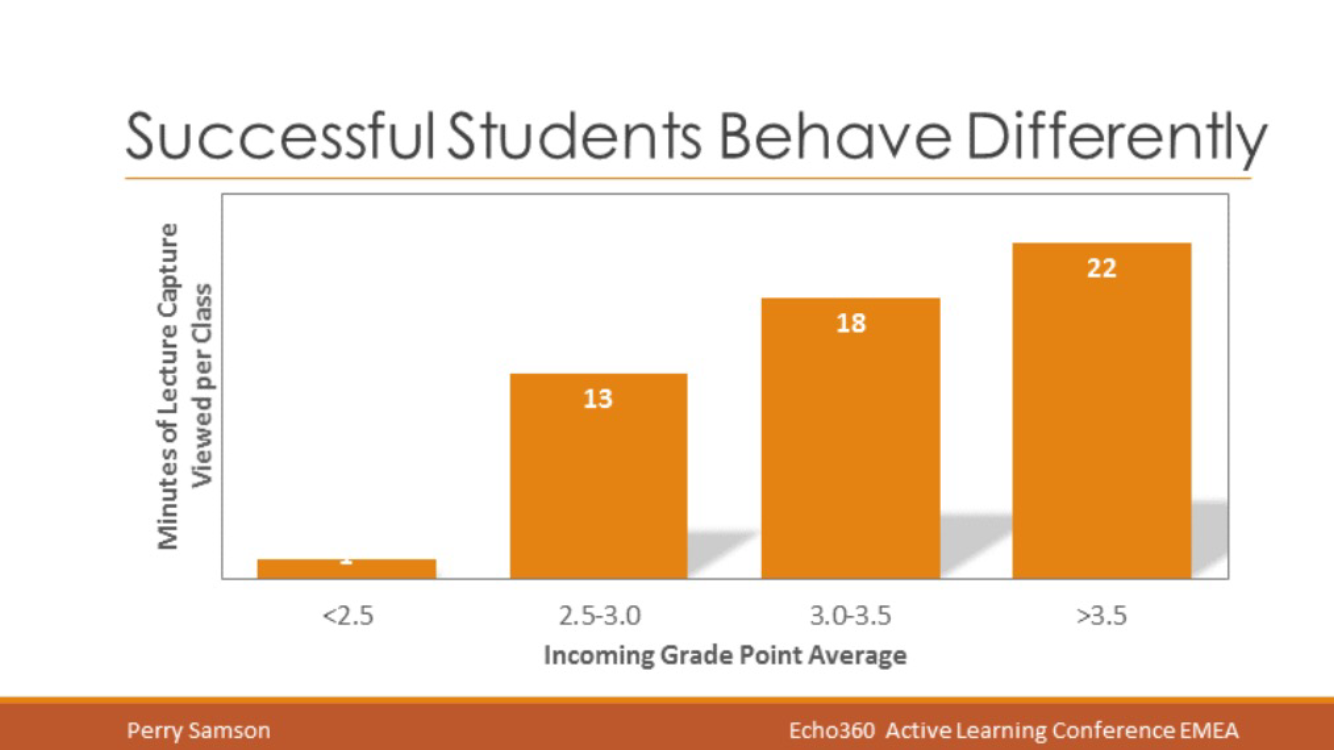 lecture recording services and what challenges they have faced. LSE, King’s College London and Loughborough have all expanded their systems recently, with student demand being a main catalyst. Some of the key themes discussed at the conference were –
lecture recording services and what challenges they have faced. LSE, King’s College London and Loughborough have all expanded their systems recently, with student demand being a main catalyst. Some of the key themes discussed at the conference were –
- Student attendance and achievement
- Student participation and achievement
- Incoming grade point average (GPA) and achievement. Read more here.
Case study: History with Interactive Timelines
This academic year the E-Learning Unit funded a project to organise and display a complex historical topic, the crusades,  and allow students to contribute to the project with their own research. The solution was to create an interactive timeline that shows parallel events during the crusades from various perspectives. The timeline application, Microsoft ChronoZoom enabled QMUL students to contribute to the project and develop a learning resource for ‘Teaching the Crusades Network’, which bring academics and school teachers together to discuss the topic. You can view the project, and interact with the timeline, at http://www.crusadestimeline.org/ and you can also read about the project and how the resource was created.
and allow students to contribute to the project with their own research. The solution was to create an interactive timeline that shows parallel events during the crusades from various perspectives. The timeline application, Microsoft ChronoZoom enabled QMUL students to contribute to the project and develop a learning resource for ‘Teaching the Crusades Network’, which bring academics and school teachers together to discuss the topic. You can view the project, and interact with the timeline, at http://www.crusadestimeline.org/ and you can also read about the project and how the resource was created.
Features Tool: Create a QMplus course Checklist
A checklist allows a teacher to create a list of items that their s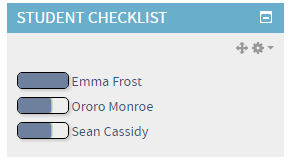 tudents can work through and tick off as they have completed them. It provides teachers with an overview of the progress their students have made and the number of activities they have completed. Thus allowing teachers to monitor all the students’ progress, as they tick off each of the items in the list.
tudents can work through and tick off as they have completed them. It provides teachers with an overview of the progress their students have made and the number of activities they have completed. Thus allowing teachers to monitor all the students’ progress, as they tick off each of the items in the list.
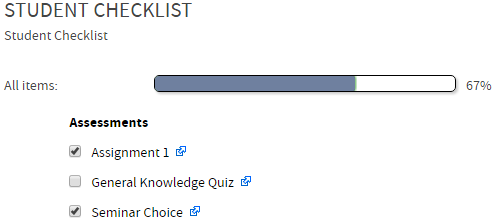 Students are presented with a simple bar showing how far they have progressed through the required/optional items and can add their own, private, items to the list. Some other features of Checklist include:
Students are presented with a simple bar showing how far they have progressed through the required/optional items and can add their own, private, items to the list. Some other features of Checklist include:
- Students can add notes to their checklist
- Dates can be added to items (and exported to the calendar)
- Teachers can comment on an individual student’s items
- Progress is exported to the gradebook
Follow this guide if you want to use a checklist in your QMplus course.
Staff development opportunities

Our scheduled workshop programme is now over for this academic year. Workshops will begin again at the beginning of September in preparation for the start of the next academic year. We will be running training sessions for our “super administrators”, those staff across the university who are responsible for QMplus administration such as rollover. These will start in the week beginning 18th July and we will be contacting you directly about these sessions.
The following opportunities are still open to staff over the summer months:
- Drop-in to the E-Learning Studio between 1 – 2pm on Tuesdays and Thursdays to chat to a member of the E-Learning Unit about any issues you are having. Ideal for small problems that can be cleared up quickly face to face.
- Schedule a one hour meeting with a member of the team for a more in-depth discussion about any aspect of using technology in teaching
- Bespoke workshops or sessions – if you have a number of colleagues who’d like help with something specific, we are happy to arrange a bespoke session for you. Please get in touch on elearning@qmul.ac.uk and we can discuss the options.


