QMplus Release – 15th of December
On Tuesday the 15th December, between 9pm-11pm GMT, there will be a release applied to QMplus. This release will fix some outstanding issues to QMplus and add some new functionality. During this time, users will not be able to access QMplus and QMplus Hub. Read more
QMplus Housekeeping – Getting ready for Semester B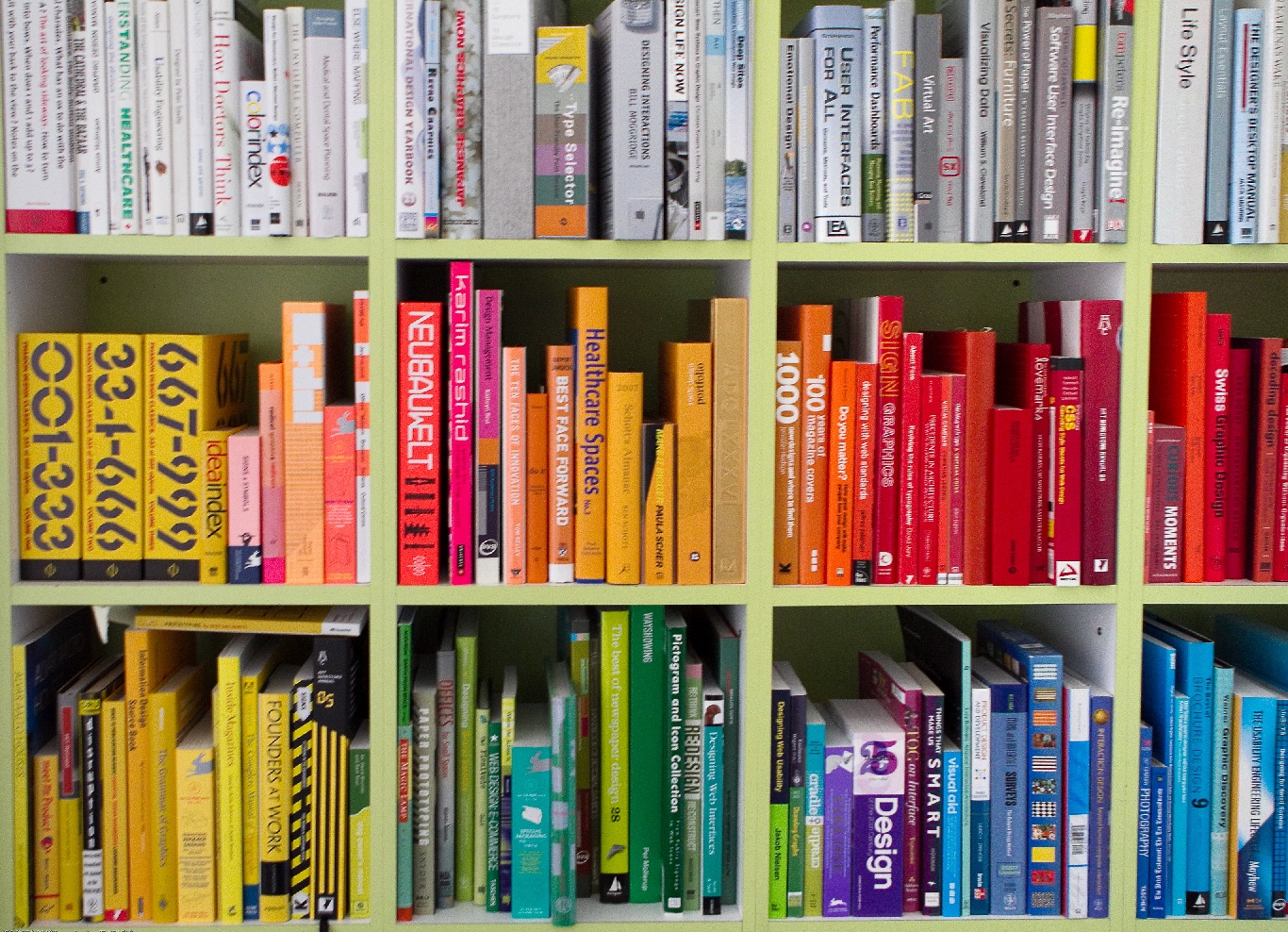
The Christmas break is fast approaching, but there is still time to review your Semester B course areas in QMplus and rethink elements to improve the design, accessibility and optimise student engagement. Things to consider include:
- Deleting old content – improving the speed that QMplus modules load, both for you & your students. (Content from previous years can still be retrieved from the archive, if you ever need it).
- Ensuring your course areas follows a clear design and structure, maintaining any templates or standards your school has agreed.
- Adding captions to pre-recorded videos and ensuring the captions are edited ready for students to review them.
- Checking that assignment information is up to date (old submission dates aren’t being shown) & that they’re made available for students to access.
- Updating the Module Info Block with information of the current teaching staff, their contact details and office hours.
- Checking that course areas are not hidden from students & that all teaching staff who require access are enrolled.
Featured tool: Easy editing with the mass actions block
If you’re about to embark on getting your QMplus area ready for teaching in semester B you might find the mass actions block useful. This block can help reduce the amount of click-clicking and drag-and-dropping you have to do when editing QMplus . After installing the block in your QMplus area, you can select several items at once and apply actions to them. It makes it easier to do things like:
- Hiding (or showing) multiple items at once
- Deleting multiple items at once
- Moving items between topics and tabs
This short video shows you how to add and use the block.
You can see other editing tips in the QMplus editing basics playlist on our E-Learning Video Guides channel.
QMplus Media – Captions now available in additional languages!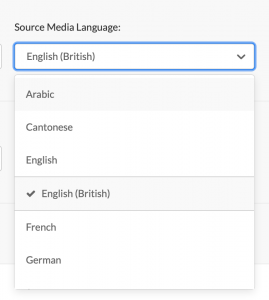
We’re delighted to announce that closed captions are now available in a number of additional languages (Arabic, Cantonese, French, German, Japanese, Mandarin Chinese, Portuguese, Russian and Spanish) in QMplus Media.
When adding machine captions to your videos, simply select the required language from the dropdown list which appears next to the ‘order captions’ button and they can then be edited and made available to your students. Please take a look at our guide here.
Call for contributions: Queen Mary Festival of Education 2021
The next Festival of Education will take place from 8-12 March 2021. It will be a celebration of the many achievements of recent months, with particular focus on online and blended learning, innovative approaches and successes, flexibility and student voice. The event will include daily keynotes between 12 noon and 2pm each day, as well as a series of thematic workshops throughout the week. To find out more and submit a proposal, please visit the Queen Mary Academy website.
Autumn events: Learning from the wider elearning community
The E-Learning Unit (ELU) has attended events this autumn to help us learn from the wider E-Learning community, including:
- MoodleMoot 2020 where we learned how other universities are using technology to scale up their remote teaching provision. Key takeaways included: ideas about student experience and expectations of consistency in online learning experiences, discussions about online assessment and tips from other universities on scaling up training for online teaching.
- Cameras-On (London e-Learning Discussion Group). All webinar platforms have functions to enable teachers and students to steam videos of themselves during teaching sessions. Along with academics, instructional designers and academics from London universities, we considered the pedagogical, technical and practical implications of this, with a focus was on what may be best practice in different teaching situations.
Staff development opportunities in December
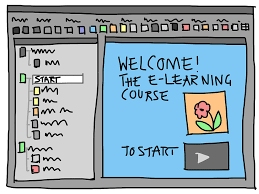
- Running webinars with Blackboard Collaborate – 3rd December 10.00-11.00
- Advanced Blackboard Collaborate – 10th December 11.00-12.00
- Advanced QMplus Quizzes – 16th December 11.00-12.00
- Recording Yourself – 07 January 2021 10.00am
- Running webinars with Blackboard Collaborate – 11 January 2021 14.00pm
Please register attendance via the CPD website. We have also developed some self-directed online areas (e.g. on Getting Started with QMplus and other topics) which you can go through at your own pace and time.
Drop-in Sessions and Book a Learning Technologist
Drop-in sessions are still being held online every Tuesday and Thursday from 1-2pm. There’s no need to tell us you’re coming; just drop-in via the Blackboard Collaborate webinar link on our E-Learning Online Support area on QMplus.
Please access the BALT QMplus page to book a session of up to an hour to discuss your e-learning ideas and issues.
What are people asking the Helpdesk?
The top queries in November were related to: Blackboard Collaborate, QMplus Media and Grades. Read more in our common support questions article.


