Here is the E-Learning Unit Newsletter for September 2015. We hope you find this month’s articles useful.
In this month’s newsletter, find out –
Staff development opportunities in October
In order to help staff prepare for the new academic year we are running a number of sessions in October. These include:
- Getting Started With QMplus – 07/10/2015 14:00-16:00

- Getting Started with Quizzes on QMplus – 14/10/2015 13:00-15:00
- QMplus Quizzes – Advanced Techniques – 29/10/2015 10:30-12:30
- Getting Started With QMplus – 04/11/2015 13:00-15:00
Please see our online course booking system for details of dates and times and to book yourself a place. We will also be running drop-in sessions during October for those who have specific issues they’d like help with. These will be on Tuesday and Thursday 13:00-14:00 in the E-Learning Studio on the Mile End campus and on Wednesday 13:00-14:00 in the Library Teaching Room 2 on the Whitechapel campus. Our ‘Book a Learning Technologist’ service allows you to book time with a member of the E-Learning Unit to discuss any e-learning ideas that you might have. Sessions are now available and you can book them via QMplus.
TV and Radio in Education
Have you ever watched something on TV that you would like to –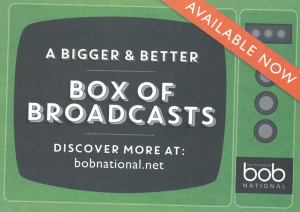
- share with your students
- use in your teaching
- be able to make clips out of
- make accessible via QMplus
QMUL has just signed up for BoB (Box of Broadcasts) which is an innovative shared online off-air TV and radio recording service. Read more about how to use this service.
Funding opportunities for e-learning projects
 We are pleased to announce a call for mini-project proposals under the E-learning Production Scheme. This scheme offers resources to staff who have good ideas for e-learning, but perhaps not the time or specialist skills to get the project started. The deadline for applications is Friday 9 October. Decisions will be made by the end of the following week and the projects should be completed by Christmas 2015. To find out more about the scheme and to download an application form, please visit the Production Scheme page.
We are pleased to announce a call for mini-project proposals under the E-learning Production Scheme. This scheme offers resources to staff who have good ideas for e-learning, but perhaps not the time or specialist skills to get the project started. The deadline for applications is Friday 9 October. Decisions will be made by the end of the following week and the projects should be completed by Christmas 2015. To find out more about the scheme and to download an application form, please visit the Production Scheme page.
New video related workshops
In October, the E-Learning Unit are offering two new workshops aimed at staff interested in creating videos.
- Monday 13th October, 14:00-16:00 – Producing compelling videos with screencasting – a screencast is a recording of what is on your computer screen and typically a voiceover. These recordings can be used in lots of different ways, to demonstrate how to do something, to explain a difficult concept, to provide student feedback. This session will show you just how quick and easy it is to create and share a screencast using your own computer and software available at QMUL.
- Monday 27th October, 10:00-13:00 – Introduction to video editing – this session will introduce you to the basics of video editing to show how you can create good quality videos. You’ll learn how to make sure you have good image and audio quality and learn about how to add professional touches such as titles, graphics and transitions.
Visit our course booking system to book yourself a place.
Case Study: Various elements of the IFP in one place
International Foundation Programme made a proposal via the E-Learning Production Scheme for assistance in the development of a landing page for the IFP, which would serve as a hub that draws programme elements together by integrating on one page:
- links to all subject pages
- key information on the programme and pertinent procedures
- programme-wide calendar featuring important dates and deadlines
- embedded Twitter feed for news and announcements
- a showcase for examples of “best practice” exhibited in student work
Get started with Online Reading Lists (Talis Aspire)
Talis is a web-based system designed to manage reading lists that gives academics the ability to create, manage, and maintain reading lists, these lists can then be added to QMplus. It also gives academics to add digitised content to their lists and carries out a series of checks to ensure copyright compliance. You can start using Talis by following these 5 easy steps –
- Download the bookmark tool from the “My Bookmarks” tab at https://qmul.rl.talis.com/
- Bookmark resources from the Library catalogue, e-journals, websites, BoB, Amazon etc
- Arrange your list into sections and drag and drop your bookmarked resources to populate the list
- Add digitised chapters and articles – there’s a built in copyright compliance checker
- Use the dashboards to see how students are engaging with the resources on your list.
Go to the library webpage to get help and support.
Look out for our regular e-learning tips
We publish regular e-learning tips, these are very short “Did you know…” type articles which aim to highlight features that you may not be aware of. We will be publishing a tip a week and they will encompass all of the tools that we support. The tips will be on our website but you can subscribe to them via the RSS link on the tips home page. The latest tips are –
- Tidying up your file lists on your QMplus course page
- Bulk delete or move items in your QMplus course area
- Create Active Lessons with QMplus ‘Feedback’
What is everyone asking support?
- How do I rollover my module?
- My Turnitin assignments are missing!
Above are just two of the common questions our support team have been getting this month. Read our post to find out the most common e-learning queries and their solutions.


