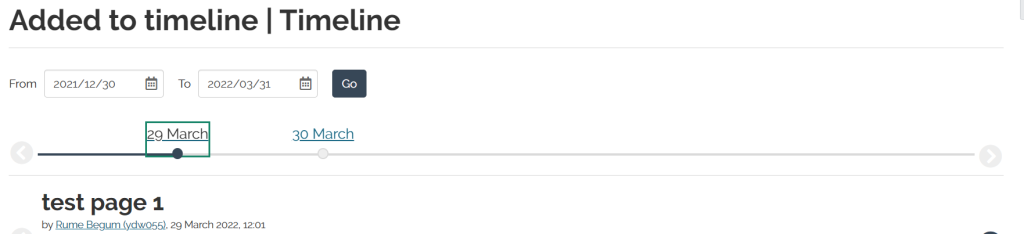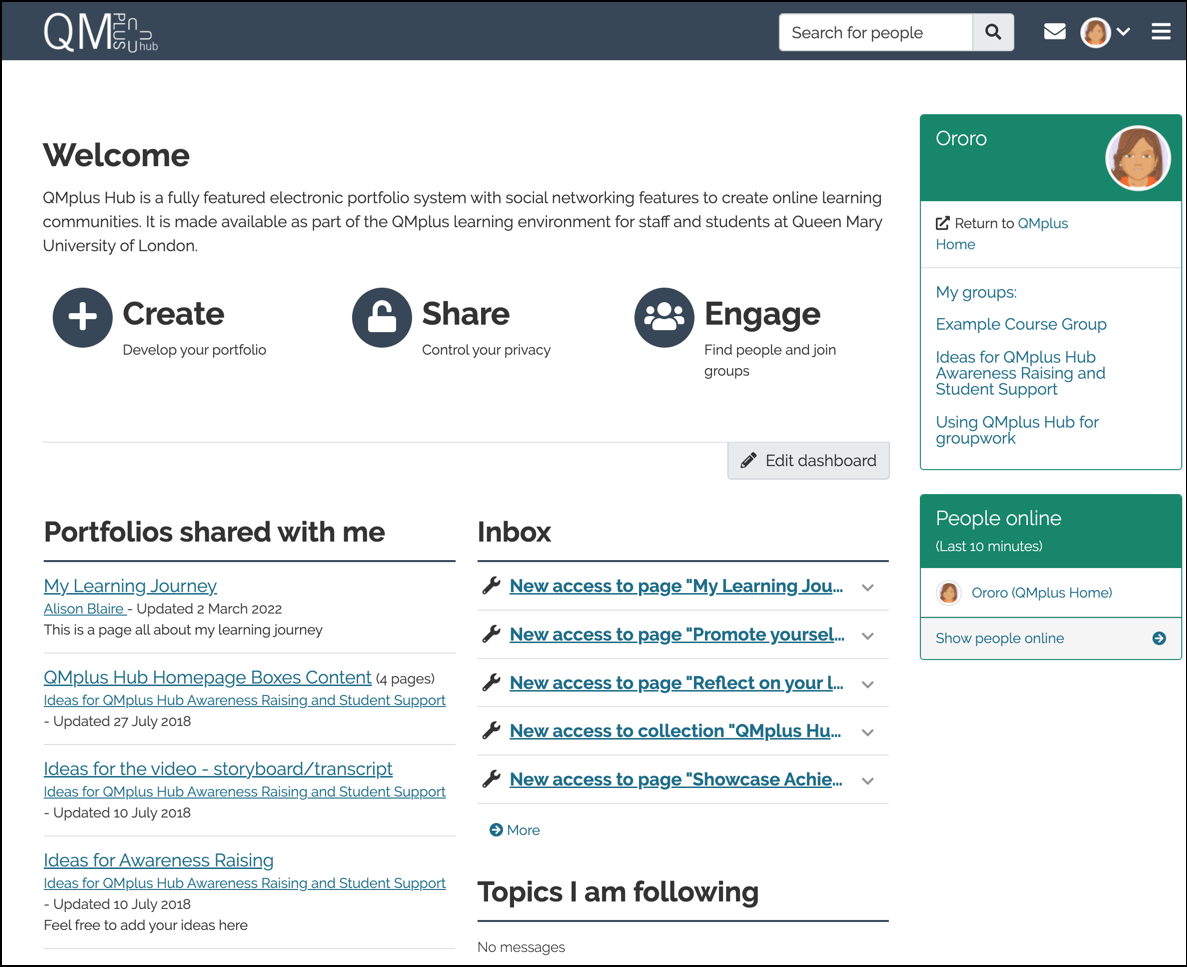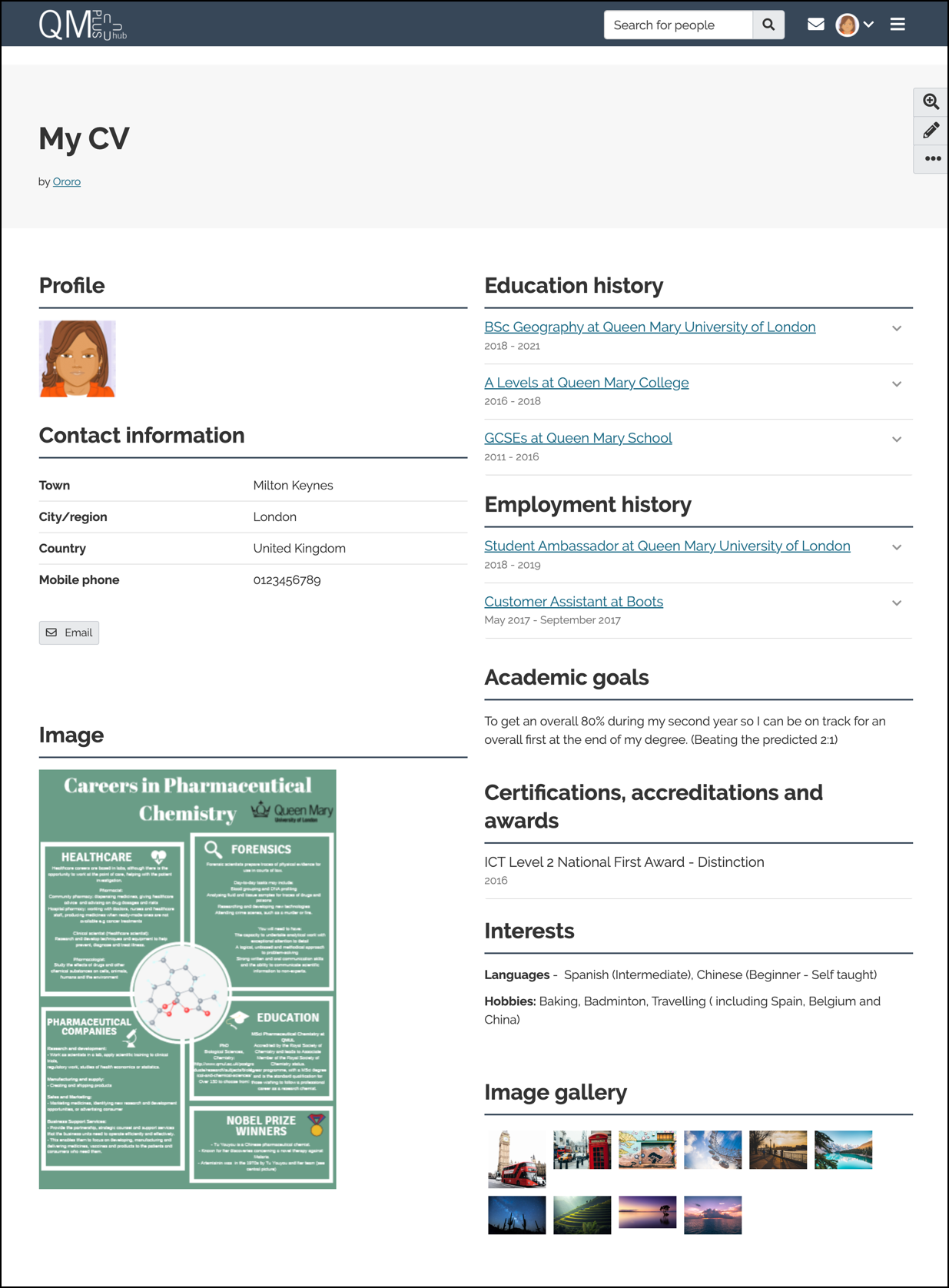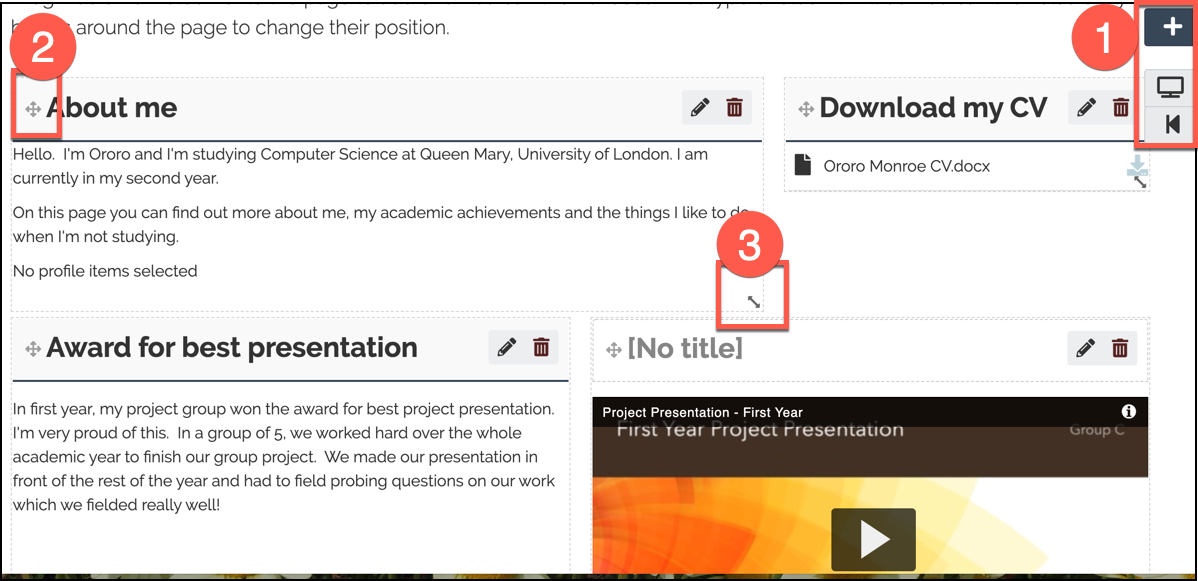We upgraded from Mahara version 18.04 to 21.10, that’s quite a few versions, it brought some bug fixes and new features, here are just a few highlights.
- A fresh, modern new theme – looks simpler and is based on a standard theme making future upgrades much easier.
- An updated navigation structure and terminology – a new navigation structure makes it easier to find what you need.
- Easier page editing – pages can be built quickly and easily with flexible layouts using drag and drop. You can easily incorporate images and videos into your pages and link to social media profiles such as LinkedIn.
- Improved features for creating templates – if you need to create templates for portfolios for students to complete, there are now a variety of features which make this easier
- Save versions of your pages to a timeline – you can see how your portfolio has developed over time.
New theme
The most obvious difference is to the look and feel with a new, fresh, modern theme.
This theme is a standard theme rather than something customised. This makes it easier for us to upgrade QMplus Hub, meaning we can keep up with bug fixes and new features in the future. It also means that we can use the standard Mahara help guides instead of always having to produce our own…although we will still do that where necessary, especially for our in-house custom QMplus Hub developments.
A change to the user interface is always a bit disorientating, but if you’re an existing user you should be able to get the hang of things quickly and if you’re new to QMplus Hub you will hopefully find it easier to get the hang of than previous versions.
An example dashboard in the new theme
You can customise your QMplus Hub dashboard with blocks to show the information that you need. The dashboard functionality is largely unchanged by the upgrade but looks cleaner.
An example page in the new theme
This is an example CV page shown in the new theme. Again, it has a simpler cleaner look.
Changes to the navigation and terminology
Another big change is to the navigation and some of the terminology used. The main menu navigation now has three primary options:
- Create: allows you to create and upload portfolios – this essentially combines the current “content” and “portfolio” areas on the old QMplus Hub. People used to find these confusing…what’s the difference between creating content and creating portfolios? Well now, it’s just “create”.
- Share: allows you to share your portfolios with others and view portfolios that have been shared with you.
- Engage: allows you to engage and collaborate with others in groups. Arguably, with the rise of tools such as Microsoft Teams and SharePoint, the group working features of QMplus Hub are somewhat limited. It is still a useful tool for groups to work together to create portfolios which can then be shared within QMUL or beyond.
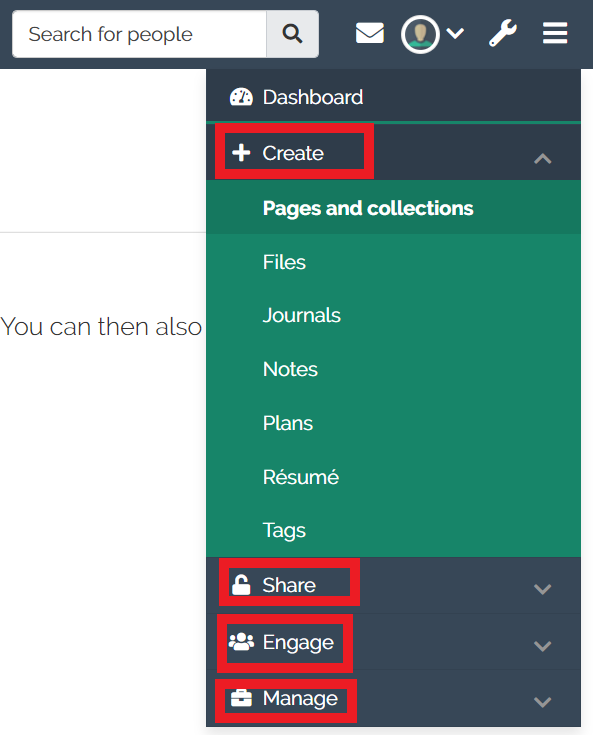
Easier Page Editing
It’s now much easier to edit your pages. The page editing menu can now be found on the right hand side of the page and stays in place as you scroll giving easy access to the main functions.
Positioning and resizing blocks on the page is much simpler, simply dragging and dropping and resizing as required.
- Page editing controls are easily accessible on the side of the page
- Drag and drop your blocks to place them where you want
- Resize your blocks by grabbing the corner and dragging
Cover images for pages and collections
You can add a cover image to each of your pages and collections which will be displayed on your Pages and Collections overview page. This makes it much easier to identify which one you want to work on, especially if you have a lot.
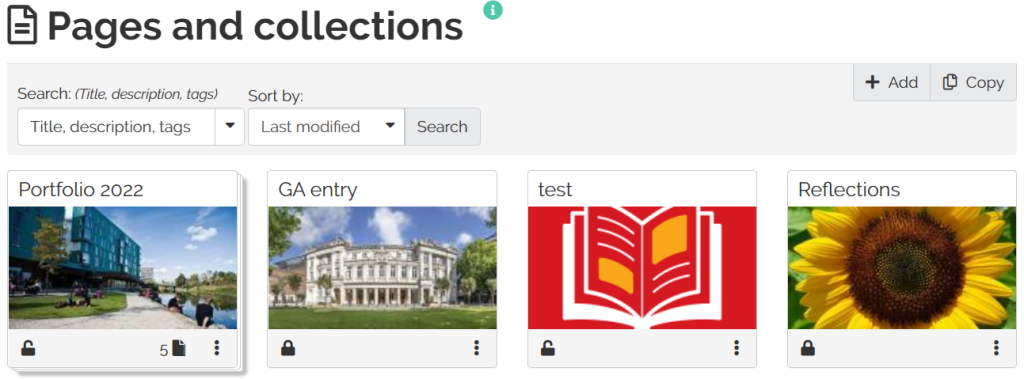
Improved features for creating templates
Page instructions
Instructions can be added so that they appear at the top of the page.
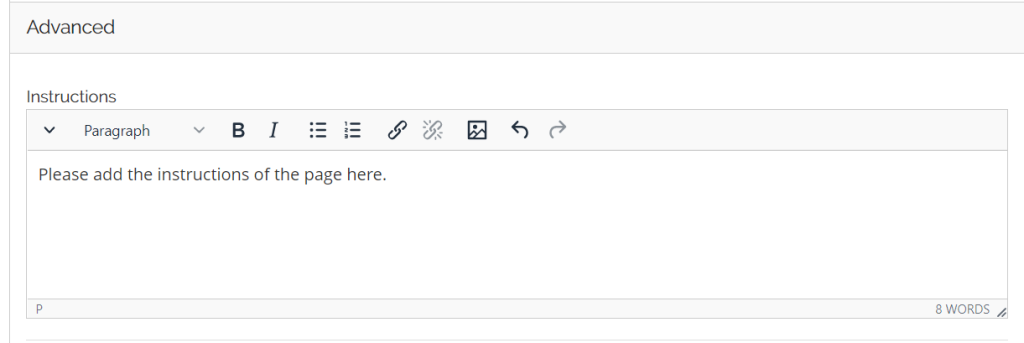
Placeholder block
Use the placeholder block to create structure, students can decide what type of content they put in to the placeholder
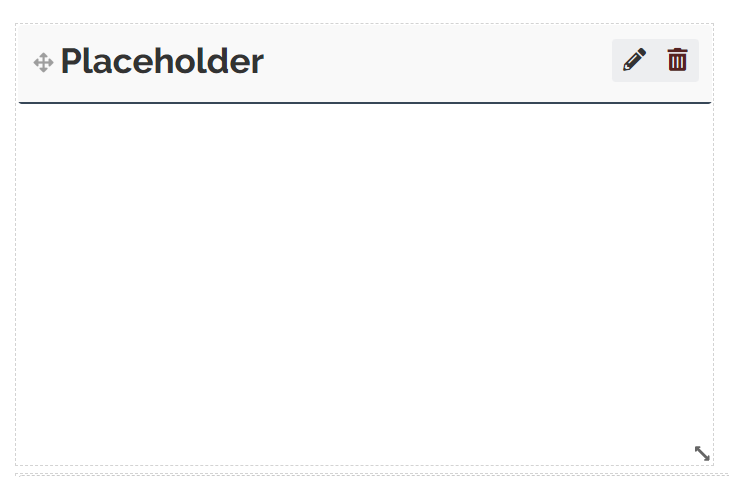
View old versions of a page on the timeline
You can save versions of your portfolio to your page timeline and see how they have developed over time.