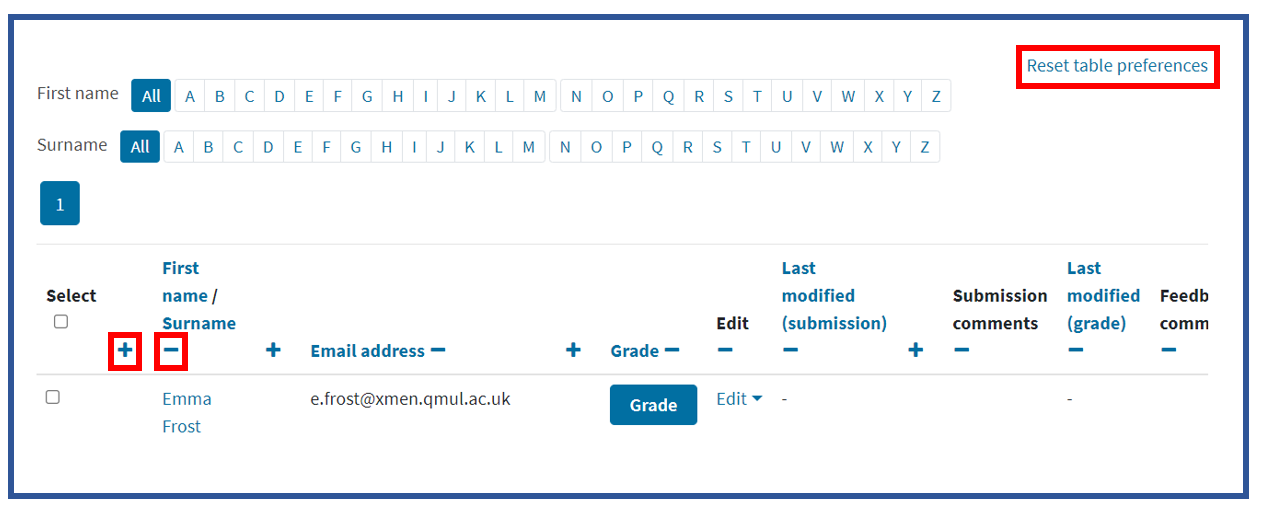Here are the questions that were most commonly asked via The Helpdesk during the past month.
Question 1: A student has submitted a file to a Turnitin assignment which they wish to be removed from the Turnitin repository. How can I do this?
Answer 1: You can request the removal of a submission by raising a ticket through the IT Helpdesk. Please include the following information:
- A link to the assignment
- The name of the student
- The Turnitin ID
Question 2: I need to add a large number of students into groups in my QMplus course area. Can I do this in bulk?
Answer 2: Yes, you can easily upload users to groups using a spreadsheet. You can also use the same process to upload users into a course. To find out how to do this, follow the steps in this guide: How to bulk upload users into a course or users into groups.
Question 3: When I view all submissions for an assignment in my course area, some of the columns are missing from the grading table. How can I fix this?
Answer 3: Each individual grading column can be hidden by clicking on the minus sign that appears after the column name. Once hidden, the column can be revealed by clicking on the plus sign. If you wish to return the table to the default settings, click on ‘Reset table preferences’.