Accessing the recording
This guide assumes that you are a presenter on the recording or have been given presenter access on the Q-Review server.
Access the recording through the email
As a presenter on a Q-Review recording(s), you should receive an email shortly after the recording is made, once it has finished processing on the Q-Review server. Click on the Echo360 logo within this email and you will be directed to your recordings, which appear under the ‘Library’ tab.
The image below shows what the email will look like: 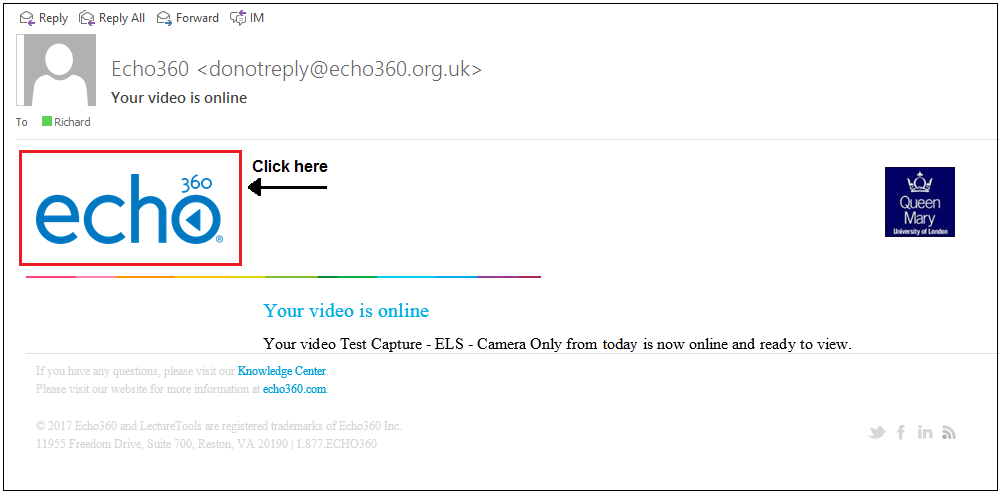
Access the recording on the Q-Review Server
Another way to access your recording is by logging into the Q-Review server at: https://echo360.org.uk To log into the Q-Review server, please use your QMUL email address and password. On the Q-Review server, you should be able to see all recordings associated with your account.
Did this answer your query? If not, you can raise a ticket on the online Helpdesk or email: its-helpdesk@qmul.ac.uk . Alternatively you can also request a particular guide or highlight an error in this guide using our guides request tracker.
Produced by the the Technology Enhanced Learning Team at Queen Mary University of London.



