Using the Queen Mary Graduate Attributes Framework [STAFF GUIDE]
Graduate Attributes are the knowledge, skills and behaviours that Queen Mary students develop as a result of their learning and experiences at university. They incorporate employability skills and social responsibility, equipping students to become active global citizens. Find out more about the Graduate Attributes and how you can incorporate them into your courses, including image files to download.
Queen Mary has developed a tool within QMplus to support students to identify, reflect on and communicate their Graduate Attributes. Through the tool, you can map assessments to attributes within a module QMplus page. An e-portfolio can then be created for each student within QMplus Hub, where they can see at a glance which attributes they have developed through assessments in each year of their programme. There is also space for students to add reflections, additional experiences and evidence of their graduate attributes.
The portfolio tool will give your students a clear understanding of the attributes they are developing through their course. In highlighting attributes linked to assessments automatically, it offers all students a starting place to better articulate their skills and attributes. By offering students a space to reflect on graduate attributes, we can support their personal development, employability and graduate outcomes.
How you use the Graduate Attribute tool depends on whether you are a student, educator or support staff. We have created a separate guide for students. Guides for educators and support staff are below.
This guide covers:
For staff creating the mapping:
For educators
Adding the Module Skill Mapping block
- Login to QMplus and add the block to a course where you have teaching rights. To add the block, turn on editing mode using the top right slider.

- Open the right-hand drawer and click Add a Block.
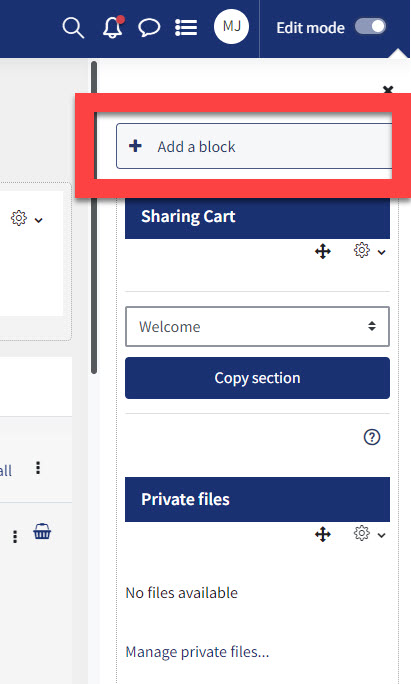
- From the dropdown list, click on the ‘Module Skill Mapping’ option.
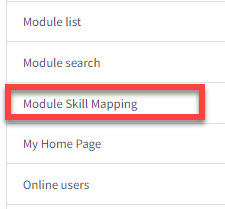
- You will now see the Module Skill Mapping block added to your course.
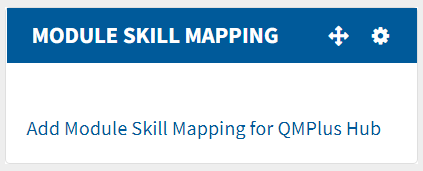
Adding Queen Mary attributes for your module
-
- Click on Add Module Skill Mapping for QMPlus Hub from the module skill mapping block
- Click on List
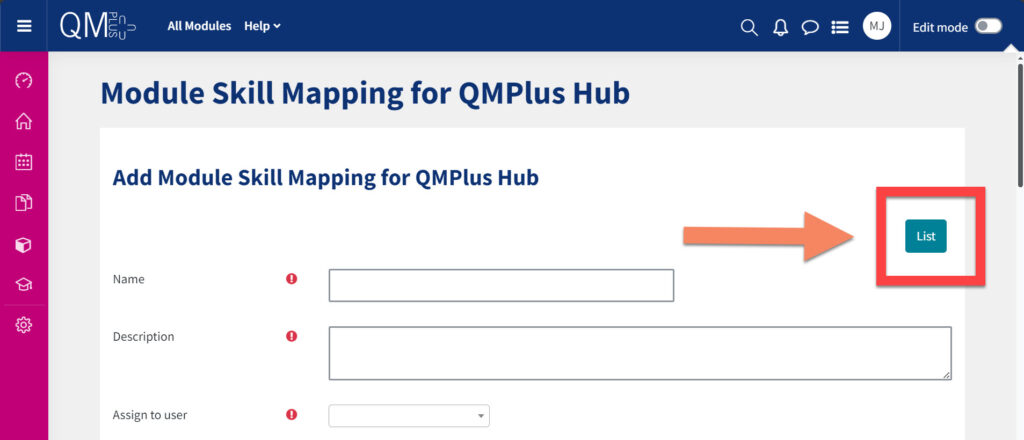
- From the list of Area Views, find Queen Mary Graduate Attributes for your school
- Click Edit
- Add the module ID number for all relevant modules, (e.g.EMS402-A21). Separate the ID numbers with a space to indicate the different courses.
- Using the drop-down list add an area and then skill for each assignment. (Nb: at this point you can only select one skill per area, but this can be updated later). Then click ‘submit’
Sharing the portfolio
- Log into QMplus Hub and click on the create option.
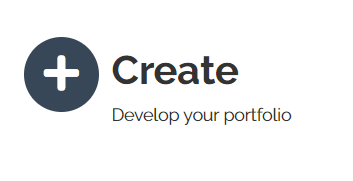
- You will find 2 collections in Portfolios relating to the graduate attributes framework – one is for the collection pages and the other is for the summary page.
- You will need to share both of these collections. To share a collection click on the padlock in the bottom left corner, this will produce a drop down menu giving you the option to Manage access.
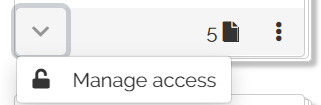
- This will take you to the edit access page for the collection. Click on the share with option.
- Now, you have the option to share with individual users or with a group of users. Once you have finished sharing it with the users, click onsave.
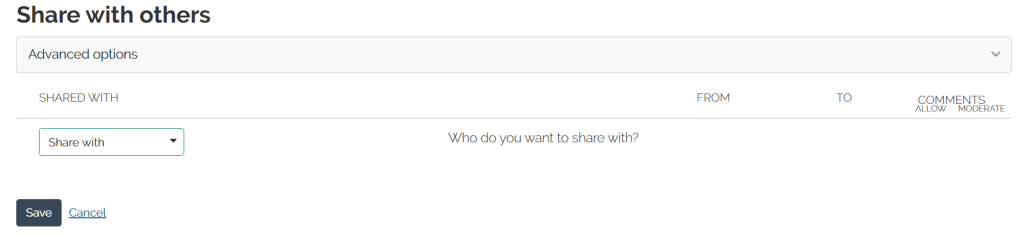
Did this answer your query? If not, you can raise a ticket on the online Helpdesk or email: its-helpdesk@qmul.ac.uk . Alternatively you can also request a particular guide or highlight an error in this guide using our guides request tracker.
Produced by the the Technology Enhanced Learning Team at Queen Mary University of London.



