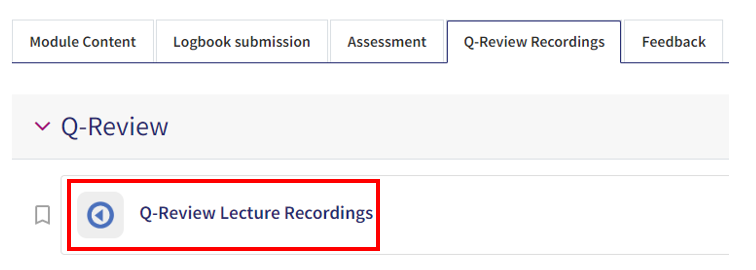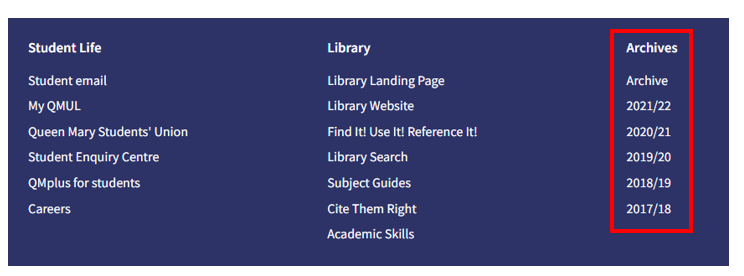How do I access recordings of my lectures?
Some or all of your lectures maybe recorded via ‘Q-Review’. Lecturers can then decide whether to publish the recordings in a number of ways – through making them available via a Q-Review tool, linking to the lecture captures individually or embedding them within the sections on QMplus.
This Guide Covers:
Where to find recordings of your lectures for the current year
Recordings of lectures are usually accessible in the module areas on QMplus via the Q-Review tool, which is normally located towards the top of the page and looks like this;
Should this icon not appear, it may be a case that the lectures for your module are not being recorded, that this Q-Review tool has not been added to the page or that individual links to recordings are being published on the course page instead. To check, please contact your course administrator or raise a ticket via the IT Helpdesk, giving details of the course in question.
Accessing recordings for courses you were enrolled on for previous years
Should you wish to watch recordings from a previous year, you will need to access the archive via the QMPLUS ARCHIVE quick link or under QMPLUS ARCHIVE in the footer at the bottom of QMplus pages, selecting which year you would like to view;
Once you have logged into the archive site for that year, you can locate the course and view your recordings. Please note that the recordings for previous years maybe published via a Q-Review ‘block’ rather than the tool. If this is the case, it is most likely to be located on the left hand side of the module area and will look like one of these; ![]()
Did this answer your query? If not, you can raise a ticket on the online Helpdesk or email: its-helpdesk@qmul.ac.uk . Alternatively you can also request a particular guide or highlight an error in this guide using our guides request tracker.
Produced by the the Technology Enhanced Learning Team at Queen Mary University of London.