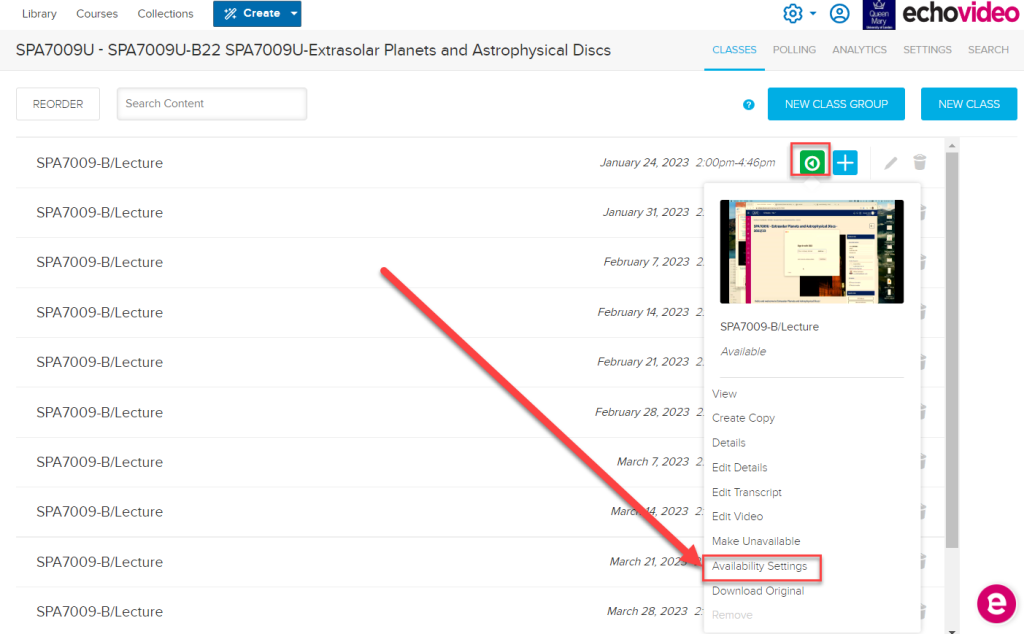How do I stop students from seeing a recording?
To hide a recording from students log in to echo360.org and navigate to the listing for your recording. From the list click on the green icon to reveal the drop down menu, and select ‘Availability Settings’.
Choose your preferences from the window that displays below:

Recordings can be made available again at a later date. To do so navigate through the same options described above to edit availability options.
If you wish to set up your Q-Review recordings so that students are unable to view each video until you have seen or edited it, raise a Helpdesk ticket to request that recordings are made ‘initially unavailable’.
Did this answer your query? If not, you can raise a ticket on the online Helpdesk or email: its-helpdesk@qmul.ac.uk . Alternatively you can also request a particular guide or highlight an error in this guide using our guides request tracker.
Produced by the the Technology Enhanced Learning Team at Queen Mary University of London.