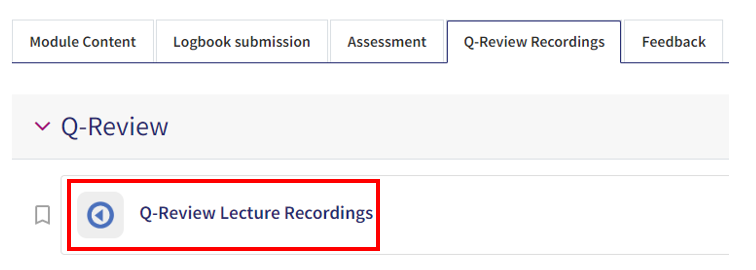I can’t see my course’s recordings
If you are enrolled on a particular module which you believe to be recorded by Q-Review, but cannot see the recordings, there maybe a number of reasons why this is the case:
- Your module(s) may not be being recorded (The presenter may have opted out from being recorded or the module may be taking place in a venue which is not Q-Review enabled).
- The presenter may have withheld the recordings, with the view to release them at a future date.
- You may need to click through on the ‘Echo360 icon’ (titled Q-Review lecture recordings) which will link you to the recordings belonging to that course. Until a user has clicked upon the link in the QMplus course area, the system will not recognise that you are a student enrolled on that module.
- Finally, every so often there are technical issues and recordings are lost – this usually effects very small numbers of recordings – so if there are multiple lectures not found, it is more likely that one of the first 3 points listed above is the issue.
If you have any questions, it is best to raise the issue in the first instance with your course convenor so that they may check the reasons. Should they expect the recordings to be present, then a ticket should be raised with us via Helpdesk.qmul.ac.uk
Did this answer your query? If not, you can raise a ticket on the online Helpdesk or email: its-helpdesk@qmul.ac.uk . Alternatively you can also request a particular guide or highlight an error in this guide using our guides request tracker.
Produced by the the Technology Enhanced Learning Team at Queen Mary University of London.