Interpreting your originality report
When you submit a document to Turnitin, the system provides an originality report showing all of the matches it has found in detail. Staff can always view this report, and many staff will also make it available for students to see. You can use the report to review your work and identify any accidental occurrences of plagiarism that you may have made.
How do I view and interpret my originality report?
The starting point for the originality report is to view your similarity index. This tells you how much of your submitted work has been identified by Turnitin as matching other sources. It is shown as a percentage from 0% to 100%. Don’t be surprised if your similarity index is higher than you might expect; this doesn’t necessarily mean that you have plagiarised. Whatever your originality score, you should then review your work in more detail by clicking on the number to view the similarity report.
The originality report will open as a large window. Your assignment will be shown on the left hand side and should look exactly like the work you submitted, although sometimes minor variations in formatting can occur. Within your assignment you may see selected blocks of text, each with their own number and colour.
On the right hand side you will see the individual matches listed in detail, starting with the match with the highest percentage and working down to the smallest matches.
What do I do next?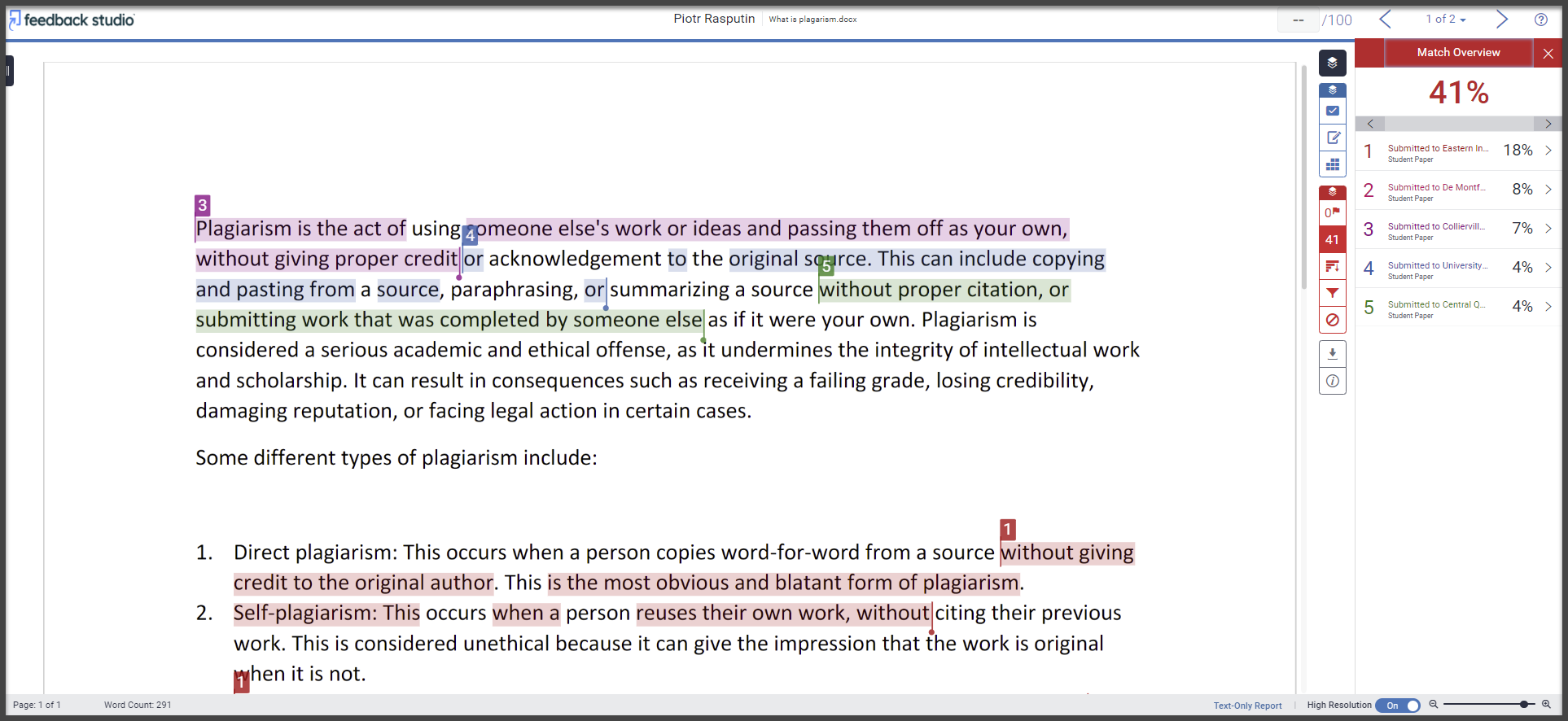
- Review all of the matches to ensure that each of them, where necessary, is properly and appropriately referenced. To do this, scan through your assignment looking for blocks highlighted in red and numbered with a ‘1’ – these are contributing to your largest match. If a highlighted block is a quotation, check that you have used quotation marks, and included the reference at the end of the quotation.
- Repeat this process for your second largest match, this time colour coded pink and marked with the number ‘2’. As you continue the process, you may find that you have some matches that do not need referencing. These might include common expressions in your discipline and these might include common expressions in your discipline and your reference list or bibliography. As you continue, you will eventually find that the matches are very short and comprise common expressions and phrases. At this point you can stop.
- You can view the source that Turnitin has identified by clicking on the relevant number on the right hand side. This will open up the website or identify the book or journal article. If a match is shown as being another student’s piece of work, you will not be able to view it as this would break the original author’s copyright. Note that the same piece of text can appearin thousands of places on the internet, and Turnitin cannot possibly know which original source was used. It will give its best guess.
- If you have a large match, you can also break it down into its individual smaller matches and look at them in more detail.
- There are other controls that you can use to change the fine detail of your report. These include excluding quotations, excluding references, and excluding a particular source. To do this, you use the controls on the right hand side of the Turnitin viewer window. The Help button in Turnitin provides guides on using these controls.
- It often requires judgement to understand when you need to reference a phrase from another source, particularly if it is an example of the common language in your discipline that would be seen in many papers and books. As you develop as an academic writer, this judgement will become easier.
- If your lecturer allows you to re-submit your work, you could now take the opportunity to make any corrections you think are necessary and upload the new version of your work into Turnitin. This will replace the old version (but Turnitin will sensibly not show any matches between the old and the new versions). You will also be able to see a new originality report, but not for a period of 24 hours since the original submission.
What our students say

“My first reaction was that my similarity index was high and my originality report was really long. So I scrolled down to check to see what was actual plagiarism and what was just the language of my subject which Turnitin has identified.”
Pedro Testi
Biomedical Sciences student
Queen Mary, University of London
Download PDF
Did this answer your query? If not, you can raise a ticket on the online Helpdesk or email: its-helpdesk@qmul.ac.uk . Alternatively you can also request a particular guide or highlight an error in this guide using our guides request tracker.
Produced by the the Technology Enhanced Learning Team at Queen Mary University of London.



