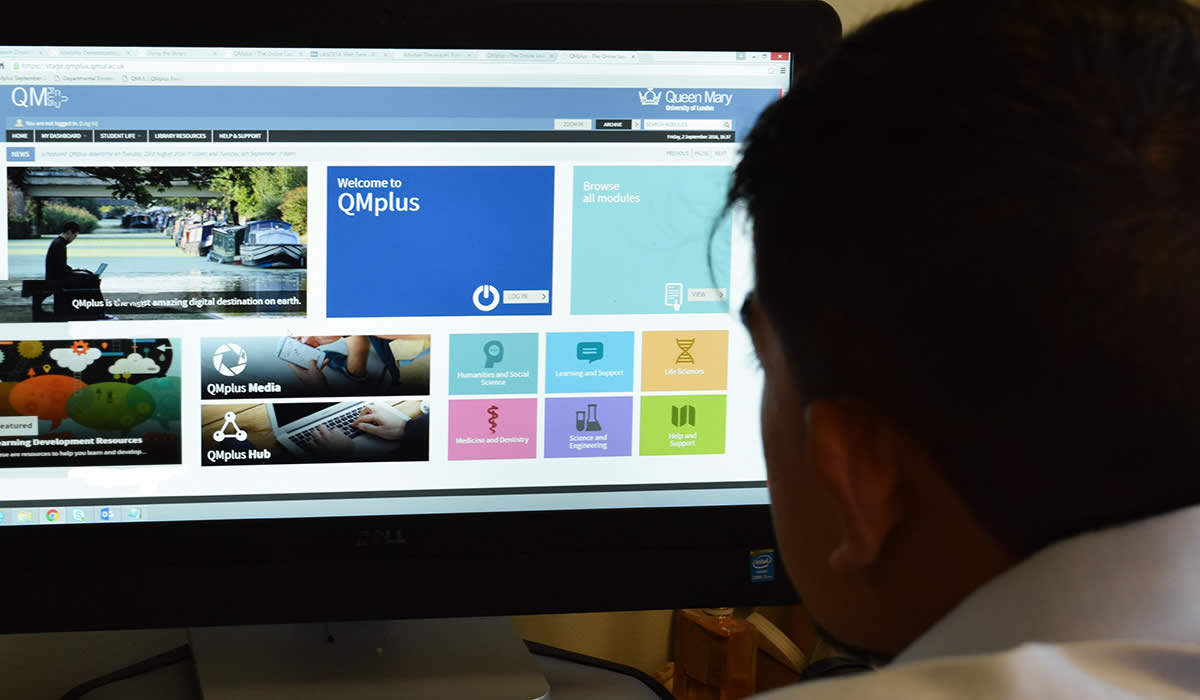 We completed our annual QMplus upgrade in mid-July and applied a post-upgrade release on 6th September. This was our final update for QMplus before the start of the 2016/17 academic year and we are excited to introduce some new features and improvements to QMplus.
We completed our annual QMplus upgrade in mid-July and applied a post-upgrade release on 6th September. This was our final update for QMplus before the start of the 2016/17 academic year and we are excited to introduce some new features and improvements to QMplus.
In June we held an event to showcase some of the changes – you can recap that event and view videos on our How is QMplus evolving blog post.
Below is a summary of some of the changes that have now been added to QMplus for the 2016/17 academic year:
- Refreshed new homepage
- Improvements to E-Assessment and Feedback
- Integrated Turnitin and new End User License Agreements
- Gradesplus development
- Semi-Anonymous assignment download
- Improvements to Quizzes
- Changes to Q-Review
- Changes to Reading Lists Online (Talis)
- Changes to QMplus Media (and additional functionality, including the new QMplus Video Assignment)
- New Atto text editor option
- New external party plugins (the Sharing Cart, Side Bar, Questionnaire and WileyPlus)
- The newly recoded Module Info block
- Upgrade to QMplus Hub
Refreshed new homepage
The first thing you will notice is that the QMplus homepage has received a ‘facelift’. It’s not a complete overhaul, but you may see some new fonts, icons, colours, banners, images and features. The navigation has been tidied up and better enables us to surface e-learning content that would sometimes get lost.
Some other features include:
- Easier access to archive sites (via a dropdown menu)
- A Featured resource area (to highlight modules)
- More options available under the ‘My Dashboard’
You can read about all the changes on our QMplus homepage changes blogpost.
Improvements to E-Assessment and Feedback
- Integrated Turnitin: The Turnitin assignment activity has been merged with the standard assignment activity. This means you no longer have to choose between two different assignments, as the Turnitin settings are available within the standard assignment and you now have access to all the features provided by both the standard and Turnitin assignment.
In addition, Turnitin functionality has been integrated with the forum and workshop activities. If you have been using these activities, or plan to use them in the future, you will now have the option to switch on Turnitin’s plagiarism detection service within these activities.
Turnitin has also introduced a new End User License Agreement (EULA). Anyone using Turnitin for the first time will be presented with the EULA and will need to accept this agreement before their paper will be submitted to Turnitin. If you are using Turnitin, it is important that you inform your students about the EULA to ensure that their paper will is submitted. Please refer to this blogpost for more information.
- Gradesplus: We have worked with our colleagues in ITS to develop an area where students can easily access their grades and feedback across all their modules on QMplus. After a pilot in the School of Mathematical Sciences and the School of Biological and Chemical Sciences during semester B of 2015/16 we have now released this functionality to all schools to use. You can read more about Gradesplus in a recent article on this site.
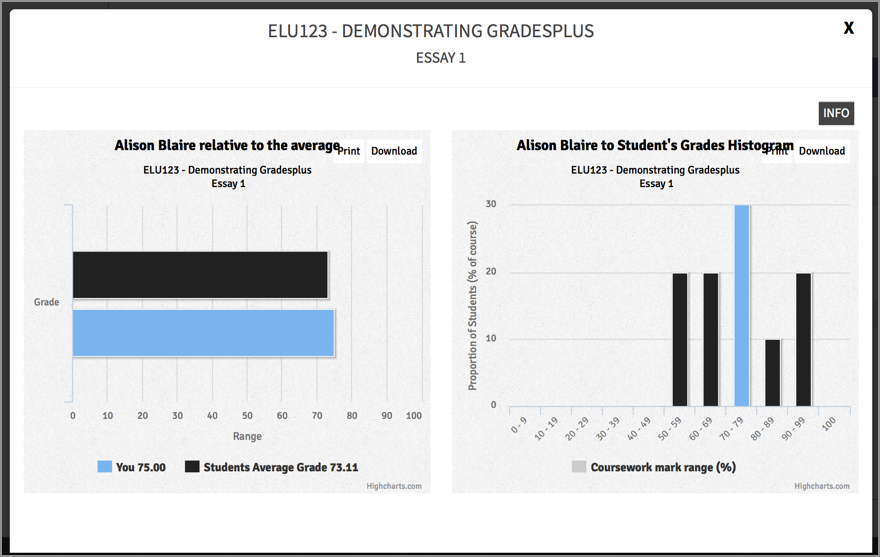
- Semi-Anonymous assignments: Based on several user requests, we have developed an option for staff to download assignments in a ‘semi’ anonymous format. This is a slight modification to the anonymous download option (which downloads assignments without any student details, but instead with a random number). The semi-anonymous option allows staff to download the assignment and although the students name is not available, it does include the students ID and username.
- Improvements to the Quiz activity: The upgrade brought some additional features to the quiz activity, including new question types as well as a new adaptive and an interactive mode – adaptive and interactive modes allow you to set up a quiz which allows the student to try questions multiple times. In addition, interactive mode allows you to set a quiz in which students have to answer one question before they are able to answer another.
Changes to Q-Review
The Q-Review block has been replaced with a Q-Review activity that can be embedded anywhere within the course area page. This activity can be added via the ‘External Tool’ activity option from the activity and resource menu. In addition, this new Q-Review activity brings richer Q-Review data, allowing staff to see more details about the students who are engaging with their recordings.
Changes to Reading Lists 
Improvements to the integration for reading lists created via the Library’s Reading List Management software (TALIS) mean that there are now more options for displaying your reading list to your students in QMplus, in particular by breaking the list down into chunks, which can be displayed in individual topic sections in your QMplus module area (see screenshot below). You will see the new ‘Reading lists online’ link in the Resources area of the activity chooser. Remember you need to have set up a structured reading list first to take advantage of this functionality.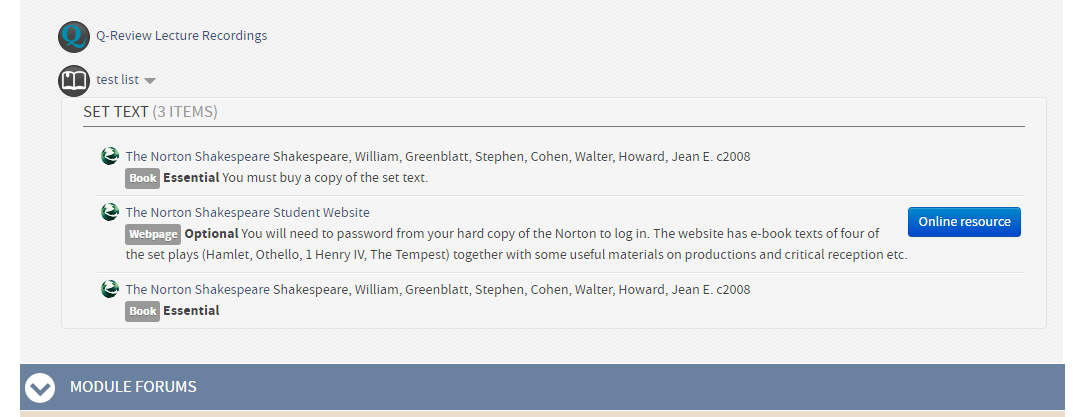
Changes to QMplus Media
We have moved to new Media server provider and this has meant some changes to QMplus Media. We also have some additional features as part of the new QMplus media service that we hope you will find useful.
- New video assignment: students can submit videos as assessed work.
- New editing features: the new QMplus Media provides a variety of editing features, accessible through a web browser.
- Improved analytics: more ways to see who is engaging with your videos.
- New video quizzes: add simple quizzes into your video content.
- Audio files: better support for the playback of audio files.
The screengrab below shows the new upload to QMplus media icon via the label tool with the Atto text editor: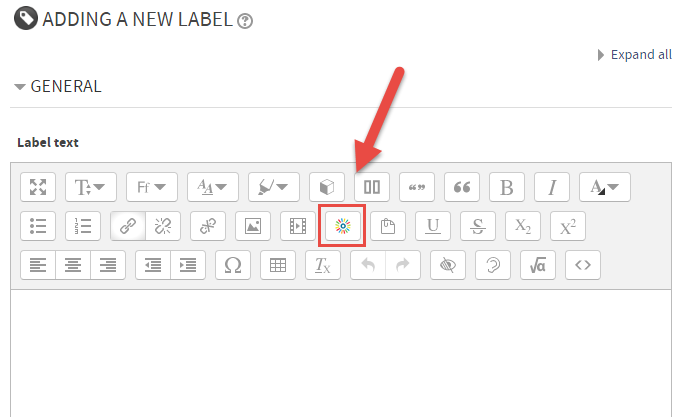
New Atto text editor option
TinyMCE is the current default text editor available in QMplus, but users can switch the a newer text editor called Atto HTML editor. The Atto text editor allows has otherfeatures such as the ability to easily add QMUL icons, columns, and block quotations, to name a few. There is also a screen reader and accessibility checker option available.
To switch to the Atto HTML editor, visit the My Preferences page (available from the My Dashboard Menu option) and from there you can change your editor preferences.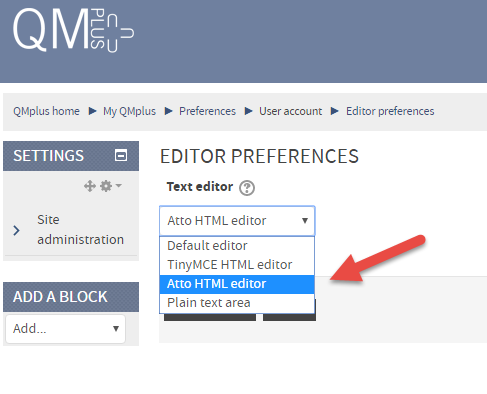
New external party plugins
We have also added a few new plugins:
- The Sharing Cart – this is a block that can be added to course areas, and enables staff to sharing QMplus content (resources and activities) between course areas. Other staff and students will not be able to see what you have added to the sharing cart.
- The Questionnaire – this is a new activity available from the activity and resource menu, and allows staff to create surveys in QMplus
- The Side Bar – this is a block that allows staff to easily add resources and activities to a side block. Students will be able to see items added to the side bar.
- The WileyPlus plugin – WileyPlus is used by colleagues in the School of Engineering and Material Sciences use with their students. The WileyPlus plugin has been added to allow easier integration with QMplus.
New recoded Module Info Block
We have completely overhauled the underlying code for the block and made the settings much more usable. Highlights include:
- ability to show or hide any part of the block (including the core info) – making the block more useful for non-SITS modules.
- ability to see more clearly situations where there is a clash with info from SITS.
- ability to add additional staff to the block with different roles/custom names from a dropdown list of all enrolled staff.
- flexibility of section names.
- choice of image size for profile pics of relevant staff.
- radio buttons instead of selectable menus for clarity and ease of use.
- clearer contextual Help.
QMplus Hub upgrade
In June we also upgraded QMplus Hub – you can read more about the new functionality and how it can be used in your teaching by reading our upgrade page.


