
To use Mentimeter during a Zoom call:
- Start the call
- Click on the ‘Apps’ tool
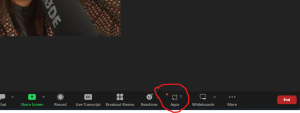
- From the new panel that opens on the right of the screen, select Mentimeter if it is visible, if not then click on Discover to find the Mentimeter app.
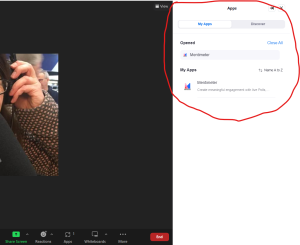
- You will then need to log in to Mentimeter, by clicking on the app in the Zoom panel.
QMUL has an enterprise license for Mentimeter. If you don’t have access to this, use this link to set up your access.


