
As the new academic year looms over the horizon why not take some time to reacquaint yourself with Q-Review, Queen Mary’s lecture capture system.
Q-Review uses Echo360’s product Echo360 and not only does it record lectures there are a whole range of features to enhance learning and analysis.
This article provides information about updates, training, and resources.
Looking for some help and information
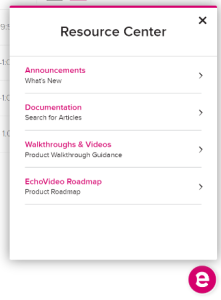
Echo360 now includes a resource centre that contains lots of help with announcements, documentation, walk throughs and video, plus a road map of new and upcoming features.
Just click on the pink button in the bottom right-hand corner. ![]()
Oops, I didn’t mean to delete that
 A recycle bin has been added for all users.
A recycle bin has been added for all users. 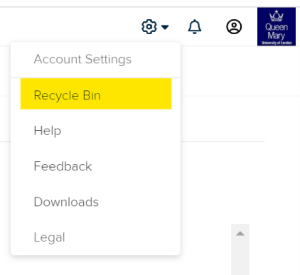 You can access this by clicking on the cog button on the top right of the screen and select Recycle Bin from the drop-down menu. If you accidentally deleted or archived an item, you can now retrieve it from the recycle bin up to 3 months after you originally deleted or archived it.
You can access this by clicking on the cog button on the top right of the screen and select Recycle Bin from the drop-down menu. If you accidentally deleted or archived an item, you can now retrieve it from the recycle bin up to 3 months after you originally deleted or archived it.
Did I really say that?
 Students are increasingly using closed captions on all forms of media and this includes Q-Review. Unfortunately, auto captioning software hasn’t advanced to the stage of perfection yet and there will still be the odd mistake or error in the captions or transcript. You can help to increase the accuracy by employing a few simple techniques whilst teaching.
Students are increasingly using closed captions on all forms of media and this includes Q-Review. Unfortunately, auto captioning software hasn’t advanced to the stage of perfection yet and there will still be the odd mistake or error in the captions or transcript. You can help to increase the accuracy by employing a few simple techniques whilst teaching.
Auto captioning depends on good audio, so stay near a microphone, or use a wireless lapel microphone in the larger lecture theatres. If you use technical or scientific terminology, try to emphasise the annunciation, this will also assist students in the classroom who may have not heard one of the terms before.
Training

Echo360 are running a series of “Back to School” webinars which are free, and you can register online via the provided links:
The sessions for EchoVideo, still available when this newsletter goes out, will be:
Getting Started with EchoVideo
11th of September at 3:00pm & 18th of September at 3:00pm
During this session, participants will learn the ways to access EchoVideo (via .org and their learning environment). Users will also review the library, content types, how to add content to EchoVideo as well as how to use Universal Capture Personal and the Browser based capture options available. In addition, sharing content, using collections, editing presentations and videos will also be covered.
Register here for the 11th and here for the 18th
EchoVideo Additional Features
13th of September at 3:00pm
Participants will learn about the additional features available to faculty and students, such as notes, confusion flags, Q&A and study guide. A review on how to use these from both the student and instructor perspective will be provided. In addition, EchoVideo analytics will also be covered.
A review of the difference between, media, course and consolidated analytics will be provided. Participants will learn about the engagement score, review how to create an LTI link for an individual video and/or course to share to a gradebook.
Register here for this course
You can also sign up for our inhouse TELT course.
TELT012 An Introduction to QM’s lecture capture system
This scheduled for the 11th of September at 2:00pm – TELT012 An Introduction to QM’s lecture capture system – Q-Review (based on Echo360) via the CPD course booking website. Login and search TELT012 to sign up.
This session will be led by a member of the TELT team and will include the opportunity to ask questions, and a tour of features used with QMplus.
Also look out for the self directed Introduction to Q-Review course which will be available soon.
I wish …
 Is there something you wished Echo360 would do differently or there’s a feature that you want to suggest? Echo360 are waiting to hear from you. Just click on the cog button on the top right of the screen and select Feedback from the drop-down menu. This will open a new browser tab where you can post your idea and then other Echo360 Video users can comment or vote for your idea. These posts are regularly monitored by the product team an
Is there something you wished Echo360 would do differently or there’s a feature that you want to suggest? Echo360 are waiting to hear from you. Just click on the cog button on the top right of the screen and select Feedback from the drop-down menu. This will open a new browser tab where you can post your idea and then other Echo360 Video users can comment or vote for your idea. These posts are regularly monitored by the product team an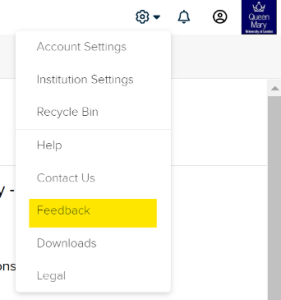 if there is enough interest, they will try and incorporate it as a product update. It’s advisable to search to see if the idea has already been posted and increase its profile rather than starting another thread. The system is open to students as well as staff so you may want to spread the word.
if there is enough interest, they will try and incorporate it as a product update. It’s advisable to search to see if the idea has already been posted and increase its profile rather than starting another thread. The system is open to students as well as staff so you may want to spread the word.


