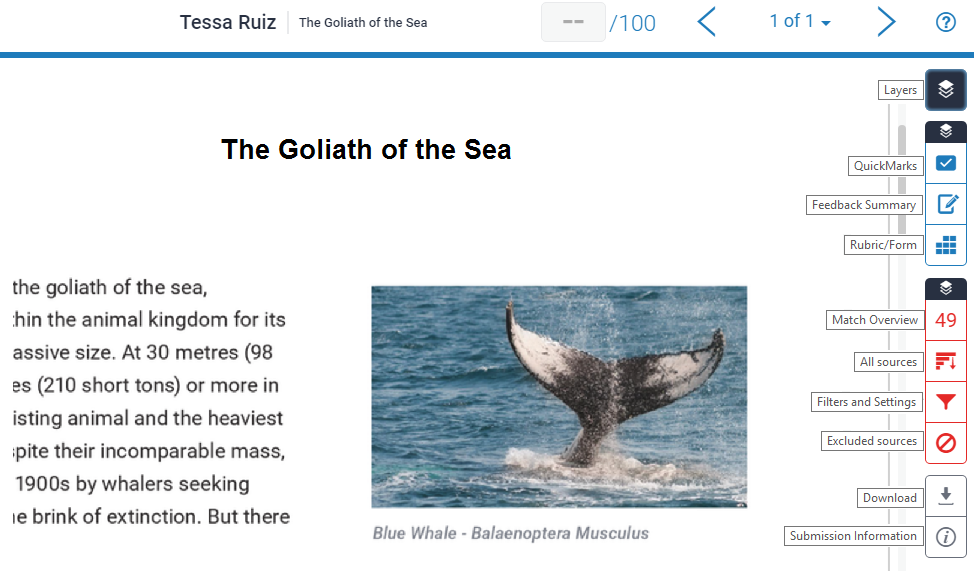Turnitin recently redesigned the interface for users to view originality scores, grades and feedback, introducing new features but also changing the layout slightly to improve usability/navigation. Below are the details for the main changes, plus links to useful webpages so that you can see what the changes will look like, plus experiment using it. The new Turnitin Feedback Studio will be available after the QMplus Upgrade, which takes place from the 10th-12th of July 2017.
You will notice that many of the features appear as docked items, down the right hand side, with users being able to scroll the mouse over each icon to reveal the names of them.
One of the new, most significant changes with Feedback Studio, is that it is now possible to layer both feedback and originality information on the essay, enabling the teacher to annotate more easily and for the students to see what the feedback refers to, if the feedback relates to the originality report data.
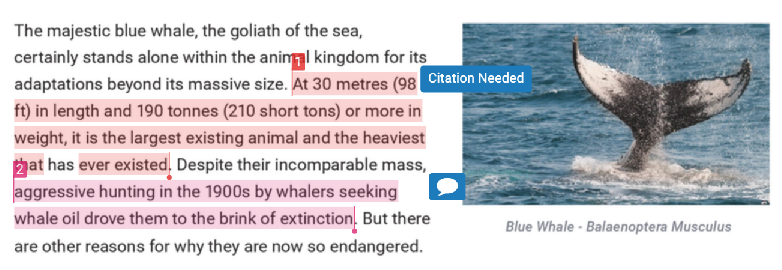
The interface is more responsive, making for a better user experience for those using different devices, plus it now autosaves after each change is made, meaning grading/feedback left will not be lost should there be an internet outage or should Feedback Studio crash.
Please take a look here to try the demo site and email us at elearning@qmul.ac.uk should you have any questions or wish to meet with us in regards to this.
Please also take a look at the Turnitin Youtube video below which goes through the differences between Turnitin Classic and the Feedback Studio in more details: