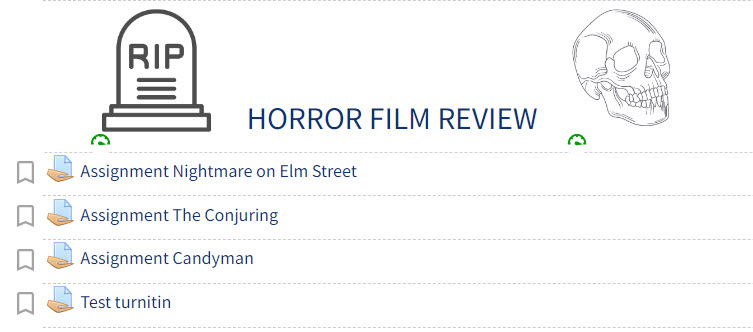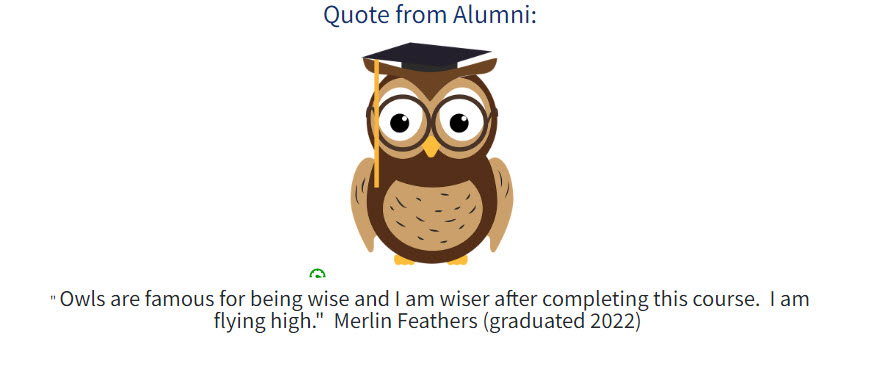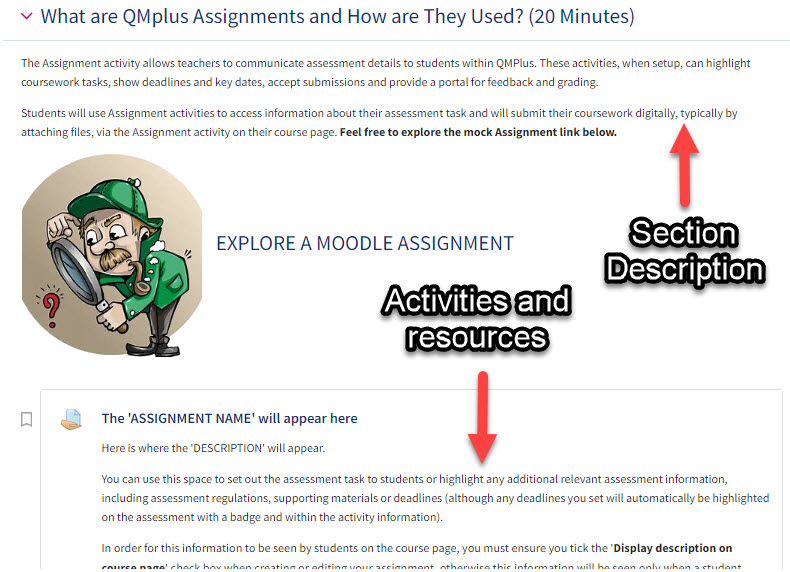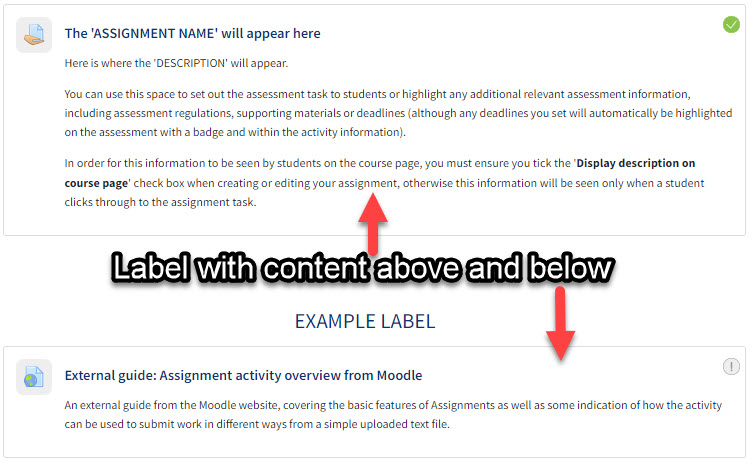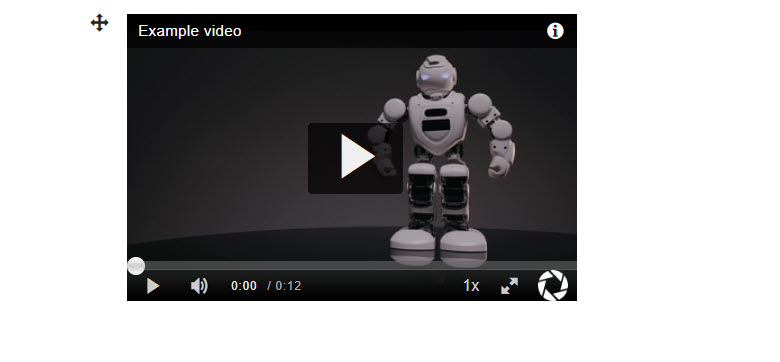In this short article I want to shine a spotlight on a QMplus resource Label in Moodle 3.9 (Text and Media area in Moodle 4.1). At a recent BALT (Book A Learning Technologist ) I was asked several questions about Labels including:
I hope to answer these now.
What is a Label?
A Label serves as spacer on a module site which can be placed between links, resources, and activities. Labels are versatile and can contain text, code, multimedia including videos or a mix of all. Once created they can easily be moved around the site. A label is unique as it displays as part of a page and does not have an icon to click on as you would for a file or folder.
What can a Label be used for?
A label can have a positive impact on the appearance of a module and can be used:
- To split up sections which have a large amount of content
- To prominently display multimedia
- To present a description
- To contain a banner distinguishing between different areas
You can also add a restriction on a label for example it can be revealed after an activity is completed.
Here are some examples of Labels
How do I add one?
Staff can add a Label in any QMplus module page where you have the relevant role (for example teacher or administrator). With editing turned on:
- Click on the activity picker which states “Add an activity or resource” in the relevant section or area.
- Navigate to the resources tab and select label.
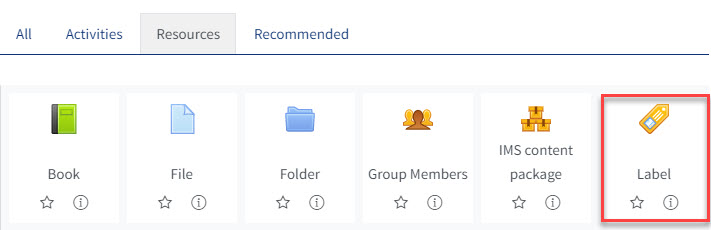
What is the difference between a label and a section description?
A description can be added within each section and they have the same editor options as a label. However, unlike a label the description remains in a fixed position separate from the activities and resources which appear beneath it. You cannot move a description without moving the entire section including the items within it. It is perfect for an introduction to a specific section with fixed content. A label on the other hand has the flexibility to be placed anywhere in a site or section, it can be moved without moving any other content.
What are the potential issues with using them?
Labels can enhance the module design however it is important to carefully consider the content within the label. For example adding too much multimedia including video files may slow down the loading of a page. Here is an example of a video in a label, embedding one is ok but too many may slow down the page.
Further Information
A label is a small resource which can have a big impact, please consider using them on your QMplus sites. You can read more about Labels and watch a video by following this external link below:
Thank you for reading – we hope you found this article useful.
If you would like to read other similar articles please go to QMplus- good to know | Technology Enhanced Learning Team (qmul.ac.uk)