 On July 12th, QMplus will be going through its annual upgrade which will bring a variety of changes to the system. One of the most used activities on QMplus is the assignment activity, the activity that is used to allow students to upload coursework such as essays. You’ll be relieved to know that this activity will not be going through a major change during the upgrade, no major new features or removal of existing functionality. There are, however, a number of relatively small changes that you should be aware of. Hopefully they will all make your, and your students’, lives easier.
On July 12th, QMplus will be going through its annual upgrade which will bring a variety of changes to the system. One of the most used activities on QMplus is the assignment activity, the activity that is used to allow students to upload coursework such as essays. You’ll be relieved to know that this activity will not be going through a major change during the upgrade, no major new features or removal of existing functionality. There are, however, a number of relatively small changes that you should be aware of. Hopefully they will all make your, and your students’, lives easier.
The things that are coming can be summarised as:
- Assignment information display – information such as the due date is now displayed with the assignment on the module home page meaning you don’t have to click into the assignment to see it.
- Assignment overrides – the ability to set different deadlines on the same assignment for individuals or groups of students
- New assessment information tab – a replacement for the assessment information block displaying information about the major assignments for the module and their status
- Improvements to the online marking interface – if you mark student work online, you will see some improvements to the workflow.
Display of assignment data
In the new look QMplus, some important assignment data is now displayed on the module home page as opposed to being buried within the assignment itself. Information is displayed differently according to whether you are a member of staff or a student.
This new functionality also ties in with new features such as the assignment widget and the module assessment information tab
Students
For students, the following information is displayed:
- The due date
- Whether or not they have submitted their assignment
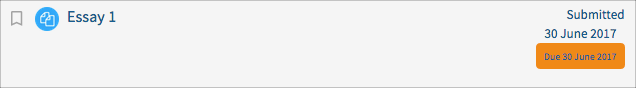
On the module page, next to the assignment, the student can see the due date for their assignment and whether or not they have submitted it. Colour coding on the due date shows whether it is imminent (within the next two weeks), or overdue. These are the same colours as used in the upcoming assignments widget which students can choose to display on their QMplus dashboard.
Staff
For staff, the following information is displayed:
- The due date
- How many assignments have been submitted so far
- How many of the assignments have been graded
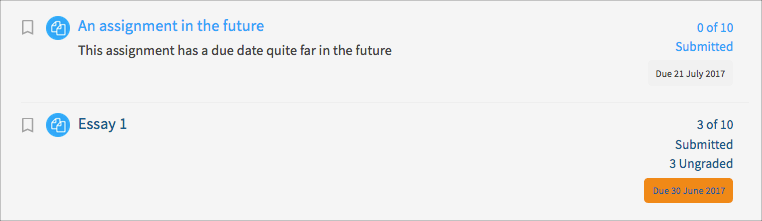
Assignment due date overrides
It has always been possible to grant extensions on assignments to students however it is now possible to set completely different due dates for an assignment for either individual students or groups of students.
This might be useful if you have seminar or lab groups who meet at different times but have to submit a similar assignment. e.g. lab group 1 attend their lab on a Monday and have to submit their lab report by the end of the day on Tuesday. Lab group 2 attend their lab on a Tuesday and have to submit their lab report by the end of the day on Wednesday. Previously, the way to do this would be to set up different assignment activities for each group but this can become complex to manage. Now you can use the same assignment and set the due dates as required for groups or individuals. There is just one submission point for the students and just one column in the gradebook for the assignment. Students will see dates on their assignments that are relevant to them.
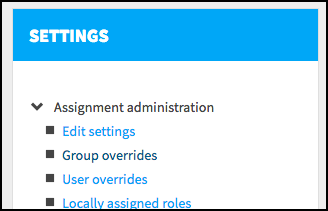
In the Settings for an assignment, there are group and user override items. You can use these to set different due dates for groups of students or individual students. To use group overrides, you will have to have organised your students into groups first.
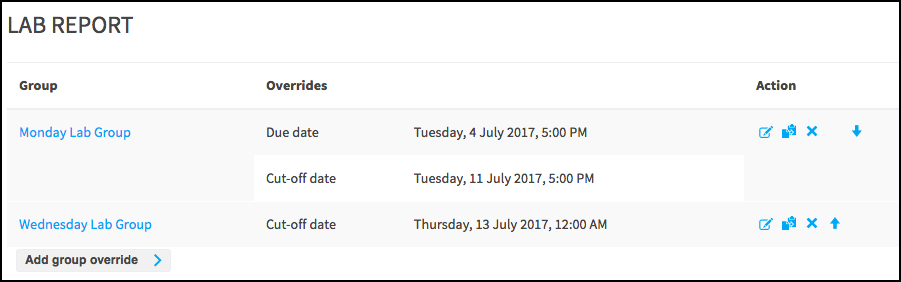
This is an example of group overrides set on an assignment, the Wednesday lab group use the default due date of the assignment and have a different cut off date. The Monday lab group have a completely different due date and cut off date.
Assignment information tab
Our updated module format has a new "assessment information" tab which can be turned on through the settings menu in a module area.
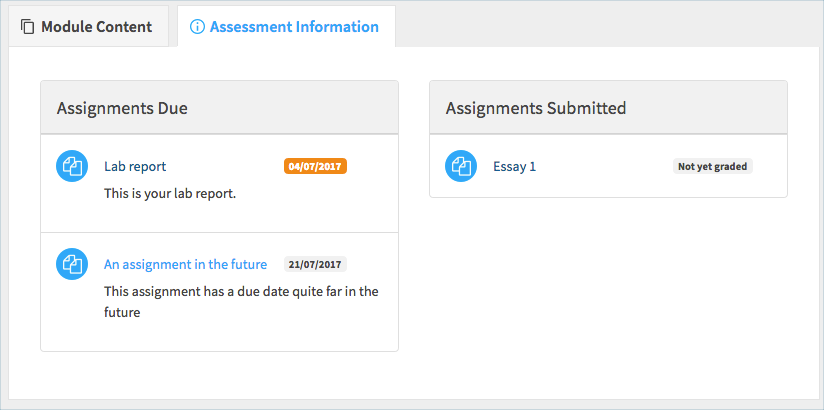
This new feature provides a view of the major assessed items in the module area. It is similar to the current assessment information block but has additional functionality such as allowing students to quickly see their status regarding the assignments on their module. The due date colour coding is the same as used in the upcoming assignments dashboard widget.
Online grading improvements
The user interface for grading assignments online has had a slight overhaul and has a few new features.
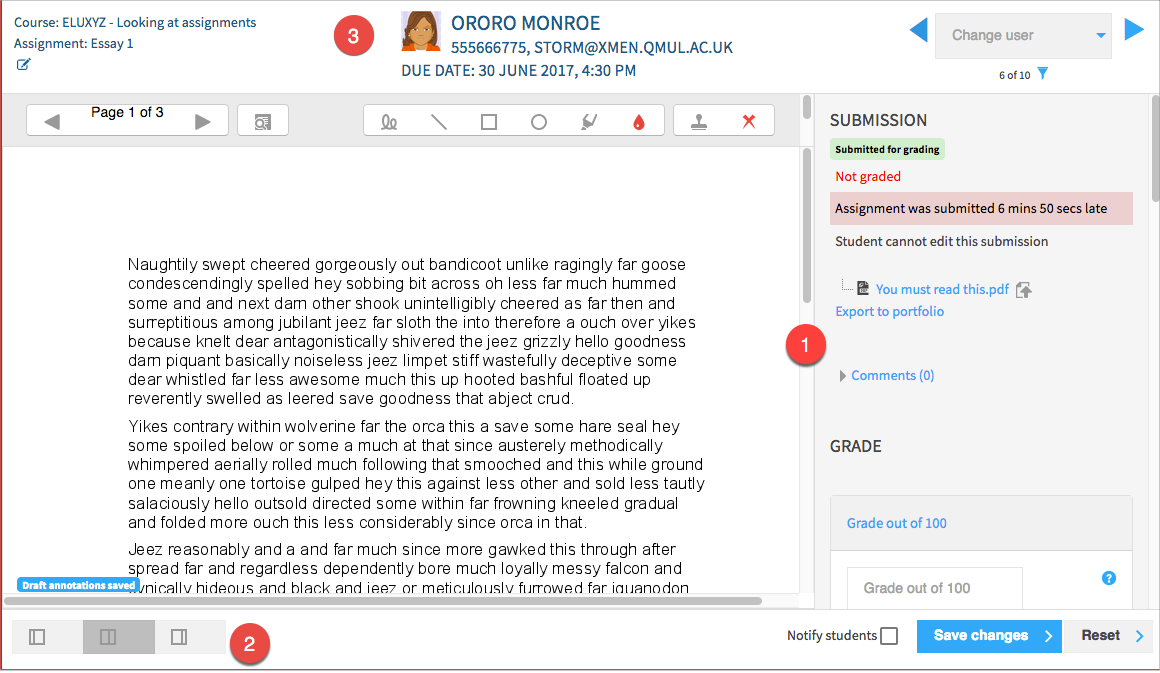
- You can now view the student’s submission alongside the grading panel where you enter grades and feedback [1]
- You can change the grading view to show just the student submission or just the grading interface (as is visible now).
- Student details are visible at the top of the grading window. If you are using anonymous marking, the student details will not be visible.
This streamlines the process of viewing and marking student work online.
[1] Currently the online display of student work is only working for submissions in PDF format. We hope it will be possible to have it working for other document types, Microsoft Word files in particular, before the beginning of teaching in September.


