E-Learning Annual Event – Wednesday 3rd July
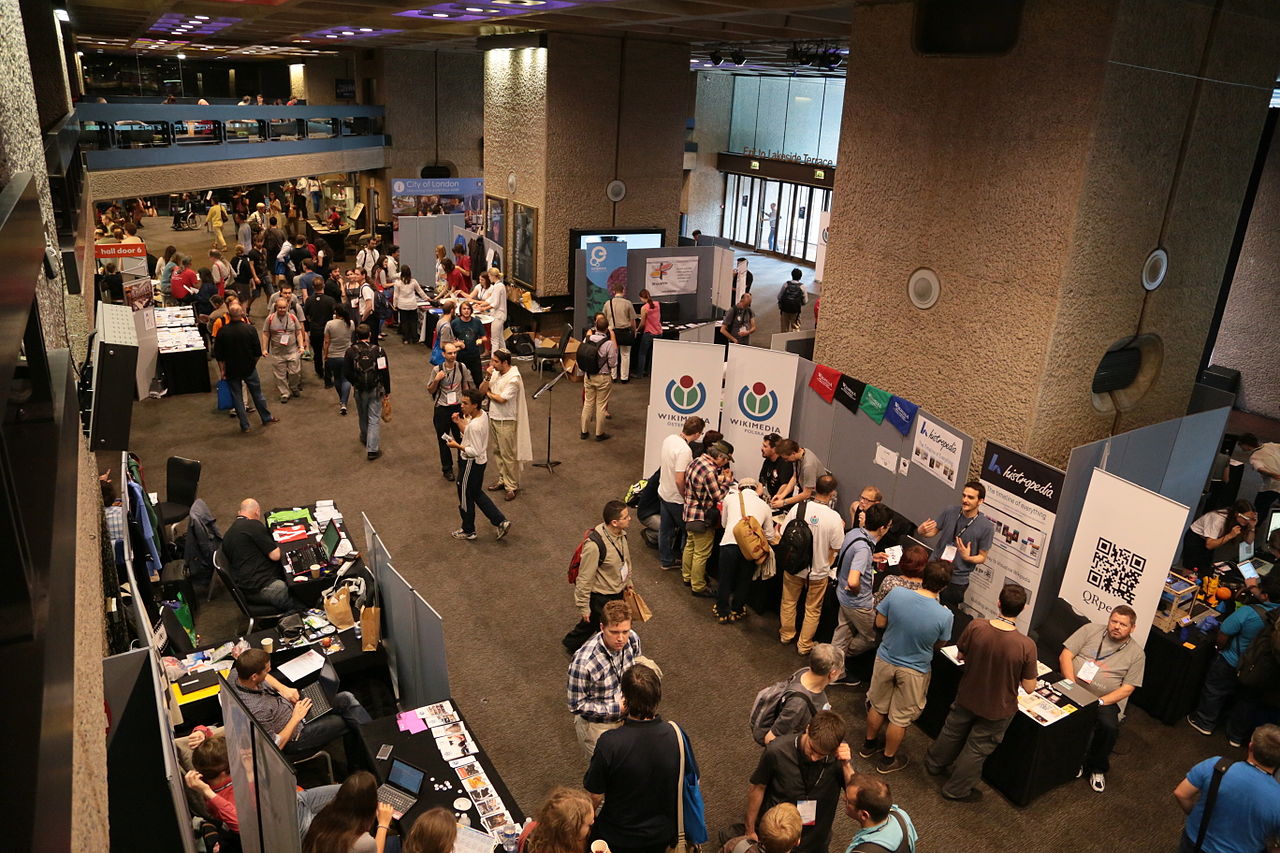 This year’s annual event will take place on Wednesday the 3rd of July (14:00-16:00) in SCAPE 0.14. The E-Learning Unit invites you to celebrate the end of the academic year and to share ideas to help you (re)design your course areas. Featuring concepts from the wider E-Learning community, we will assist you in developing your course areas in order to make them more engaging and accessible to learners. In addition to giving you a sneak preview of the new features of QMplus we will have mini-activities on:
This year’s annual event will take place on Wednesday the 3rd of July (14:00-16:00) in SCAPE 0.14. The E-Learning Unit invites you to celebrate the end of the academic year and to share ideas to help you (re)design your course areas. Featuring concepts from the wider E-Learning community, we will assist you in developing your course areas in order to make them more engaging and accessible to learners. In addition to giving you a sneak preview of the new features of QMplus we will have mini-activities on:
We welcome everyone who might be interested in attending in this time of reflection and recharging between periods of teaching, both academic and professional staff, over a drink or a nibble. To find more details about the event and register your attendance, follow this link.
QMplus Upgrade July 2019

The annual QMplus upgrade is taking place on Tuesday 9th July. This means QMplus will be unavailable for a period of several hours in the morning. More detailed information will be provided in the next newsletter. In the meantime please contact elearning@qmul.ac.uk if you have any queries.
Changes to QMplus Media

We’re making some changes to QMplus Media, our media service. We’ll be polishing up some existing features such as the media players and introducing a number of great new features. Highlights include:
- Automatic captioning – you’ll be able to request automatic captions for any video you upload to QMplus Media.
- Interactive hotspots – you will be able to add a clickable link anywhere in your video. This might be a link to a website or a link to another QMplus activity.
- Updated players – the video players will be updated, now using widescreen format and accessibility features such as captions.
- A new version of CaptureSpace – a new version of the desktop recorder application which allows you to create your own screencasts will be available. This features a new slick user interface and is easier to use
- Changes to the video assignment – after feedback from some users who have been making use of the video assignment, we are making some changes to how this feature works. This will improve grading and feedback functionality for staff and students.
Read our QMplus Media guide on Kaltura Capture, to find out more about its features.
Enhancing Student Engagement and Performance
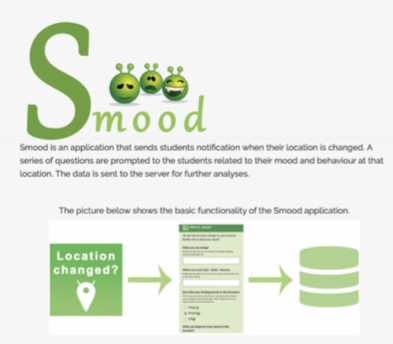
Despite student engagement forming a key part of the learning environment, it is still perceived as one of the weakest aspects when it comes to enhancing the student experience.
Dr Usman Naeem presents the implementation of an innovative framework for the final year project module. One major aspect employed is the use of personal SharePoint project sites for each student. The individual sites are used for many aspects such as: sharing documents and drafts with supervisors, real-time collaboration, submission of project documents, project management, and finally showcasing the project work and outcomes publicly. Read more.
Staff development opportunities in May
We have a number of staff development events running in May…
Workshops
- Getting Started with QMplus – a hands-on session aimed at staff who are new to our online learning environment, or those who would like a refresher.
- ABC Learning Design workshops – an opportunity to take part in this engaging and innovative approach to designing blended teaching. We are running two workshops on the following dates:
- Wednesday 15th May 15:00-16:30
- Friday 24th May 10:30-12:00
These sessions run in the E-Learning Studio, room 0.09 in the Scape Building on the Mile End Campus. Please see our online booking system for more information and to book yourself a place.
Drop-in Sessions
Drop-in sessions run every Tuesday and Thursday from 1-2pm in the E-Learning Studio on the Mile End campus for any member of staff who needs help with the use of technology in their teaching. There’s no need to book, just turn up on the day and a member of the team will be available to help.
What are our users asking via The Helpdesk?
Common issues raised via The Helpdesk in April included Q-Review recordings being available to students and access to the QMplus Archives, in addition to inquiries about personal use of Turnitin. To read more on this, click here.
A reminder about our telephone call back service
If you need to speak to a member of the team about any issues you are having with one of our applications, we offer a telephone call back service. You can request a call back by calling the standard IT Helpdesk number, +44 (0)20 7882 8888, and asking for a member of the E-Learning Support Team to call you back.
You can find out more about the service on the call back page on the E-Learning Unit website.


