While the majority of course areas on QMplus automatically enrol students registered on a single module, it has always been possible for your QMplus course area to be set up to automatically enrol a wider range of students. You might enrol students on multiple modules, or all undergraduate students in your school, or all first years on a particular programme.
Previously it has been difficult to find out what custom enrolment rules there are associated with your course to ensure it has been set up correctly. It is now easy for you to see this information by using the Course Mappings block.
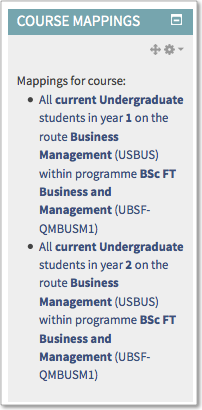 When in your course area, simply turn editing on and then add the Course Mappings block in the same way you would add any other block. You will then be able to see any custom automatic enrolment rules associated with your course. The block is only visible to those with Teacher or Course Administrator access so your student won’t see it.
When in your course area, simply turn editing on and then add the Course Mappings block in the same way you would add any other block. You will then be able to see any custom automatic enrolment rules associated with your course. The block is only visible to those with Teacher or Course Administrator access so your student won’t see it.
If you are unsure how to add blocks to your course area, take a look at Customising your course page with blocks guide in our Help and Support section.
Image Credit: Question Mark by Leo Reynolds on Flickr



