On Tuesday the 12th January 2016 we made some updates to QMplus. These updates fixed some outstanding issues and added some new functionality.
Summary
Here are the fixes and features introduced in this update. More information on some of them is available in the details section.
- Auto create groups – staff can now use the auto-create groups function to create groups containing just students.
- Q-Review Block – To make the function of the Q-Review block clearer to students, the text that appears beneath the Q-Review Block has been updated to read: ‘View Lecture Recordings’
- Text changes for assignment submission email notifications sent to students. It is now more obvious to students where the emails have come from and what they relate to
- My QMplus block update – In the My Qmplus block displayed on the QMplus Home page, staff can now click on courses, even when they are hidden
- Print Margins in the Book – When printing out a book resource on QMplus the text on the printed page no longer overruns the page.
- Topic Zero news (information at the top of the module page) – If you choose to display news items in Topic Zero, the amount of the message displayed has been truncated to 500 characters. Please note that if you are adding a long and important news item, you should put the most important information near the top so that it will be displayed on the home page.
- Checklist updates – the green ticks used in the checklist activity have been darkened to improve usability.
- Course profile block – fixed a bug that was causing display issues in the quickmail plugin
- Link to Course Reps information area – A new link in the ‘Student life’ dropdown menu now points to the landing page for Course Reps in QMplus which in turn leads to a QMplus Hub area displaying all course reps for a particular school as well as a discussion area for students and their reps.
- Banner images on school landing pages – now resize properly when viewed on tablets and mobiles.
- Rollover updates – fixes to rollover text and bulk rollover
Further details
Auto-create groups containing only students
The auto create groups functionality on QMplus allows staff to easily create groups and assign people to them. It is now possible to specify that you wish to create groups containing users with only a specific role. Specifically, this means that groups containing only students can now be created.
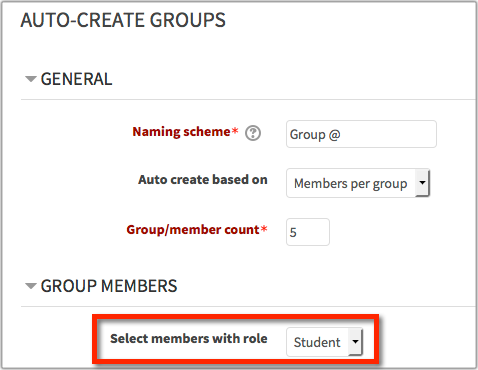
In this example, QMplus would automatically create groups containing 5 students, creating as many groups as necessary to ensure all students are allocated a group.
Changes to Q-Review block
It has been brought to our notice that students do not necessarily know that Q-Review is where they will find the lecture recordings for their modules. To try to make things clearer, we have changed the wording on the Q-Review block used in QMplus course areas.
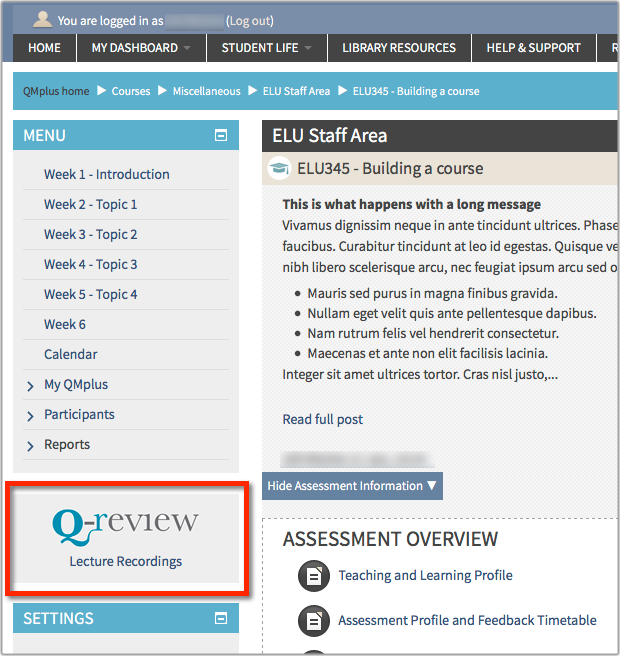
My QMplus block changes
The My QMplus block on the QMplus home page provides access to course areas on QMplus. Previously, any courses which were hidden from students could not be accessed by staff via this block. They appeared greyed out and could not be clicked on. They are now acccessible through the block.
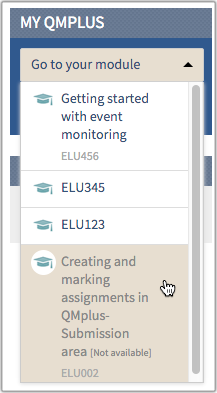
In this example, the last item in the list is a course area which is currently not visible to students. Staff enrolled on this course area should still be able to access it and can now do so by clicking on the course in the My QMplus block list.
News display in topic zero
When using the module announcements or news forum in a QMplus course area, it is possible to display the latest item from the forum at the top of the course area in a section which is known as “topic zero”. QMplus now only displays the first 500 characters of a post in the topic zero area and displays a “Read full post” link to provide access to the full post text. This change has been made to improve usability. Long posts displayed in the topic zero area will mean that students constantly have to scroll past the message to reach the course content, even after they have read the message.
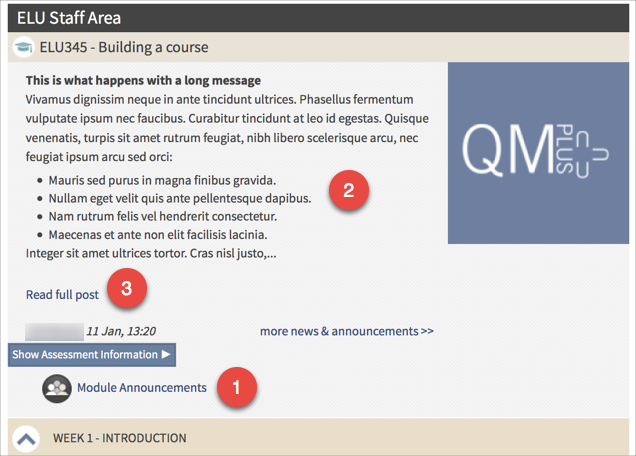
- This is the module announcements or news forum where important module messages can be posted
- The first 500 characters of the latest post to the module announcements forum can be displayed here.
- A Read full post link allows access to the rest of the message


