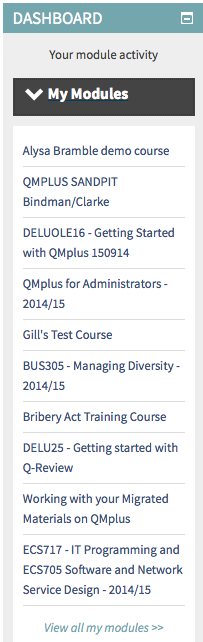Some users may have noticed that their module list ‘shrunk’ after the latest release to QMplus on Tuesday, 16th September 2014. This is as a result of a design update, which displays only the top 6 items of the modules list, as opposed to the lengthy list that users used to see before. This allows for other items to be displayed on the screen – such as QMplus news and announcements, which now appears beneath the ‘My QMplus’ block.
The ‘All modules’ link at the bottom of the list, takes the user to view all modules in the QMplus system, as opposed to only modules that they are enrolled on. If users would like to see only modules that they are enrolled on, then they should click on the ‘My QMplus’ link located to the right of the screen – see image below.
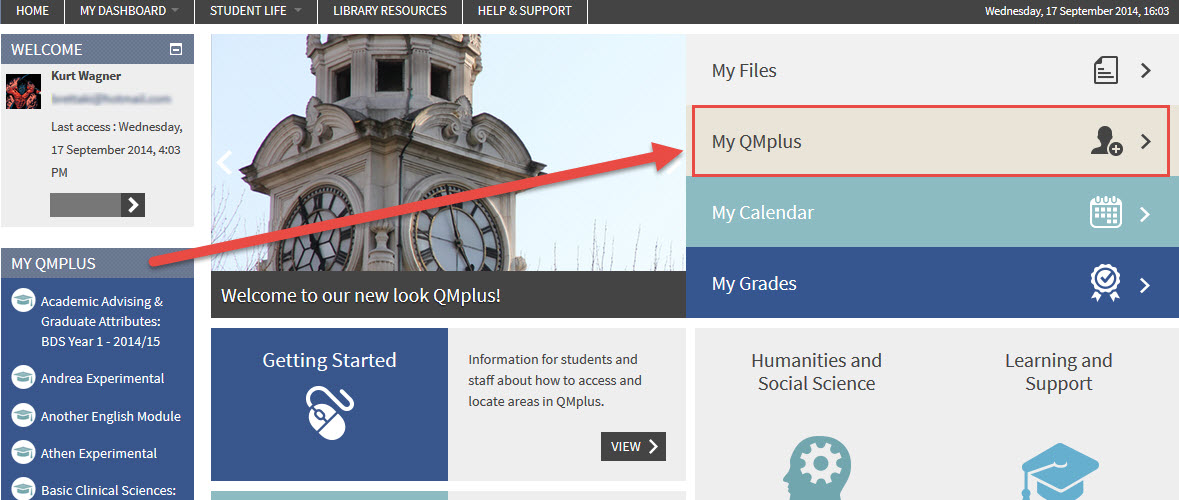
Most students who log in are directed a Landing Page where the ‘Dashboard’ block replaces the ‘My QMplus’ block, and this displays 10 courses with a ‘view all my modules’ link which takes them to view all their courses. See image below.