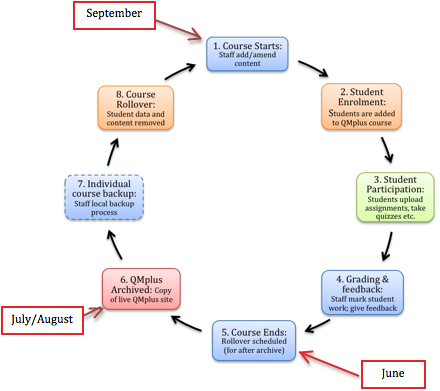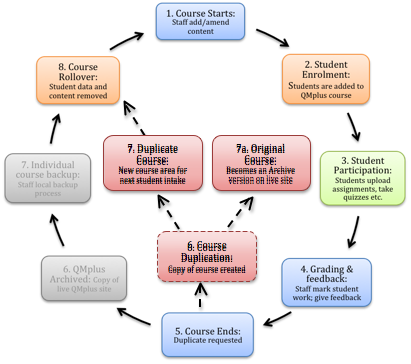QMplus End of Course Process
Many courses in QMplus coincide with the University’s standard academic calendar, starting in September and ending in June. QMplus courses that follow the University’s standard academic year will be archived and made available in a read-only environment (staff will have a grace period after the archival process in order to remove any unwanted files). This archival process happens sometime over the summer, after the end of teaching. Once QMplus has been archived, QMplus administrators can ‘rollover’ QMplus courses in order to prepare the area for the next intake of students.
This post covers details for what you need to know about the QMplus Archive and Rollover process as well as options available to Duplicate a course for non-standard courses.
The standard life cycle of a QMplus course
The diagram below depicts the standard life cycle of a QMplus course area from the time it is created and the course starts, to when the course finishes and is archived, and then rolled over. Normally the course starts in September, and activity takes place within the course area between teachers and students until the course ends in June. Over the summer QMplus is archived. The date of this is usually announced beforehand.
Once QMplus is archived, administrators can rollover the course area, or teachers can contact the Helpdesk to request that this be done on their behalf.
Rollover is the process of removing student data and content so that the same QMplus course area can then be used for the next academic years intake of students. Read more about the Rollover Process.
Archiving QMplus
Sometime in July, after the end of the academic year, QMplus is archived. Any content or activity that occurred in QMplus course areas before the archive is saved into the archive site (restrictions apply – see Archive terms and conditions).
The archive should not be relied on as the sole resource for student coursework, in case of any future queries. The E-Learning Unit still recommends that individual QMplus course areas be backed up and saved locally according to individual school policy.
Note: The QMplus archive for the 2013/14 academic year will be available to users
after the 17th July. Content added to QMplus after this date will not be included in the 2013/14 archive site.
Students have read-only access to the archive. Teaching staff have a few weeks grace period to make edits to the archive, after which time they also have read-only access to the archive.
Non-Standard QMplus course areas and Resit students
Some QMplus courses do not follow the standard academic calendar; they start and end at various points in the year. Additionally, some QMplus course areas remain active to accommodate resit students who need to re-submit coursework. In these instances, when the course ends or resits are finished, if there has been any student activity in the course area this would not have been captured at the time the archive became available. The QMplus course area should be duplicated instead of rolled over. See process below.
Duplicating a QMplus course
Duplicating a course on QMplus creates a copy of the area on the live QMplus site. Therefore there will be two versions of the course on the live QMplus site.
General guidance – if any student content has been added to the QMplus course area after the official QMplus archive process, then the course should be duplicated.
The current course area will become an archived version of the course, but will sit on the live QMplus site until the next years archive process. The duplicated copy of the course can then be rolled over and used for the next intake of students.