In the QMplus upgrade this year there are a variety of new features to make editing QMplus areas easier. Here we look at 3 improvements:
- Add resources and activities anywhere on your module page.
- Easily access common settings on existing items.
- Make edits in bulk with the new bulk editing mode and updated "Mass Actions" block.
Add resources and activities anywhere
Instead of adding a resource or activity and then having to move it into position, you can now add them exactly where you want them.
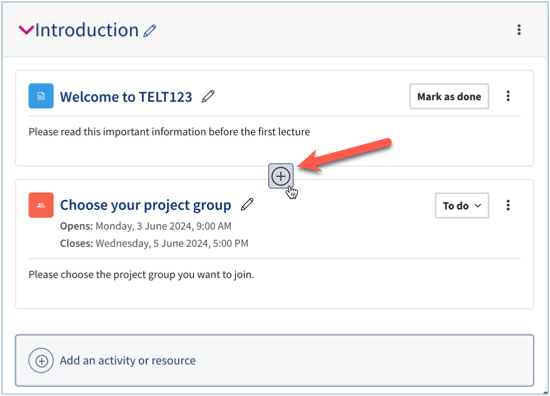
Moving the cursor between items, a cross appears which you can select to add a resource or activity in that place on the page.
Easy access to edit existing items
You can easily access commonly used settings on existing resources and activities directly from your module page without having to go to the item’s settings page.
For example quickly changing the availability of an item.
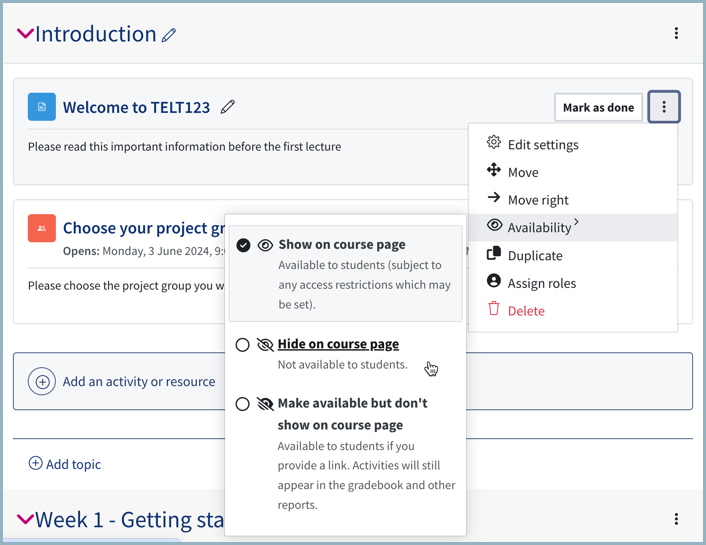
Or editing the completion conditions for an item.
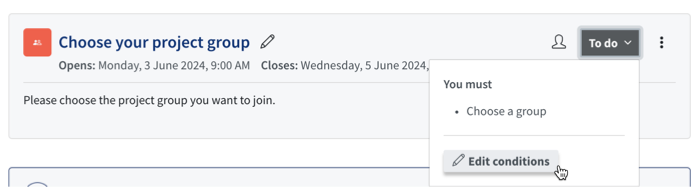
Bulk editing
A new bulk editing mode combined with an update to the "Mass Actions" block makes it easy to carry out actions on multiple items at once, speeding up the time to make updates, especially to existing module pages.
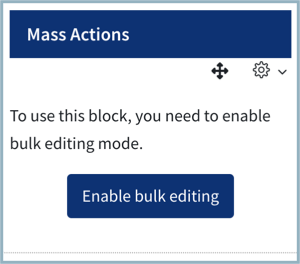

Find out more about the upgrade on our 2024 QMplus Upgrade page.


