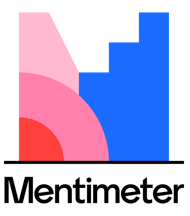 If you’re a Mentimeter user, you might be interested to know about the groups feature available which allows you to share your presentations and themes with other Mentimeter users. Anyone with a Mentimeter account can create a group and add any other Mentimeter users to it. Once you have your group, you can share presentations and themes ensuring consistency and saving time.
If you’re a Mentimeter user, you might be interested to know about the groups feature available which allows you to share your presentations and themes with other Mentimeter users. Anyone with a Mentimeter account can create a group and add any other Mentimeter users to it. Once you have your group, you can share presentations and themes ensuring consistency and saving time.
You’ll find the groups feature by logging in to Mentimeter and clicking on your profile icon in the top right.
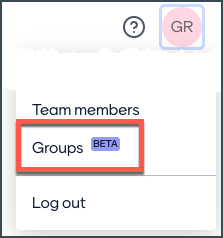
Select Groups from the profile menu.
If you’ll see all the groups you’re a member of on the groups page. You can create your own group by clicking on the Create Group button and giving your group a name. You can then add members to your group by clicking the Add Members button and searching for people by name or email address…obviously your group members will need to have signed up to Mentimeter before you can add them to your group!
Once you’ve set up your group, you can share your presentation with it by going to your presentation listing.
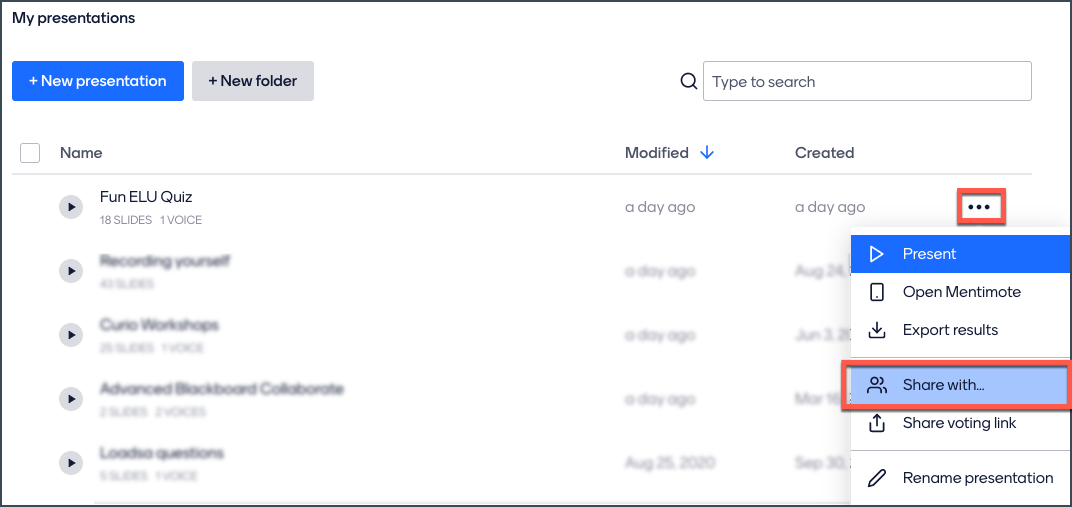
Click on the three dots to the right and select the Share with… option. Then select the group you want to share with.
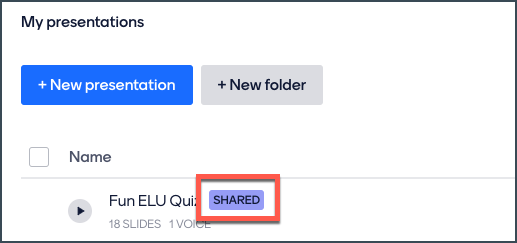
You’ll know which presentations you have shared as a label will appear on them.
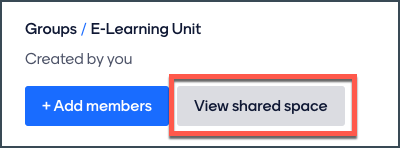
Now anyone in your group can see and use your presentation by going to their groups page, clicking on the appropriate group and clicking on the View Shared Space button.
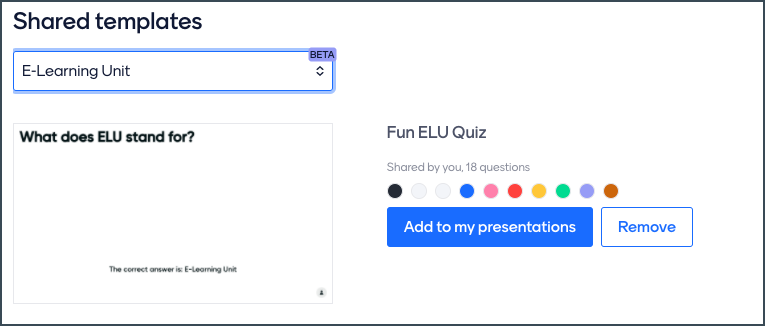
They can use a presentation by clicking on the Add to my presentations button.
You can find more information about the groups feature on the Mentimeter website. Information about how to sign up for a Mentimeter account can be found on our Mentimeter page.


