Video in Teaching
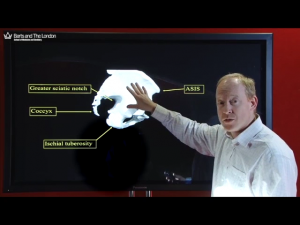 We all know how powerful a medium video can be whether it be for entertainment or informing, but how can you use it in your teaching and just what is the best way to create or get hold of the video you need.
We all know how powerful a medium video can be whether it be for entertainment or informing, but how can you use it in your teaching and just what is the best way to create or get hold of the video you need.
We have a wide variety of tools and services available at QMUL to help. You will find information about them here.
How can video be used in teaching?
There are many, many ways in which video can be used in your teaching:
- Not everything can be shown in a classroom or laboratory so using video can help take students to places outside of the classroom.
- Tricky concepts can be shown through good video and animation.
- Inspiring students through an introduction to your module and what they will be learning
- Getting students together to create a video gets them not only to understand the concept but also how to present that and work in a team.
Using other people’s videos
By far the quickest and easiest way is to use videos that have been made by someone else.
- The most obvious place to find videos is on YouTube. YouTube videos can be easily embedded into QMplus areas.
- Box of Broadcasts – QMUL subscribes to this service which provides access to recordings from over 60 free-to-air TV and radio channels
Recording yourself
Creating your own videos is obviously more work than using someone else’s but it can be relatively straightforward to create something yourself with equipment that you already have and software that QMUL provides.You can do it from your desktop using some software to capture what you are doing on screen, record with your smartphone or use a video camera.
Training
We run regular sessions on various aspects of video. You will find these on our online booking system. Currently our training is focused on those who need to record videos at home.
If you are interested in training in other aspects of video use, get in touch on telt@qmul.ac.uk.
Recording Services
The following services are available to all staff –
- Q-Review enabled rooms – to record your classroom activities
- Q-Review Personal Capture – to record supplementary teaching materials that can go with the lecture recordings.
- Off-Air recordings – ERA Licence allows QMUL staff to use off-air recordings for teaching purposes
- QMplus Media – allow users to upload and stream videos via QMplus or via a web interface easily and it also supports mobile devices.


