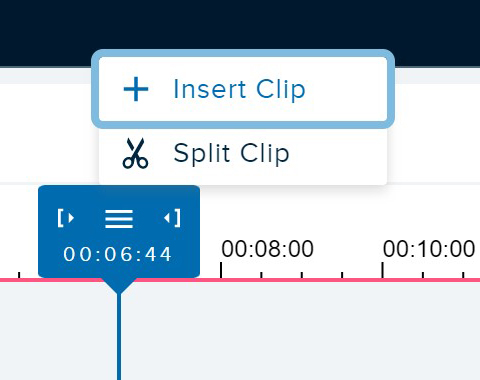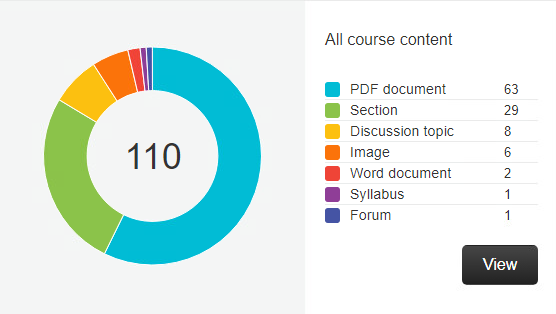Wishing you all a Merry Christmas from the E-Learning Unit!
As we mark the end of 2021 in what has been another extraordinary year, The E-Learning Unit would like to wish you all a lovely, relaxing festive break & a Happy New Year!
E-Learning Support over Christmas 2021 holiday period
The E-Learning Support team will be providing e-learning support via the ITS Helpdesk over the Christmas period on each of the following dates:
- Thursday, 23rd December (from 2)
- Thursday, 30th December (from 2)
Staff and students can raise queries via the ITS Helpdesk channels and we will endeavor to assist with any e-learning related issues or queries raised in the ITS Helpdesk on the above dates. Read more on our Support over Christmas page.
Hello and Goodbye

We wish farewell to our colleague Richard Chantler having worked with the E-Learning Unit since January 2015. Richard has been a tremendous asset to our team, starting as a Learning Technology Officer and being promoted to Learning Technologist, and recently acting up to be the E-Learning Training and Support Manager. Richard will be sorely missed though thankfully he hasn’t gone too far as he has moved over to the HSS faculty and joins them as their new Faculty Digital Learning Manager.
Congratulations and all the best Richard!

The E-Learning Unit also welcomes Catherine McLean to the team. Catherine joined us in November 2021 as a Learning Technologist, and she joins Manoj, Will and Clare in our E-Learning Enhancement strand. She will be the front person to lead the implementation of digital accessibility tools (Blackboard Ally) and captioning tools (Caption.Ed), to advance our initiatives towards making our teaching and learning more accessible.
New Echo360 (Q-Review) Insert Media Feature
You can now combine Video Media with the new feature Insert Media, which is now available!
Insert Media allows you to start with one video and add other videos to it (up to a total duration of 8 hours). You can continue to trim segments from both the original and the added media until you have a compilation that works for you. This feature allows you to stitch together recordings that may have been captured separately for whatever reason, but are better viewed together…
You can read more on our Insert Media article on our website.
Also see our updated guidance on:
- Using the Echo360 Video Media Editor,
- Trimming Videos and Splitting Videos into Multiple Files
- Removing Video Segments and Inserting Media.
Digital Accessibility Pilots
As per Digital Accessibility legislation, we need to ensure that all our teaching and learning materials are fully accessible. Following on from our initiatives towards Accessibility, QMUL is running pilots with two new systems to enable us to make our teaching content accessible.
- Caption.Ed is a captioning tool that automatically provides captions over any media…
- Blackboard Ally plugs into QMplus and identifies content that could be inaccessible…
You can read more on our Digital Accessibility article on our website.
Please send an email to elearning@qmul.ac.uk if you are interested in joining us in these early stages or would like to be part of the pilots.
Upcoming staff development opportunities
We will be running a survey in the new year to find out what support and development you would like to see from us. In the meantime, you can book us for a bespoke session (for a minimum of 4 people) or Book A Learning Technologist (BALT) for a 1-hour one-on-one E-Learning session. For support queries, apart from raising a ticket on ITS Helpdesk, you can also drop-in to see us (no booking needed). See details below.
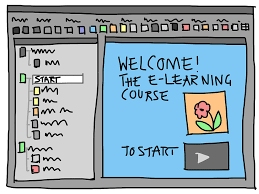 Drop-in Sessions and Book a Learning Technologist
Drop-in Sessions and Book a Learning Technologist
Drop-in sessions are online every Tuesday and Thursday, from 1-2pm. There’s no need to tell us you’re coming; just drop-in via the Blackboard Collaborate link on our E-Learning Online Support area on QMplus.
Should your inquiry require more discussion, please access the BALT QMplus page to book a session of up to an hour to discuss your e-learning ideas and issues with one of our learning technologists.
We have a number of self-directed training areas online, for staff to proceed through at their own pace: