Getting ready for Semester B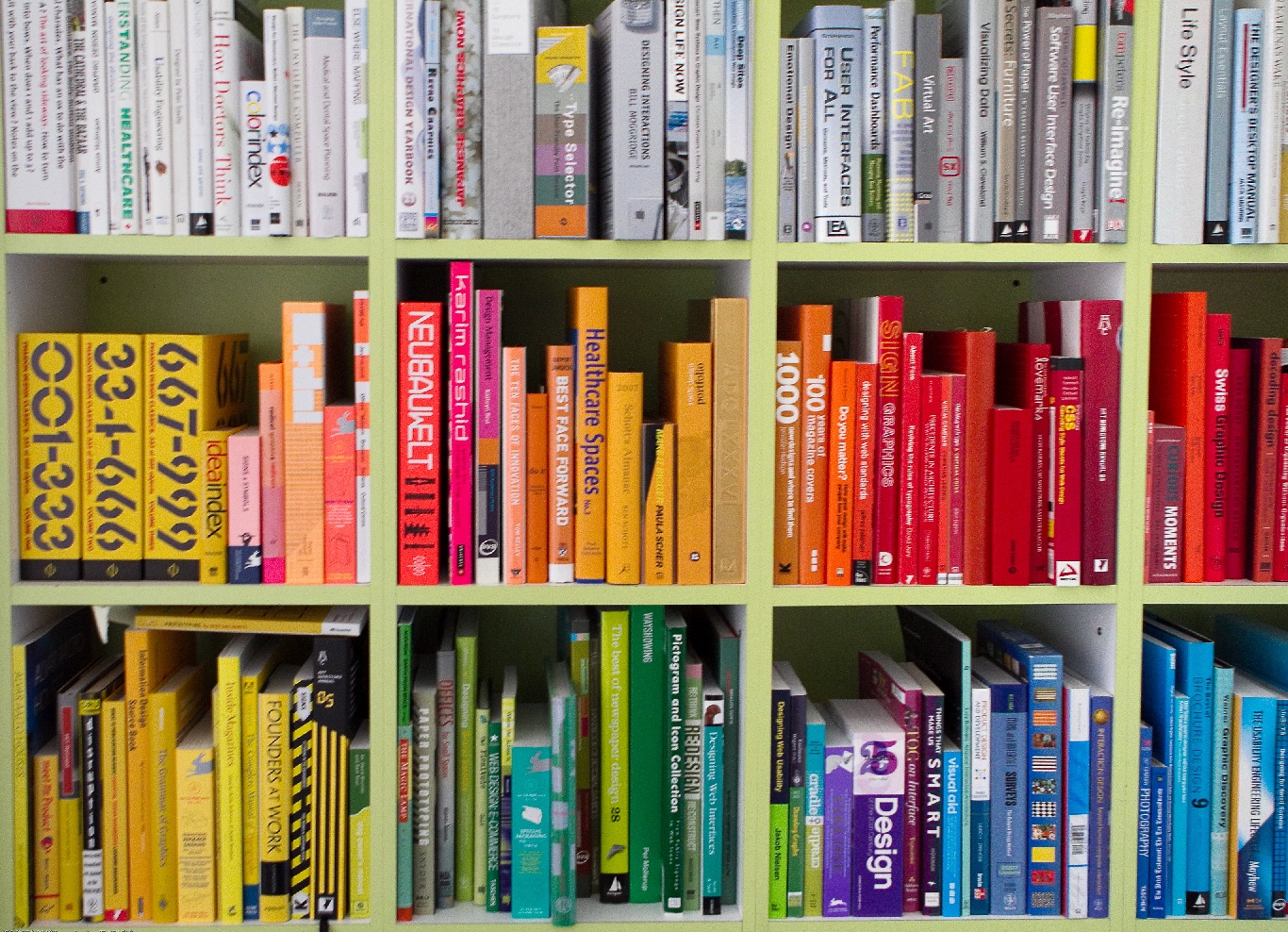
Here are some QMplus tips and ideas to improve the design, accessibility and optimise student engagement:
- Ensuring your course areas follows a clear design and structure, maintaining any templates or standards your school has agreed.
- Adding captions to pre-recorded videos and ensuring the captions are edited ready for students to review them.
- Checking that assignment information is up to date (old submission dates aren’t being shown) & that they’re made available for students to access.
- Updating the Module Info Block with information of the current teaching staff, their contact details and office hours.
- Checking course areas to ensure they are not hidden from students & that all teaching staff who require access are enrolled.
Zoom, MS Teams or Blackboard Collaborate… which one to use?
We have a number of virtual classroom tools at QM, allowing you to use the ideal solution for your teaching or events. To find out more about those which you’re already using, to learn about the ones which you’ve not yet used or to determine which one is right for you – we are still running training sessions on each option, plus one which compares them all.
To book onto one of these sessions, please via the ESD Courses website.
Recording Yourself
If you’d like to find out more about how to create dynamic recordings, whether it be using virtual classroom tools, or presentation programs such as Microsoft PowerPoint, we have a series of instructional videos for you.
Alternatively, should you wish to attend a session to discuss what type of recordings are a good fit for your teaching, please book onto a ‘Recording Yourself‘ workshop.
Beating Turnitin 
Earlier this month, Turnitin held its second virtual summit in the UK & Ireland. The annual summit is an opportunity for us to get updates on Turnitin’s vision and product roadmap. We will be sharing more information with you in the coming months.
An interesting keynote presentation was delivered by Gretchen Hanson, Principal Product Marketing Manager at Turnitin, and discussed how we can build a culture of academic integrity. Click here to watch the presentation. You can also read more in this article: Can Students Trick Turnitin?
Collaborate on Mentimeter presentations

Mentimeter users can now work together on presentations by using the new collaboration feature.
You can invite any number of colleagues to collaborate on a Mentimeter presentation meaning you can co-edit the presentation…even while one person is presenting! Read more.
Accessibility webinar 
The E-Learning Team at the University of Kent are holding a series of ‘Digitally Enhanced Education webinars’. The next event will take place on Wednesday the 1st of December from 10:00 – 12:30 (GMT), with the theme ‘Multimedia and accessibility: Making online work for everyone’.
If you would like to attend this event, please complete the event organisers Digitally Enhanced Education Webinar registration form.
Upcoming staff development opportunities
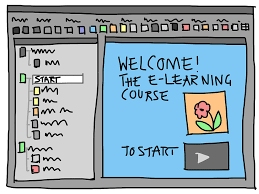
ELUCV03 – Running Webinars with Blackboard Collaborate
- Wednesday 17 November – 11am – 12 noon
ELUCV04 – Assessing, marking and giving feedback for QMplus Assignments
- Monday 6 December – 2-3pm
- Thursday 2 December – 10-11am
ELUCV08 – Advanced QMplus Quizzes
- Thursday 25 November – 11am -12 noon
ELUCV011 – Analytics on Student Engagement
- Thursday 9 December – 11am – 12noon
ELUCV013 – An Overview of Zoom
- Thursday 25 November – 2-3pm
ELUCV014 – An Overview of MS Teams
- Wednesday 24 November – 11am -12 noon
ELUCV015 – A comparison of Zoom, MS Teams and Collaborate functionality
- Wednesday 17 November – 10-11am
We also have a number of self-directed training areas online, for staff to proceed through at their own pace:
Drop-in Sessions and Book a Learning Technologist
Drop-in sessions are online every Tuesday and Thursday, from 1-2pm. There’s no need to tell us you’re coming; just drop-in via the Blackboard Collaborate webinar link on our E-Learning Online Support area on QMplus.
Should your inquiry require more discussion, please access the BALT QMplus page to book a session of up to an hour to discuss your e-learning ideas and issues with one of our learning technologists.
What are you asking the Helpdesk?
The top queries in October were related to Zoom recordings, recovering Blackboard Collaborate session recordings and providing QMplus access to new staff members. …Read more in our common support questions article.


