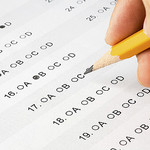Have you ever had to give a student extra time to complete a quiz on QMplus? Or set up a quiz that one group of students take at one time and one group at another? The most obvious way of dealing with this is to set up separate copies of the quiz, configured appropriately. This can become confusing not least because each quiz generates a new column in the QMplus gradebook making grading cumbersome.
Instead of making multiple copies of quizzes to deal with special circumstances, you can use the group and user overrides feature on a QMplus quiz to configure the quiz differently either for individual or for groups of students. Now you only have one quiz to deal with, making life much easier.
See our guide on Using the user and group overrides on quizzes for instructions on how to set up overrides on your quizzes.