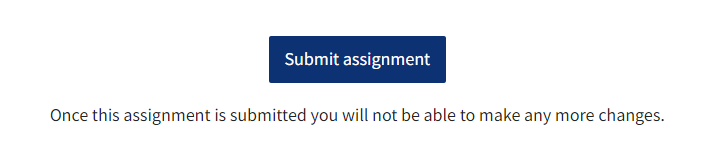Question 1 (Staff): I am unable to annotate students’ submissions, to provide them with feedback on their document. What should I do?
Answer 1: Please check in the assignment settings under ‘Submission types’ and ensure the option ‘coursework coversheet’ is not enabled. This option is intended to be used with physically handed in documents and not digital files. If you are still experiencing the issue after doing so please contact the helpdesk team.
Question 2: I uploaded my assignment submission but it says it is currently in a draft status, how do I submit?
Answer 2: Depending on the assignment’s settings, this may require students to click a final submit button after uploading their document. It will appear at the end of your submission page (below the edit and remove buttons) and resembles the image below:
Question 3: I accidentally submitted the wrong version of my assignment document, can you help me to resubmit?
Answer 3: Please contact your module convenor as soon as possible to explain the situation and receive assistance with potentially resubmitting.