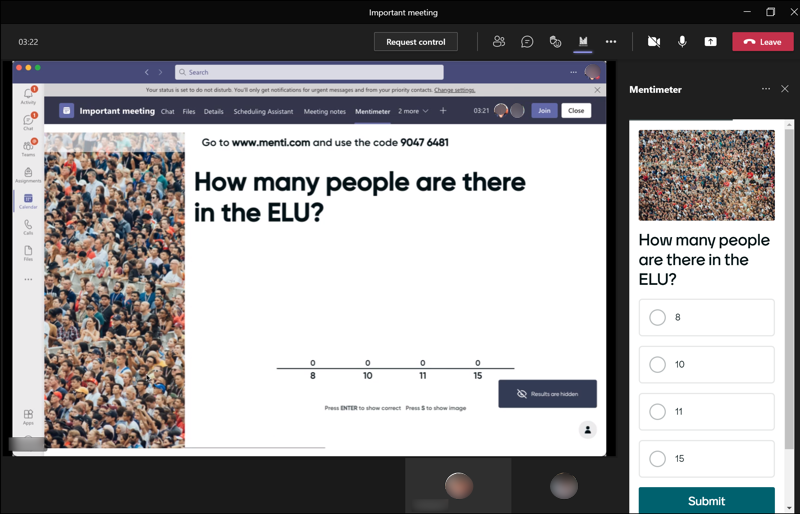QMUL has an institutional license for Mentimeter, a web-based audience response system. Many people across the university have already been making use of this in their online teaching and meetings and we continue to see usage rise.
Mentimeter is now integrated with Microsoft Teams. This means that participants do not need to leave Teams to participate in polls. They can respond from within the Teams interface itself, removing the need to enter an access code, use another device or open a new window to participate in the poll. For presenters, it can make the delivery of your polls smoother, avoiding the scrabble for links to post into the chat or having your Mentimeter open in a browser window (although you can still do it this way if you want to!)
In the session, you share the Teams window with your Mentimeter in it and participants open the Mentimeter voting panel by clicking on the Mentimeter icon at the top of the meeting window and can vote from there. The screenshot above shows what this looks like for a participant.
Things to note about the integration:
- As with the web version of Mentimeter, you cannot link responses to individuals
- You cannot create polls from within the Teams interface, you create them in the usual way via a web browser.
If you need to create a quick poll on the fly, use the built-in Teams polling instead - You can only use the integration in scheduled meetings. You must attach a Mentimeter presentation to your meeting once it has been scheduled and before it begins. You can switch Mentimeter presentations during the meeting if required.
- For both presenter and participants, the integration only works in the desktop version of Teams. It does not work via the web or in the mobile apps. If you have participants who are not using the desktop version of Teams, they can still participate in the poll in the “traditional” way by using another browser window.
- You do not have to use the Mentimeter integration to make use of Mentimeter in your Teams session. Lots of staff are already making use of Mentimeter without it.
Further information
- How to get a Mentimeter account
- How to use the Microsoft Teams integration
- Find out more about using polling in Microsoft Teams in our Managing Participants, Chat and Polling in Teams guide.