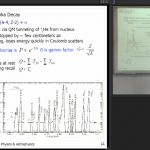Since its pilot in 2010 the Q-Review lecture capture system has seen significant growth – both in terms of its room availability as well as its usage. Here are some key facts about Q-Review that you may not know.
Did you know…?
- Q-Review is currently installed in 138 rooms across seven sites.
See list of current Q-Review enabled rooms. - If you wish to record your live lecture or event, simply let room bookings know at the time when your lecture/event is being scheduled and they will endeavour to book you into a recordable room and then schedule the recording to take place. There is nothing else you need to do!
You can use the Q-Review booking form, or contact qreviewbookings@qmul.ac.uk - A Q-Review recording does not need to include the video camera feed (if you are concerned about the video quality, or like me, you don’t like how you look on camera!). Students appreciate if they get a recording of the audio and projector feed (what is projected to the screen). Just let room bookings know, or you can send only the ‘vodcast’ link to the students.
- Q-Review recordings don’t have to be live! Many teachers pre-record material or make a recording to supplement their teaching. See 5 and 6 below for other options.
- You can book the E-Learning Studio to make Q-Review recordings. You can record in the privacy of our Studio, with no students present! Re-do the lecture itself, or provide supplement material. We’ve got a smartboard, a document camera and other kit available for you to use. How to book the Studio?
- You can download the Q-Review Personal Capture Software (PCap) for free onto any computer or laptop. You can then take this into the classroom, or record from the comfort of your own home (or on a beach, no internet required to record!). Don’t have a computer to install it on? You can borrow one of ours. See our guide on using PCap.
- You can edit your recordings, from anywhere with an internet connection! There is an easy to use, basic online editor available, so you can cut the bits that you didn’t like. See our guide on editing your recordings.
- You can make your recording initially unavailable, and release it when you are ready. Some teachers release the recordings during revision week, or after they have made their own edits. See our guide on making recordings unavailable.
- You can choose to allow only students within your QMplus course to view the recording – by adding the Q-Review tool in QMplus, and setting the recording to ‘seamless’ access. Raise a ticket on Helpdesk to turn this setting on for your module.
- We have upgraded Q-Review to a newer version, it has added some interesting long awaited features, please see Q-Review upgrade page.
- As the presenter, you own the recording. So you can delete it (hide it, archive it) if you want, please follow this guide.
For more information, please visit our Q-Review Help and Support pages or contact us via its-helpdesk@qmul.ac.uk or elearning@qmul.ac.uk
Sample recording in Arts 2 Lecture Theatre
View Full Q-Review recording (with Video Camera feed).