Supporting Students
When used appropriately Turnitin can be a helpful deterrent, but only against intentional plagiarism. Many plagiarism cases, particularly early in a student’s programme, are caused in part by a lack of understanding about what plagiarism is and how to write at university level. Whether accurate or not, a common complaint put to assessment offences panels is that students were not provided with any guidance on avoiding plagiarism. The use of Turnitin at QMUL comes with a responsibility to help students with their understanding of the tool itself and how to use it to their advantage to avoid unintentional plagiarism.
Visibility of the Turnitin report
Students can gain significant benefit from seeing the originality report on their work and schools should provide an opportunity for students to see the report at some stage before summative work is submitted to Turnitin.
This practice does concern some who suspect that access to this information may encourage students to attempt to ‘cheat’ the system, thus diminishing its value as a detection tool. However, with support students can use a Turnitin report to see where improvements might be made in their work which can be a powerful way to highlight potential problems that may otherwise remain hidden until work is assessed.
Since each Turnitin report must be interpreted, access to originality reports alone is not helpful for students. As a minimum, guidance on understanding and interpreting an originality report should be made available to students. This should sit alongside plagiarism and referencing support to avoid any suggestion that achieving a low Turnitin match is synonymous with avoiding plagiarism. Students should note that changing individual words in an unreferenced paragraph is still plagiarism and will likely be picked up by either Turnitin or a marker.
Final Submissions (e.g. for alternative assessment)
In the event that a student will not be able to re-submit an assignment, viewing a similarity report could cause frustration or anxiety. To avoid giving students information that will not help them during the period between submission and receiving results, you can prevent students from seeing their similarity report.
When ‘adding a new assignment to turnitin’ in QMPlus, scroll down to the ‘Turnitin plagiarism plugin settings.’ Make sure the option to ‘Display Similarity Report to Students’ is set to ‘no’ to avoid causing distress or confusion on submission.
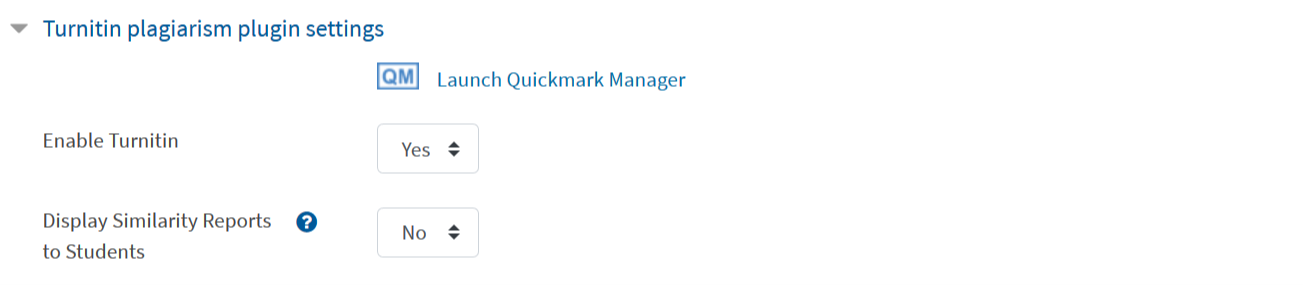
Draft Submissions
Provided that students have an understanding of how to interpret the Turnitin report, it can be a valuable learning process to amend their work based on it before final submission. Schools should provide at least one opportunity for students to use Turnitin formatively early in their programme.
This may be achieved by allowing resubmission, or by running an early ‘dummy’ assignment which is similar to later credit-bearing assignments.
Students must be aware that not everything the report highlights will be considered an issue, and not all issues identified by their lecturer will be picked up by Turnitin. They will need to use their academic judgement to evaluate the quality of their own work and must understand that a low similarity index on a draft does not mean there is no plagiarism in their final work.
A step further than simply allowing visibility of an originality report, there is some concern that rather than make thoughtful improvements to their writing, students will focus on making minimal changes to reduce their score. Whilst there are features within the system to prevent this kind of practice – for instance, it is not possible to see a report on a second draft for 24 hours – it is worth noting that Turnitin run a paid-for service that any individual may use to gain originality reports on their work.
Resources
-
- Understanding and interpreting an originality report (for students) – this video explains how the originality report is worked out.
- Referencing standards – this guide explains the different referencing styles and how to reference.
- Plagiarism definition – see this page for a definition on plagiarism and how to avoid it.
- Avoiding plagiarism activities – see the section ‘Use it’ in the library module to try some activities on how to use resources without plagiarizing.
- Countering plagiarism – The Thinking Writing team have developed some good ideas for staff to help students avoid plagiarism.
- Integrating references in your own work (for students)- see this guide by the Learning Development team for examples on how to use references.
- Supporting Students Using Turnitin – see video below.
Staff experience
One-to-one tutorials
(see the video above to find out more on how to support your students)
Colleagues in SLLF find that through working closely with students, on a one-on-one basis, they can identify referencing errors and passages of text which should be rephrased using the students’ own words, in order to improve the assignments. They have found one-on-one Turnitin support particularly “useful for international students and students whom have been out of education for a long time”.
Draft submissions and revision assignments – Lecturer in EECS
Colleagues teaching on the Joint Programme in the School of Electronic Engineering and Computer Science have allowed students to submit draft assignments to Turnitin and amend their final submission based on the originality report. A member of teaching staff on the programme said that “The benefits of draft submissions is that the students can improve their assignment by reviewing their feedback and making appropriate changes. The department of EECS have seen an improvement in the standard of student grades accordingly, through its usage.”


