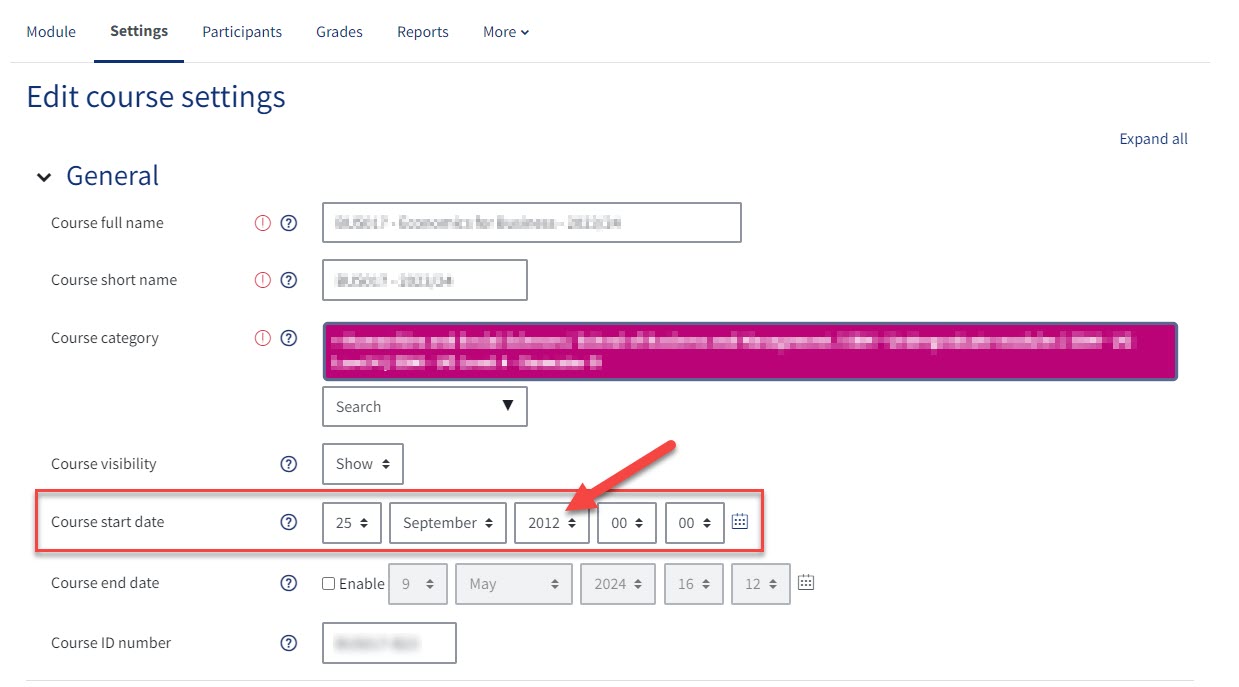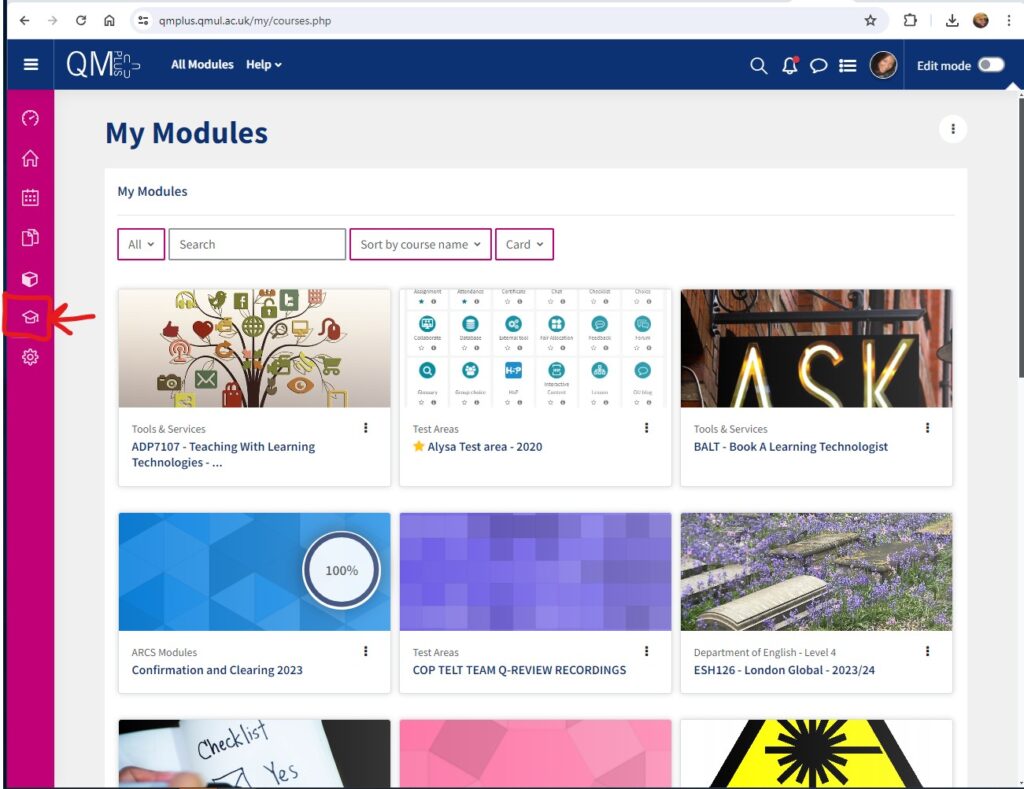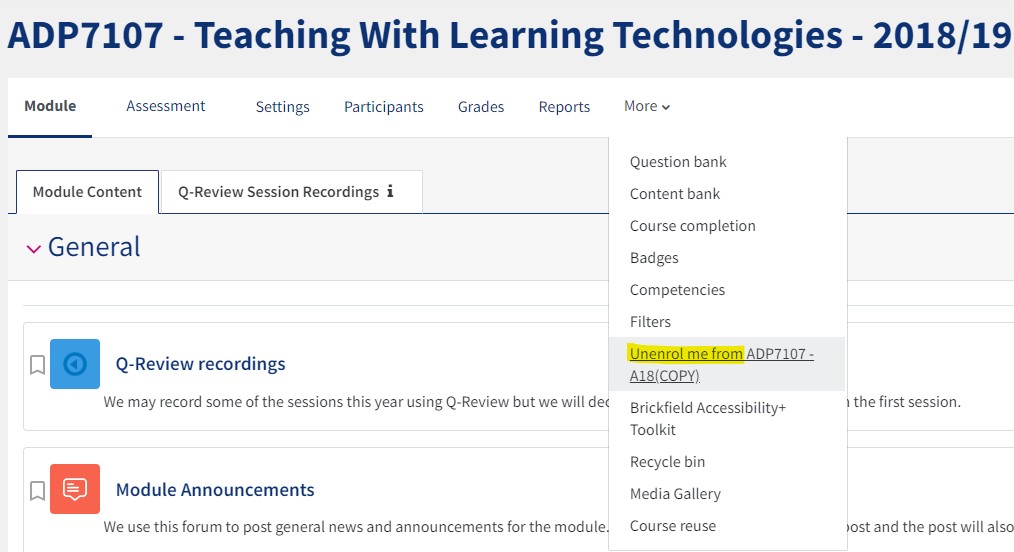Yes it is that time again when the sun begins to rise early (maybe!), the washing can go outside, the blossoms and flowers start blooming…and your QMplus module area starts to look…well…perhaps slows down or looks a bit tired…
Below are some ideas to get you thinking about how to tidy up your module area so that it loads faster and make improvements for the next year.
This article covers:
-
- Ideas to spring clean your QMplus module area – help your QMplus course to load faster
- Exam ideas
- Organise your content
- General QMplus spring clean tips
- Get help
Ideas to spring clean your QMplus module area and help it load faster
- Did you know that QMplus has a 5 year archive? That’s 5 years worth of content. So no need to store all those old files in your live teaching module area, clogging it up for current students, as they are already stored on the archive. Even if you hide them, having too many documents and embedded content makes your course slower to load for you and your students.
- Delete hidden files lingering in this year’s module e.g. last year’s lecture slides and other resources. These files are already in the 2022/2023 QMplus archive so please delete them…now…go!
- Delete documents that are no longer needed for your next cohort of students. Before hiding the documents, consider if they can be deleted.
- Check your course logs to see what students are looking at and downloading, if they aren’t using resources it might be time to delete or modify them?
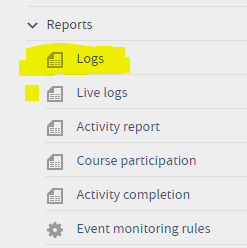
- Remove unnecessary additional content from the top of your module. Keep the ‘admin’ space at the top of your module as short as possible so teaching content shows on smaller screens.
- Convert PDF files in your QMplus module to QMplus books or pages this will reduce the size and make it much easier to view for students on mobile devices.
- Speaking of mobile, have a look at your module homepage on a tablet or smartphone….does it look like you expected? If it doesn’t then consider how modifying the layout might improve things?
- Check for broken external weblinks – and while you are checking links have you added descriptive text explaining to students why the link is important?
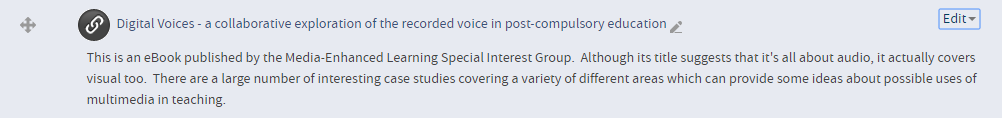
- Large images need to be resized before being uploaded to QMplus. Consider using the freely available web tool PIXLR to downsize your images. Also think about if the image is needed, or is it taking up space?
- And while you are thinking about those images, if you decide to keep them, have you added some descriptive text to the image for accessibility?
- Move ALL audio and video files uploaded to QMplus into QMplus Media and delete the content in QMplus – this will definitely make your module load faster.
- Have you embedded video onto the main course page? If you have lots of videos embedded on the main page, this will slow it down as these need to be loaded every time someone lands on your page. Consider linking to the video instead – or if you want to embed it, then consider embedding it on a QMplus page instead, and then link to that page. You can also add some descriptive text or some questions about the video on the page.
- How are you structuring your sections? Weekly? By topic? By content type? Should you really be putting all your lectures into one section? Is the method you use still appropriate? If you are not sure then now is the time to ask your students what they think.
- Convert your static reading list to a dynamic one using TALIS Aspire. You can add all kinds of content beyond just books and journals and it can also generate a CLA licence coversheet for scanned chapters of books.
- Check your Assessment information..is it up-to-date. E.g. Is the teaching and learning profile still correct?
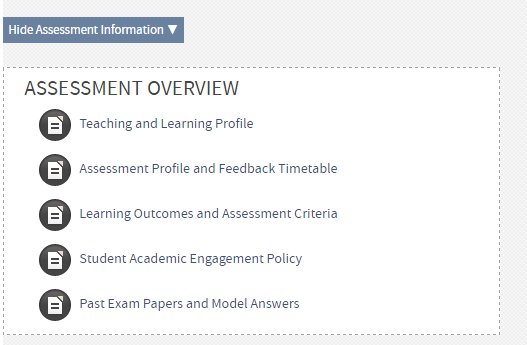
How old is your course area?
We recently received an email from a student as one of their QMplus module areas was not working and kept crashing. When we investigated we found that the QMplus module area was indeed slow to load – the issue down to a number of possible factors, some of which we addressed above.
A big area of concern was that the QMplus area was created in 2012 – 12 years ago. The issue with these older module areas is that inevitably there will be old files lurking around (probably justified as being hidden) but also, in the background there may be references to old plugins that are no longer used at QMUL. These are a sure way to slow down the QMplus module area.
Our recommendation would be to build a new QMplus module area, and move needed content across. This can be done using the QMplus sharing cart plugin.
Organise your content …
- A word about tabs…QMplus tabs are a bit like marmite. They can be great to organise content and keep non teaching material tucked away, yet easy to reach. However, some QMplus modules get a bit carried away with these digital flaps. We recommend a maximum of 5 tabs – anything more becomes confusing, but also can slow down your page. Did you know that QMplus tabs are essentially topics on the main page disguised as tabs – the content still loads when people land on your main module page?
- Here is an unordered list of files – how easy is it to find what you are looking for?
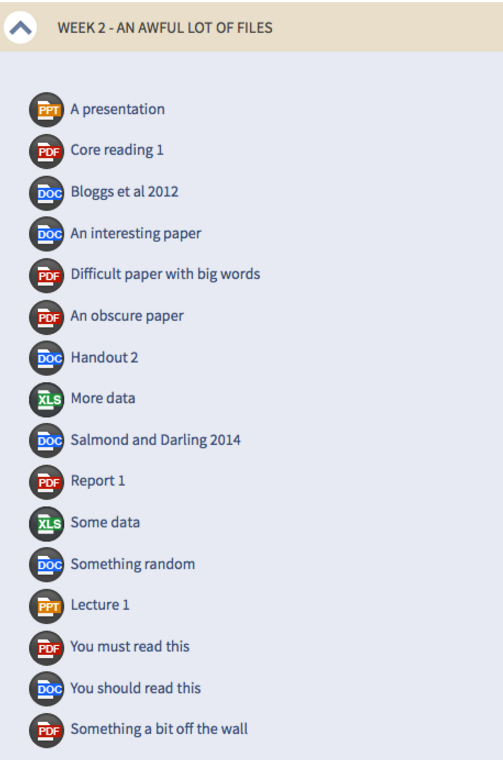
- Try using headings and indentations to make lists of resources easier to scan. See an example of the above list organised under headings (using the ‘text and media’ option, previously ‘labels’):
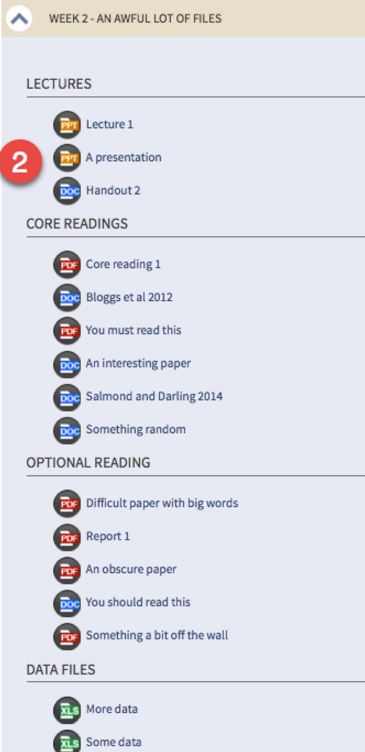 Get more ideas in our handy guide
Get more ideas in our handy guide
Exam ideas
- Have you provided a link/s to the relevant exam papers?
- You could highlight specific exam resources in a QMplus tab or a custom HTML block (e.g. with links to relevant exam info).
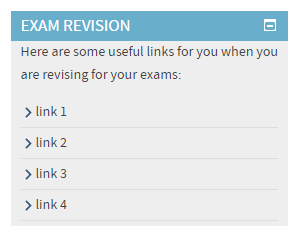
- Add a special exam revision discussion forum where students can discuss areas they may have concerns with. Style the forum or rename it to something different..e.g. Revision clinic…
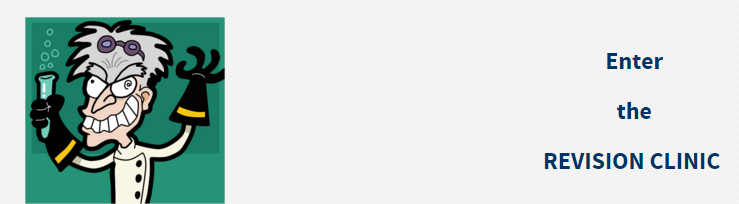
- Release your Q-Review lectures to your students via the Q-Review Block if you haven’t already done so.
- Why not record yourself doing some exam revision exercises and post them into QMplus. You can use the Kaltura Capture software for QMplus Media and easily post a video to QMplus for your students. The Kaltura Capture software is available for free for all QMUL staff and students. OR you can use the Kaltura Media app and upload a video from your mobile device.
General QMplus spring clean….
- Look at the ‘My Modules’ list in My QMplus.. unenrol yourself from the modules you no longer teach on or you no longer need access to…you can normally unenrol yourself by clicking on the ‘More’ option and clicking on the ‘enrol me from [course name]’ option.
If you are unable to unenrol yourself do contact your local QMplus or e-learning support or raise a helpdesk ticket (servicedesk@qmul.ac.uk) for us to assist.
- Also, why not delete modules that no longer exist. If you need to keep a copy check on the archive first where they should be accessible.
Tidying up QMplus like this will make it run much faster for everyone! Send the module link address to servicedesk@qmul.ac.uk if you can’t delete.
Need help??
If you are not sure what to do or how to modify things then you could arrange to talk to a member of the TEL team….come to a drop in for a quick chat or Book a Learning Technologist for 1 hour. Have a look at our TELT remote support page for more information.