Welcome to another academic year and another TELT newsletter!
Last week we welcomed new students to our campuses. We delivered more than 30 student induction sessions with over 1,500 new students at our Mile End campus. It was great to see our students back on our campus.
Our online QMplus for students self directed course has also seen an increase in student traffic and is available for any student to self enrol and learn how to use our applications.
QMplus tab updates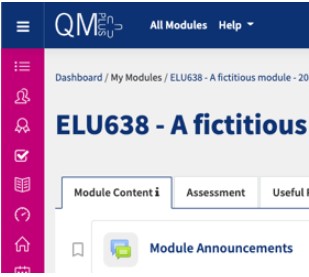
Some of you will be aware that there is currently an issue in QMplus which affects the naming of tabs in module areas. Sometimes when you attempt to rename a tab, you can enter a new name but when you turn editing off, the tab reverts to its previous name…
More information on the tab issue is available on our website.
We hope to be able to apply the update to QMplus in the week commencing 10th October.
Let’s meet … Heidrun Bien
This month we sat down with Heidrun Bien.
It’ll be 10 years next January since Heidrun joined QMUL in FMD and she’s been able to contribute in a number of different roles…from module lead, coach, member and chair of various education, e-learning and social groups to the newly appointed Institute Lead for E-Learning and Online Teaching.
Read more about Heidrun‘s roles, including the challenges and achievements.
See who else we’ve been getting to know so far in this ‘Let’s Meet’ series…
Mile End Video Booth
 We’re currently finalising the technology refresh of the Mile End Video Booth. This will mean that it will be easier to create recorded lectures and training videos using the green screen technology. We have simplified the user interface, created a new booking service and will be updating our video site as well as creating a training/induction video. The booth will be a self-service offering that you can book, turn up and record.
We’re currently finalising the technology refresh of the Mile End Video Booth. This will mean that it will be easier to create recorded lectures and training videos using the green screen technology. We have simplified the user interface, created a new booking service and will be updating our video site as well as creating a training/induction video. The booth will be a self-service offering that you can book, turn up and record.
We are going to run a couple of come-and-try sessions where we’ll show you how the booth works and let you have a play, and even make a short recording. So please bring your presentations if you want to see what it will look like. We will have to run this on an appointment system of 15 minutes per person as the room is only big enough for two people at a time. We will be running sessions on Tuesday the 4th and 11th of October 2022. For availability and to book in please click here.
Mentimeter is now available as an app in Zoom

Yo can now use the Mentimeter audience response tool during a Zoom class or meeting. It is easy to do – first you need to include the app in your Zoom meeting. Please refer to this months article To include Mentimeter in your available apps in Zoom for more information.
QMUL has an enterprise license for Mentimeter. If you don’t have access to this, use this link to set up your access.
Blackboard Ally for Students
![]()
Now that we are starting the new academic year, Blackboard Ally has been ‘switched on’ for students. This means that where content has been checked by Ally, students can view and download the content in different ways, meaning it is easier for them to access in a way they find helpful.
We have a web page specifically for students regarding Alternative Formats and you can signpost your students there.
Staff will also be able to see the range of different options by clicking on the black A icon next to content uploaded to QMplus.
Upcoming staff training
We have a number of staff development opportunities coming up. A few sessions include:
| Code | Title | Date | Time |
| TELT012 | Getting Started with QM’s lecture capture system – Q-Review (based on Echo360) | 27/09/2022 | 14:00 – 15:30 |
| TELT013 | Getting Started with Zoom | 28/09/2022 | 10:00 – 11:00 |
| TELT013a | Zoom in Teaching | 28/09/2022 | 11:15 – 12:30 |
| TELT001 | Getting Started with QMplus | 5/10/2022 | 10:00 – 12:00 |
| TELT014 | Getting started with MS Teams meetings | 6/10/2022 | 10:00 – 11:00 |
| TELT014a | MS Teams in Teaching (interaction) | 6/10/2022 | 11:15 – 12:30 |
| TELT017a (Self Paced) |
QMplus ‘Super’ Administrator Refresher Course | 10/10/2022 – 14/10/2022 | 09:00 – 23:59 |
| TELT004 | Assessing, marking and giving feedback using QMplus assignments | 13/10/2022 | 10:00 – 12:30 |
To see a full list with details or to book on please go to our course booking site at: https://esdcourses.qmul.ac.uk/ and search for the course code: TELT
Do you have a quick query about any of our technologies? Why not drop in online to speak to someone from the TEL team…
Drop-in sessions are still available online (in Zoom) every Tuesday and Thursday, from 1-2 pm. There’s no need to tell us you’re coming; just drop in via the Zoom link located on our Online Support area on QMplus.
Zoom Updates

If you find Zoom is not working on your PC or Mac, it may be that you need to update the version running on your computer as Zoom has recently retired Zoom Client versions below 5.3.0.
Please read our Zoom updates post to read how to automatically update your Zoom desktop client.
What are you asking us via the Helpdesk?
The top queries in September were:
Question 1: How do I request a file quota increase on QMplus Hub (E-Portfolio)
Answer 1: Please raise an ITS Helpdesk ticket by emailing helpdesk@qmul.ac.uk. Please include your full name and QM username.
Question 2: How do I use the search bar to search for modules on QMplus?
Answer 2: A course module can be found by typing the module name in the search box and then clicking ‘Search My Modules’. However, if not enrolled on the module, it can still be found by clicking ‘Search All Modules’.
Question 3: How do I add a block in QMplus? (Staff only)
Answer 3: To add a block navigate to a course module page and click on the ‘edit’ pencil icon on the right-hand side. Then click on the plus icon on the bottom left of the navigation drawer which will bring up the ‘Add a block’ menu.
Question 4: How do I edit tab names on my course module? (Staff only)
Answer 4: To edit a tab navigate to a course module page and click on the ‘edit’ pencil on the right-hand side. Then click on the smaller pencil icon displayed within the tab to edit the name. [Please note: There is currently an issue with editing tabs in QMplus. Please read our tabs article for more information].
Question 5: What happens to old Blackboard recordings? (Staff only)
Answer: The majority of recordings were transferred to QMPlus Media and will be available on QMPlus in the course Media Gallery. To allow students to see these recordings you can either publish them individually in the course or allow the students to view the course Media Gallery. The following guide provides instructions on how to do this : https://elearning.qmul.ac.uk/learning-applications/qmplus/design-and-build/making-the-qmplus-media-course-media-gallery-visible-to-students/.
Read more from last month’s common support questions article.


